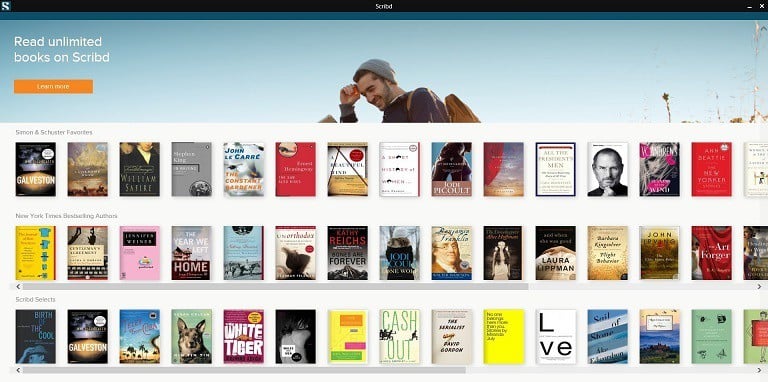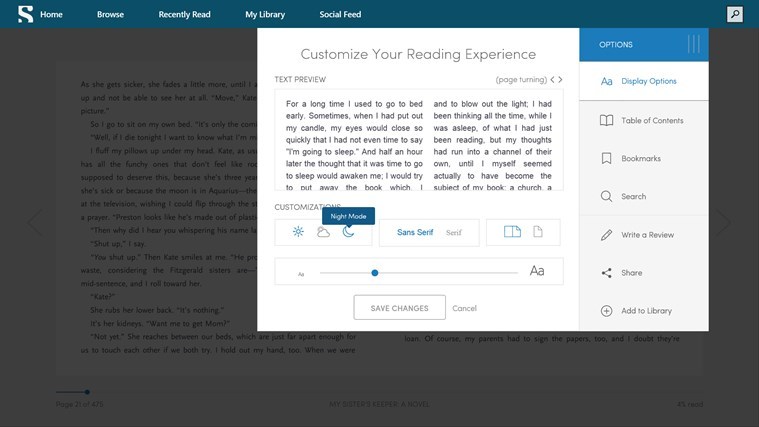The Official Scribd App for Windows 8 is Here and it Looks Impressive
3 min. read
Updated on
Read our disclosure page to find out how can you help Windows Report sustain the editorial team Read more
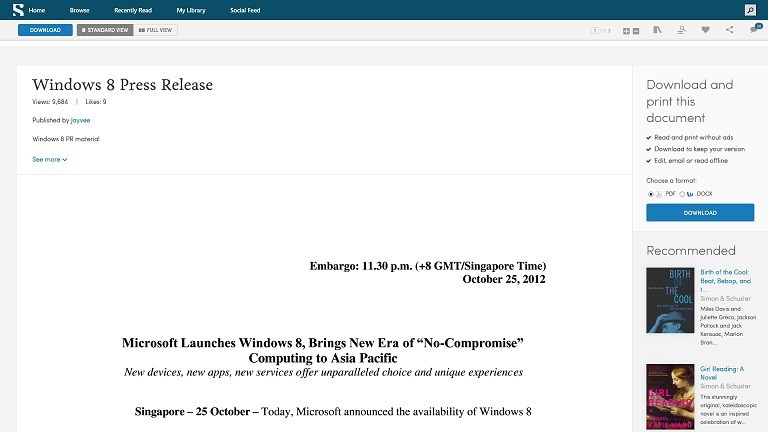
Scribd was one of the most awaited releases for Windows 8 users and it has finally made its way in the Windows Store. And after using it for a couple of hours, I can say that it’s impressive.
Scribd is no longer what it used to be once – a place where you could dig up all sorts of documents, digitally or physically written, where you could find all kind of white papers, articles and whatnot. The service has gradually evolved and from its status of being supported only with ads, it now comes with a 9$ per month membership which gives instant access to over 400,000 books from 900+ publishers in every genre you could be interested in. And now with its launch on Windows 8, another major platform is welcoming its services.
Read Also: 7digital App for Windows 8 Receives Improvements for Music Downloads
Scribd launches its official app on the Windows Store and we find it great
The official Scribd app for Windows 8.1, Windows 8 and RT devices is available completely for free and you can follow the link at the end of the article to download it. With the free app, you can still find and download documents in .pdf or .docx formats, but if you’re interested in having access to almost half a million books, you’ll need to sign up for a membership. However, there’s a one month trial that you can make use of if you want to see how the service looks like before jumping with the cash.
I’ve tested the app both on my Windows 8.1 laptop and my Windows 8 tablet and I can say that I found its use to be more prominent on a tablet, as the app felt really responsive and fast. It’s also cool that it is compatible on your iPhone, iPad, Android, or browser, which means you can have your collection with you, no matter which device you’re using. Also, you share your favorites and personal collections with friends, so that they can see what your literary passions are all about.
Scribd looks awesome on your Windows 8 tablet
There are no limits whatsoever inside Scribd for Windows 8, you can read as much as you want and what’s really amazing is that the service is available worldwide. We know that many apps and services have limited access to users from United States or other countries, but not with Scribd. The service is global, just as it was before. Another really nice feature of the app is the ability to pin your favorite book to the side screen, so whenever you feel like you want to resume reading, you can freely do so.
While viewing a document or a book, you can save it to your library, share it on social networks, see the activity of other users on that specific item, change from standard to full view and also zoom in or zoom out. It took quite a while for Scribd to land for Windows 8 users, but it was worth it.
Scribd is the world’s largest digital library with over 80 million users. Use the Scribd app for unlimited access to over 400,000 books for just $8.99 / month. Included with a subscription are books from over 900 publishers, including NYT bestsellers, literary classics, groundbreaking non-fiction, and reader favorites in every genre. We also have the world’s largest digital document collection, with millions of user-uploaded written works.