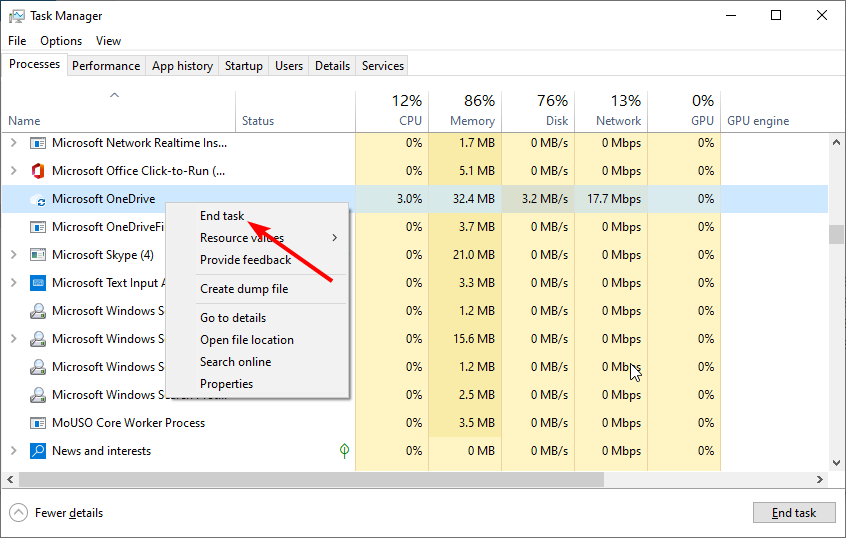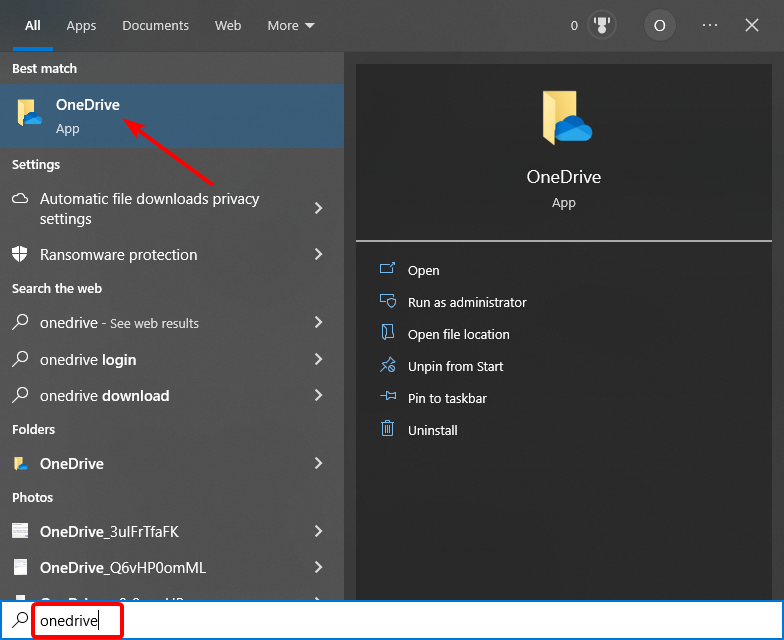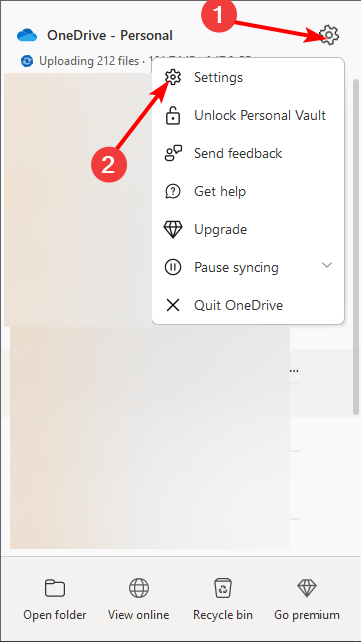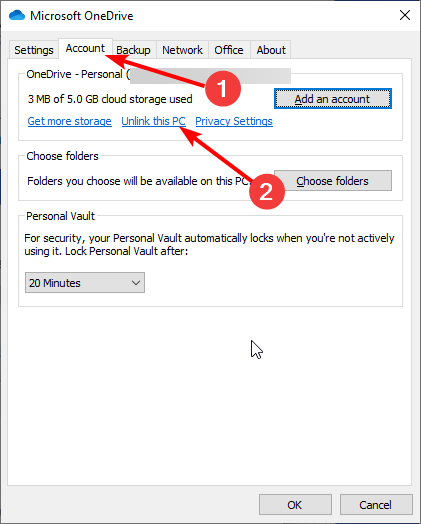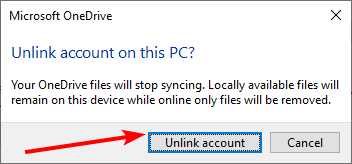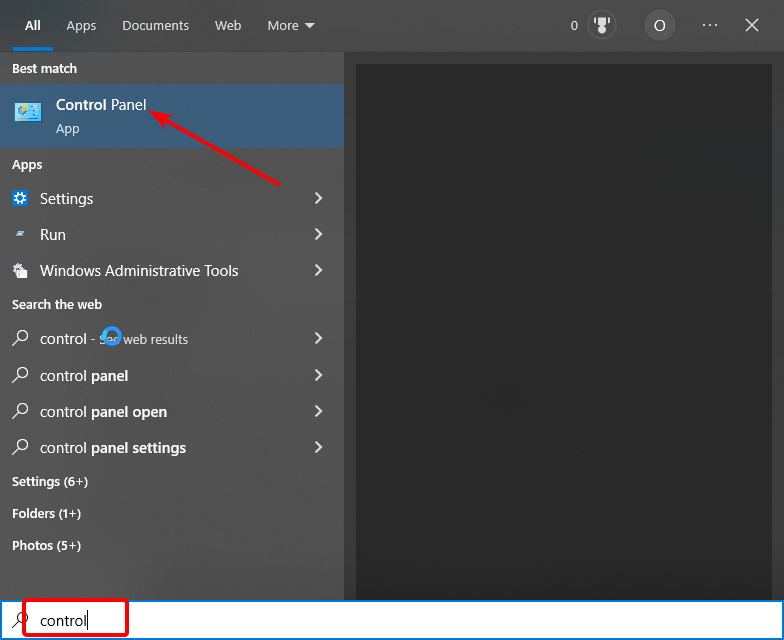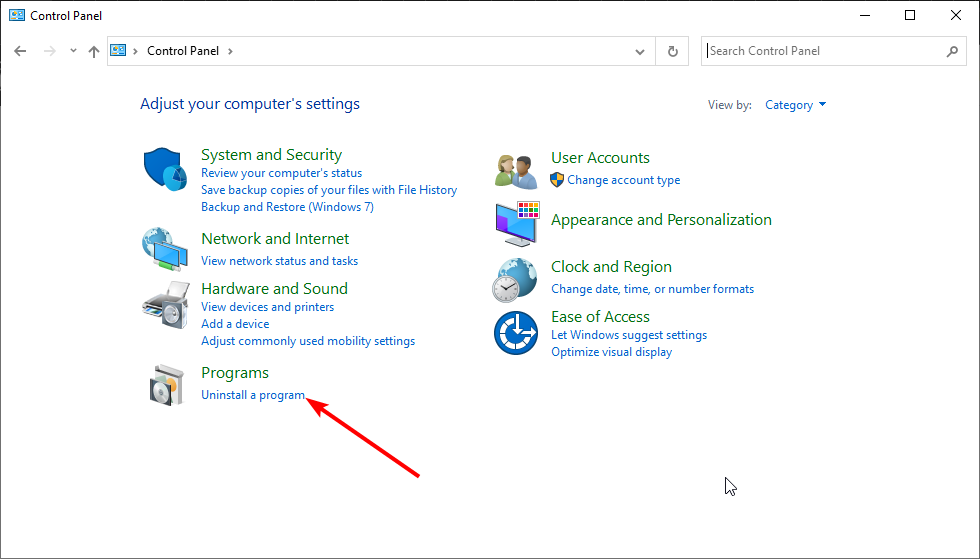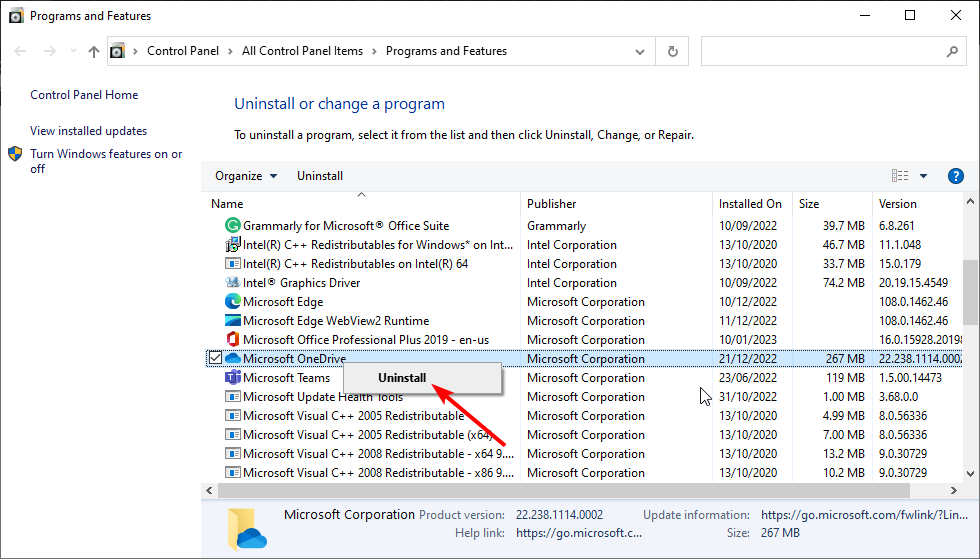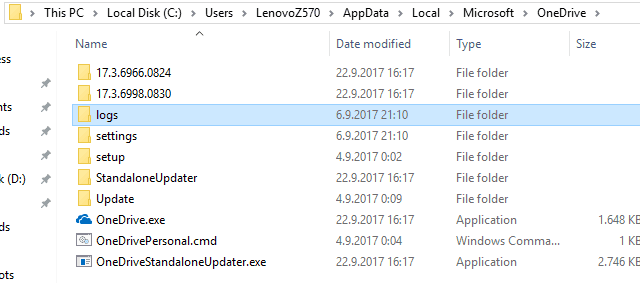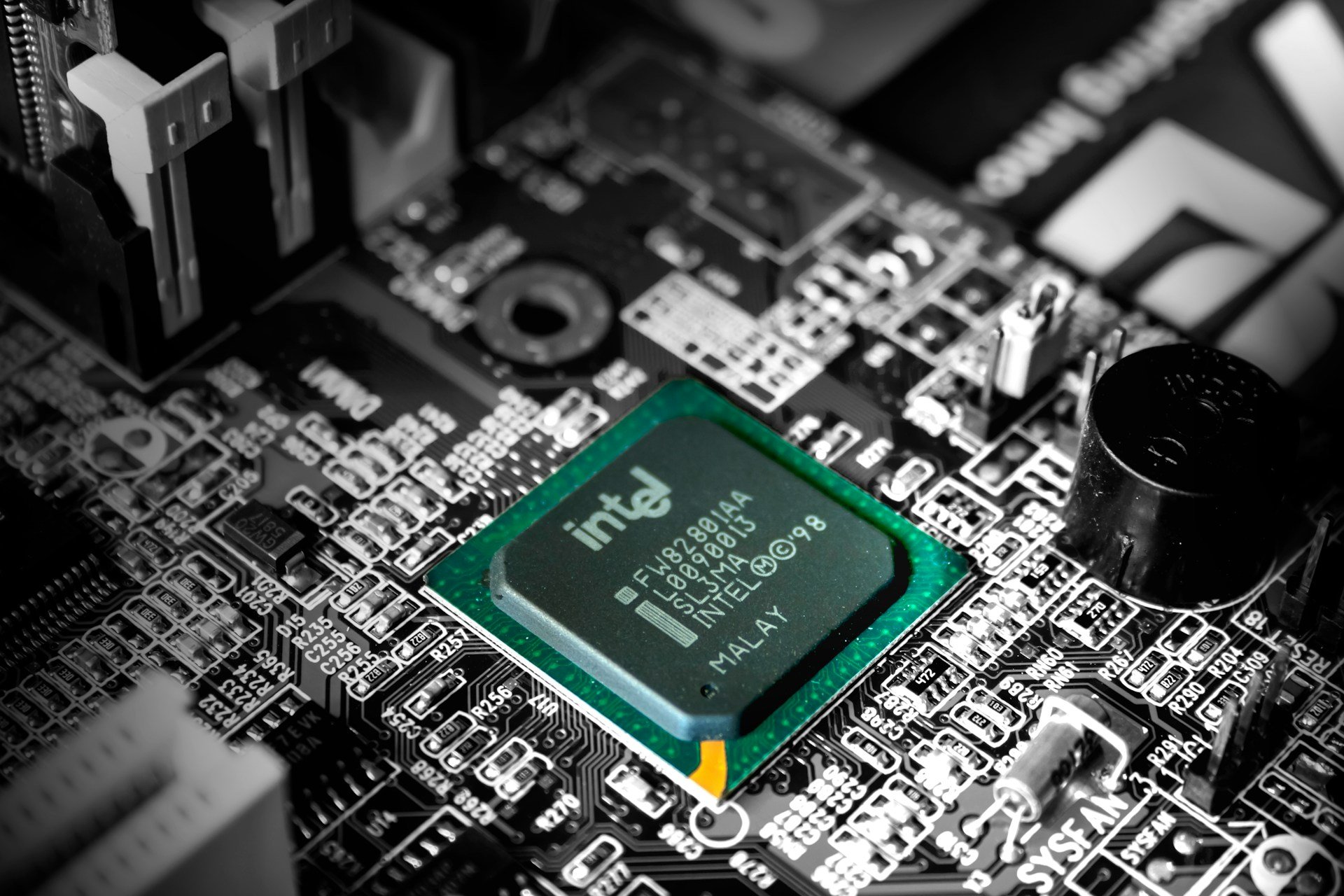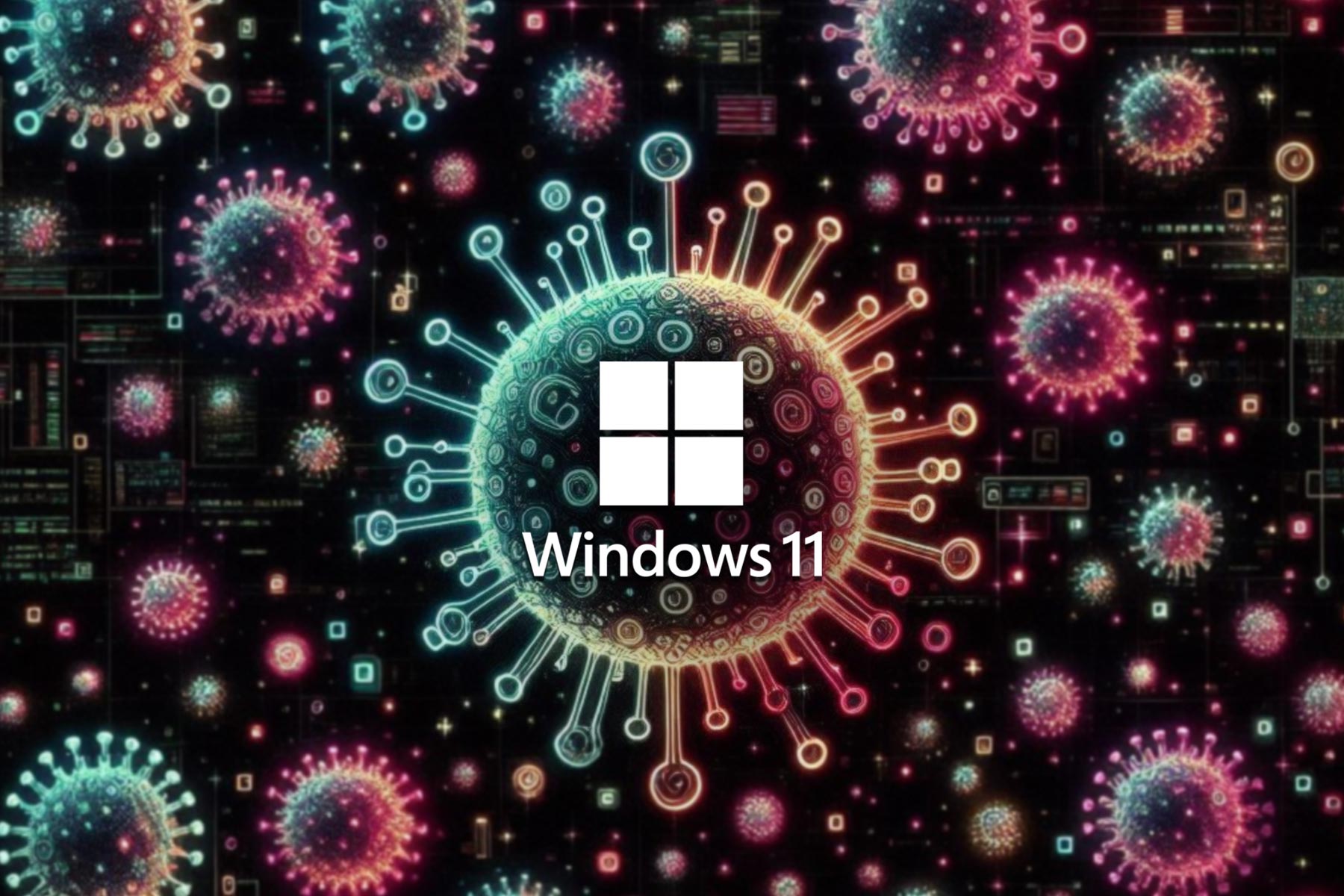OneDrive High CPU: Here's how to Fix it
Reinstalling OneDrive is a quick way to fix this issue
5 min. read
Updated on
Read our disclosure page to find out how can you help Windows Report sustain the editorial team Read more
Key notes
- If OneDrive is causing high CPU usage on your PC, it might be because of the Telemetry logs.
- To fix this, you need to uninstall and reinstall the OneDrive app.
- Another quick and effective solution to try is to delete the Telemetry logs.

OneDrive changed considerably in the last years, and mostly for good. However, an issue here and there can certainly ruin all of OneDrive’s positive features.
For example, the OneDriveSetup.exe (OneDrive installer) works in the background and allegedly feasts on your CPU.
While this cannn be frustrating just like the can’t access OneDrive issue, we have prepared 5 solutions to help you restrain this horrid misuse of your resources. So, without further ado, check the list below and follow the steps closely.
How do I reduce OneDrive’s high CPU usage?
1. Delete Telemetry logs
- Right-click the Start icon and select the Task Manager option
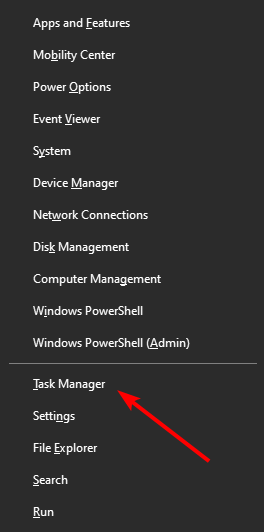
2. Go to the Processes tab, locate OneDriveSetup.exe or just OneDrive, right-click it, and select End task.
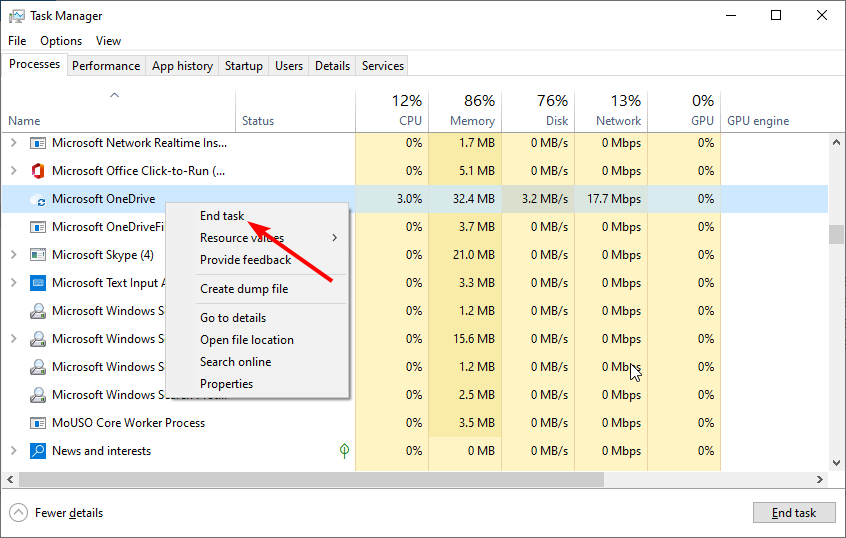
3. Follow this path: C:Users/<Your Username>/AppData/Local/Microsoft/OneDrive/setup/logs
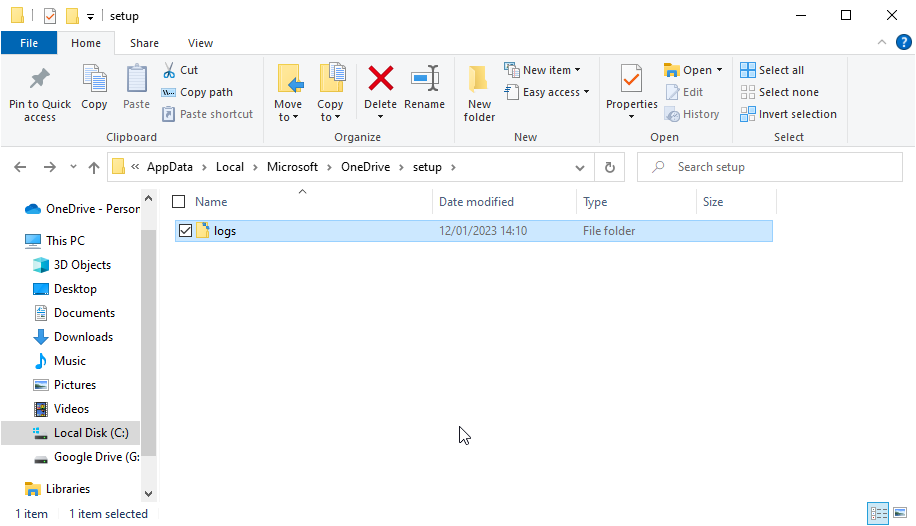
4. In the logs folder, locate and delete the parentTelemetryCache.otc.session and userTelemetryCache.otc.session files.
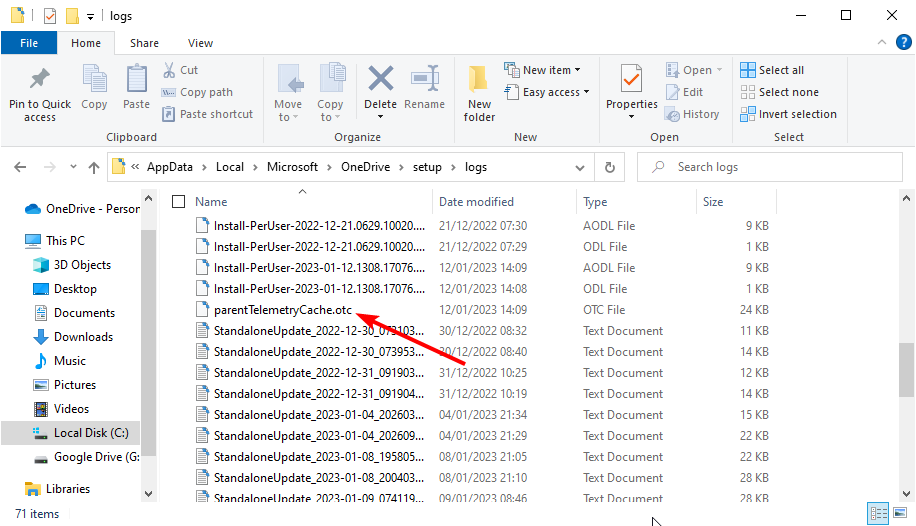
5. Restart your computer.
6. Navigate to path below and run the OneDrive.exe installer: C:UsersUsernameAppDataLocalMicrosoftOneDrive.
This strange occurrence is, believe it or not, related to telemetry. While installing OneDrive, the setup tries to check the telemetry logs hidden in the AppData folder. That isn’t the problem per se, and it shouldn’t affect CPU usage.
The real problem starts if your username isn’t written exclusively in English/ASCII values. Basically, the presence of a single alternative letter or sign in your username (Cyrillic or language-specific) and the OneDrive installer won’t be able to access the telemetry files.
Nonetheless, that sole fact won’t prevent the installer from trying over and over and over again. And that will take a toll on the CPU.
For such a minor thing to cause such over-consumption of CPU is absurd, but then again, this is Windows we’re referring to. In order to resolve this problem, you’ll need to get rid of those telemetry files (they aren’t of any use anyway).
2. Restart OneDrive
- Press the Windows key + X and select the Task Manager option.
- Right-click the OneDrive option and select End task.
- Finally, press the Windows key, type onedrive, and select the OneDrive option to relaunch the app.
Sometimes, the OneDrive high CPU usage issue might be a minor issue caused by some glitches. In this case, the best thing to do is restart the app.
3. Unlink and relink the account
- Right-click the cloud icon on your taskbar and click the gear icon in the top right corner.
- Select the Settings option.
- Now, click the Account tab at the top and select the Unlink this PC option.
- Click the Unlink account button to confirm the action.
- Finally, press the Windows key, type one, click OneDrive, and follow the onscreen instructions to relink your account.
If restarting OneDrive does not curb the high CPU usage, you might need to unlink and relink your account. This should restart the sync processes and other things that can lead to the problem.
4. Reinstall OneDrive
- Press the Windows key + S, type control, and select Control Panel.
- Choose Uninstall a program under the Programs option.
- Now, right-click the OneDrive option and select Uninstall.
- Restart your PC, press the Windows key + E to launch File Explorer and go to the location below:
C:Users/Username/AppData/Local/Microsoft/OneDrive/Update/OneDriveSetup.exe - Right-click OneDriveSetup.exe and choose to run as administrator.
- After the installation is finished, insert your credentials and log in.
If the OneDrive process is still causing high CPU usage, you might need to uninstall and reinstall the app.
Before the Creators Update, Windows 10 users could not delete or reinstall OneDrive. Luckily, Microsoft decided to provide us with a choice and provide OneDrive as any other third-party app.
That move eased the troubleshooting substantially and made the system more customizable and user-friendly.
5. Use an alternative cloud service
If OneDrive is a resource-gulping app that triggers high CPU usage, consider switching to a more CPU-friendly solution that can perform the same tasks.
An alternative to OneDrive is the high-rated Sync.com, a cloud service that allows you to exploit up to 5GB of free storage space.
Seamlessly blending with all major operating systems, Sync allows you to sync, store, back up, and safely access and preview your files across all your devices.
Speaking about security, you will be pleased to know that your confidential data is protected through end-to-end encryption, as Sync has the utmost concern for your privacy.
With a generous storage capacity ranging from 2 to 4 TB, you may Sync data across all platforms and devices. You can save your personal data privately and securely with end-to-end encryption and real-time backup and sync.
There are also additional sharing and collaboration capabilities, file history and recovery features, and extensive controls for sharing, downloading, password security, and granular permissions.
Once you convince yourself of its excellent capacities, you can increase your storage quota by up to 4 TB according to the subscription plan of your preference.
Does OneDrive use a lot of CPU?
Ordinarily, OneDrive should not register a high CPU usage. Even syncing files, it uses a reasonable percent of your CPU.
However, if it encounters problems, this might change, and the app might consume your PC resources.
That should do it. You only need to follow the listed steps carefully, and things should be back to normal.
If OneDrive is constantly syncing on your PC, check our detailed guide to fix it quickly.
Don’t forget to share your questions or alternative solutions regarding the OneDrive CPU hogging in the comments below. We’ll be glad to hear from you.