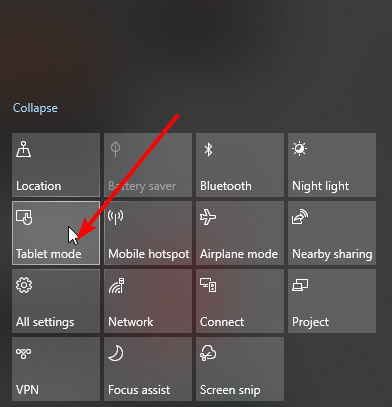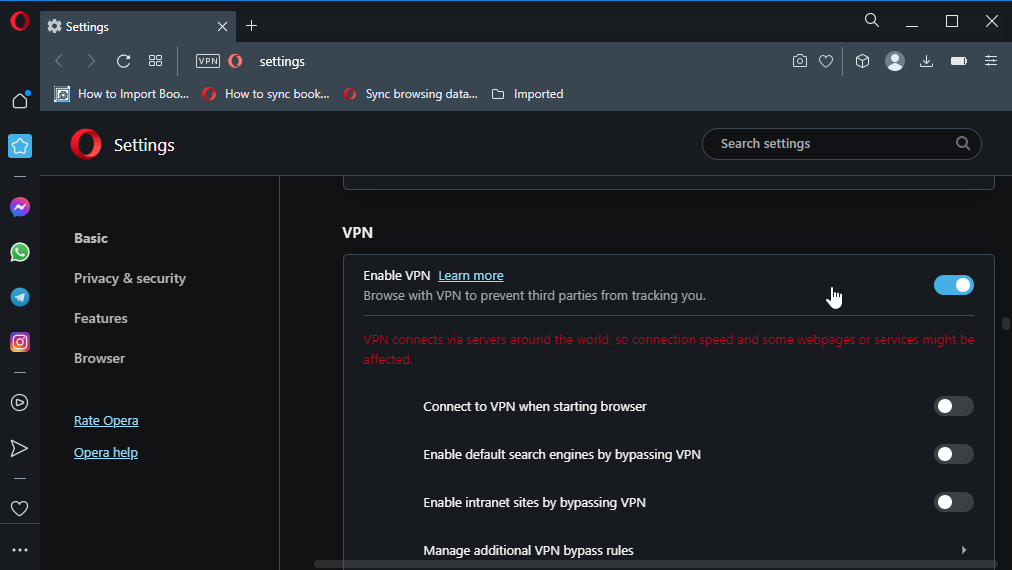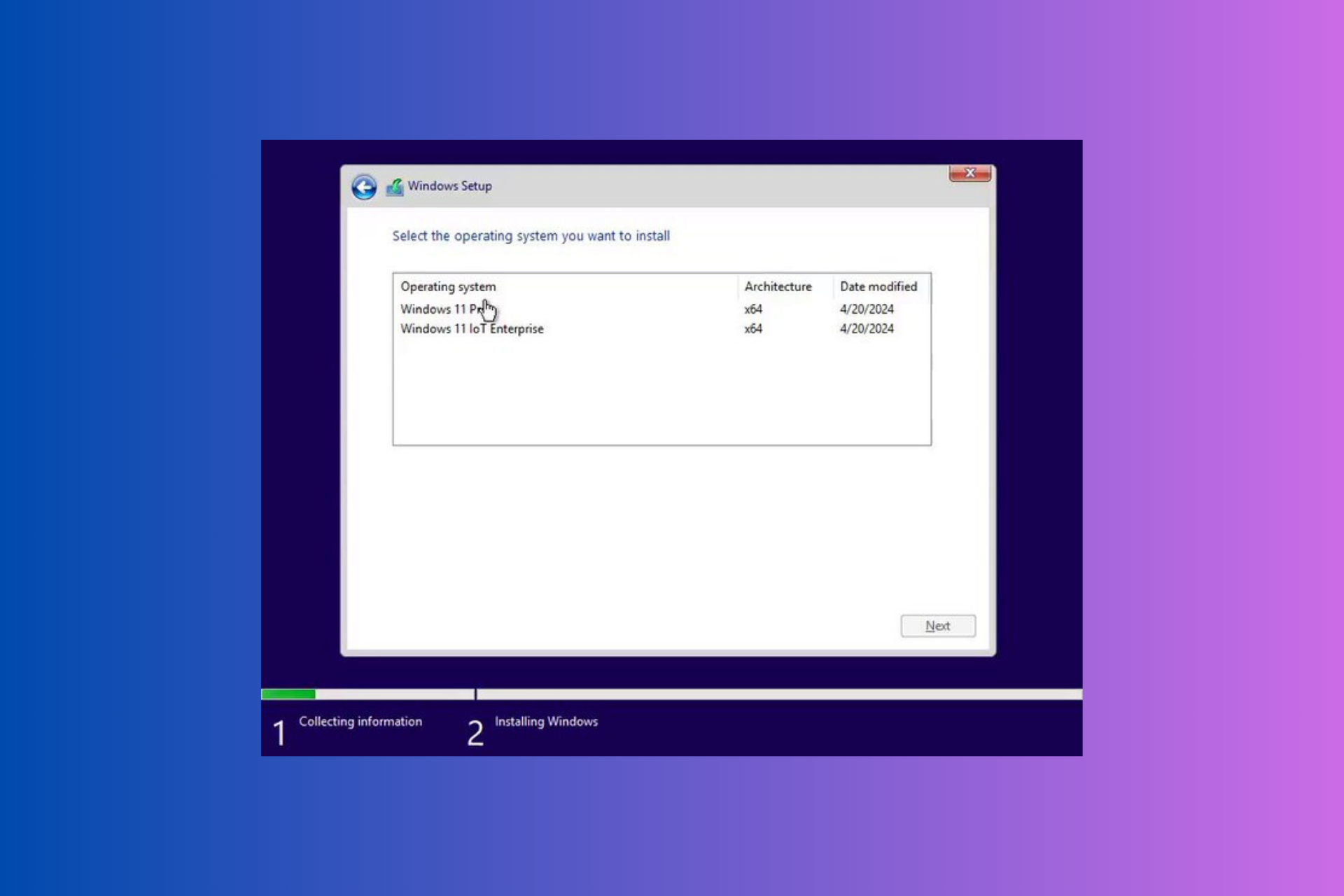How to Use Opera's Tablet Mode in Windows 10 & 11
Opera is optimized for the Tablet Mode on Windows 10 and 11
4 min. read
Updated on
Read our disclosure page to find out how can you help Windows Report sustain the editorial team Read more
Key notes
- Opera's Tablet Mode is an excellent feature if you're using a Windows 10 touchscreen or 2-in-1 PC.
- Activating the Tablet Mode on Windows 11 is different from the earlier operating systems.
- Opera detects Windows' Tablet Mode, so you should first switch that feature ON.
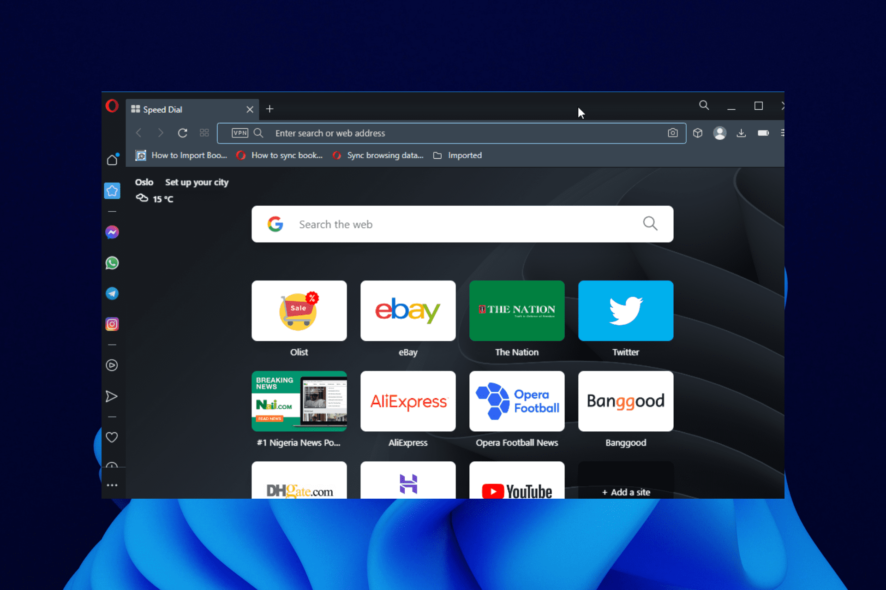
Competition among web browsers for Windows 10 is rising, with developers constantly coming up with new features to stay competitive.
Opera is one of the browsers fully committed to Windows 10, constantly trying to bring the best possible experience to the users of Microsoft’s latest operating system.
Opera constantly adapted its features to Windows 10, and that shows because the browser is one of the best browsers for Microsoft’s OS.
And today, we’re going to talk about Opera’s Tablet Mode feature in Windows 10 and what you need to know to use it.
Is there a Tablet Mode on Windows 11?
Windows 11 has a Tablet Mode like the earlier operating systems. However, the mode of enabling it is different.
While you need to enable the Tablet Mode in Windows 10 and others before it, the feature is automatically enabled on Windows 11. The only condition is that you have a touchscreen PC and detach your keyboard.
Once you remove the keyboard, the OS will automatically detect it and switch to Tablet Mode.
Can I use Opera Tablet Mode on Windows & 11?
Opera can work in the Tablet Mode on Windows 10 and 11 without issues. The only condition is that you must activate the mode on your PC.
Once activated, Opera will automatically switch to the Tablet Mode and become optimized for touchscreen use.
How can I use the Opera Tablet Mode in Windows 10?
1. Use the automatic feature
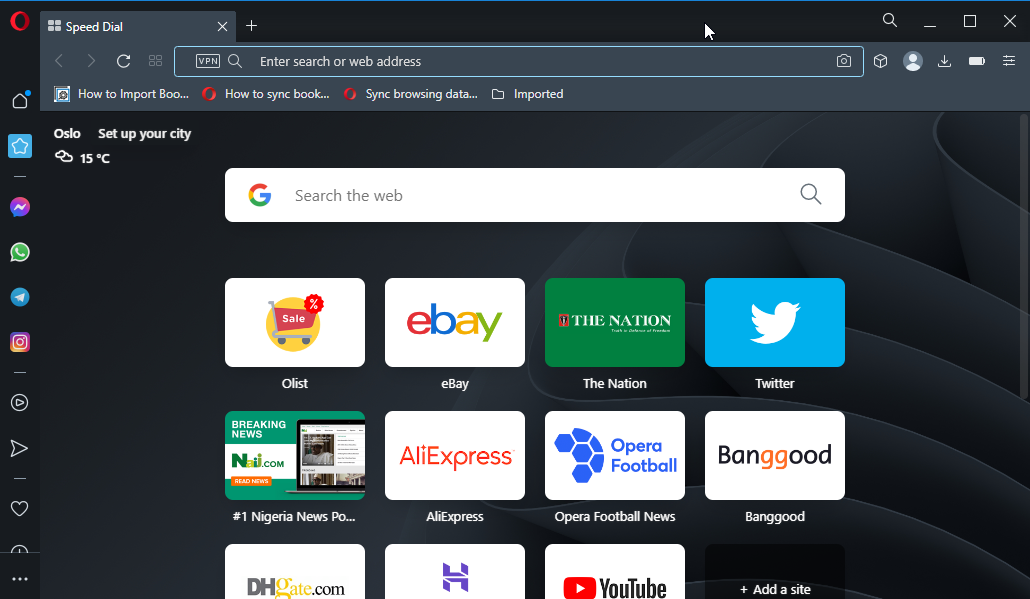
One of the excellent features of the Opera browser is the ability to recognize when Windows 10 is set to Tablet Mode.
When Windows 10 is in Tablet Mode, the full-screen option will appear in Opera and become optimized for touch screens.
By doing this, you will feel that you’re using a Universal app from the Store.
So, you don’t have to do a thing to use Opera in Tablet Mode. It automatically switches to touch control when it detects that Windows 10 works in that mode.
Lastly, it is a free browser that works perfectly in Windows 10 and on all other media such as tablets or smartphones, so give it a try now.

Opera
Opera is an excellent browser that switches into Tablet Mode and works on almost all devices and media.2. How to switch Windows 10 in Tablet Mode
- Press the Windows key + A to start the Action Center.
- Click on the Tablet mode button to switch Windows 10 to tablet mode.
Of course, you won’t find the Tablet Mode button if you don’t have a touchscreen. However, if you have a 2-in-1 device with a keyboard, all you need to do without switching to this mode is to detach the keyboard.
You set up the Tablet Mode by entering the Settings app, selecting the system, and clicking on the Tablet option from the left pane. And you will be able to use Opera.
You can make all sorts of modifications like deciding when the device enters the Tablet Mode or if you want the device to remember the Tablet Mode stance when you sign in.
Check our excellent guide if you need more information about the Windows 10 Tablet Mode.
3. Other important Opera features
One of the main advantages of Opera over other browsers is the inclusion of a full-featured, free VPN service that also doesn’t have a bandwidth limitation.
That is a highly in-demand feature nowadays as we need more and more online privacy and security protection.
For those unaware of how a VPN works, that is a tool that redirects online traffic through safe servers worldwide to protect your online identity, even from your ISP.
Opera also has integrated social networking features like dedicated buttons for WhatsApp, Messenger, and Instagram, great tab management, and many more.
Switching to Tablet Mode on your PC should not end your favorite browser. With an optimized browser like Opera, you won’t be able to tell the difference between the PC and Tablet Mode.
Tell us in the comments below: what feature would you like to see in Opera next?