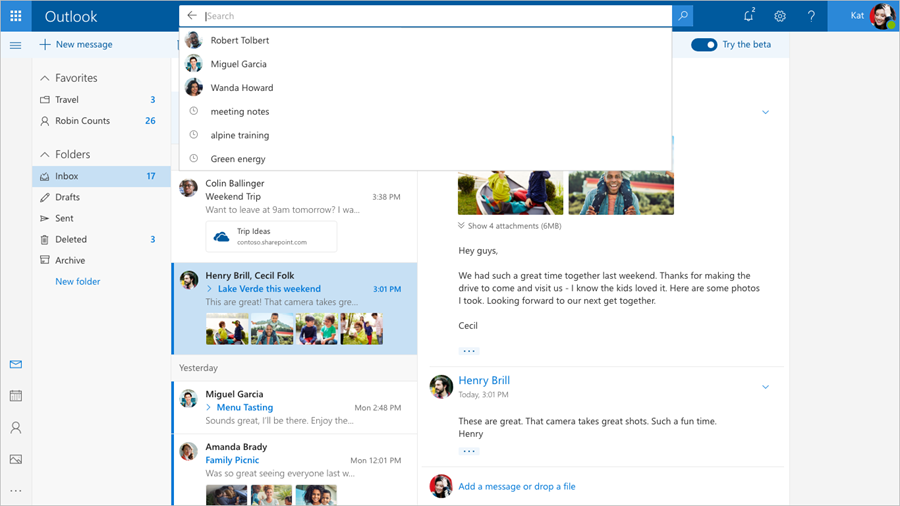Outlook.com gets a new design for faster search
2 min. read
Updated on
Read our disclosure page to find out how can you help Windows Report sustain the editorial team Read more
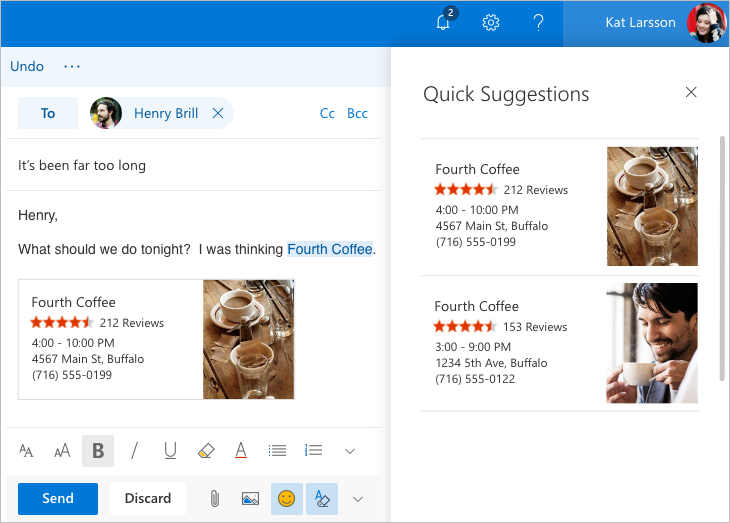
Microsoft’s webmail service fails to attract users, unlike Google’s Gmail, for instance. On the other hand, this could soon change as Outlook.com is set to receive a significant makeover that gets the best out of recent advances in design, programming, and AI.
The future changes that will come to the software include better personalization, improved performance and a smarter inbox. This will only be the start, as more improvements are on their way and they’ll include updates to People and Calendar.
Try out the new Outlook.com
You can opt-in to the Outlook.com beta, and all you have to do is sign into the webmail service and look for the toggle “Try the beta” located somewhere at the top-right of your inbox. In case you can’t see it yet, keep in mind that Microsoft is currently rolling out the feature and it might still be a while before it appears. Once it gets to you, you will be able to switch between the new and the old style whenever you want to.
Outlook.com new features and improvements
The faster experience involves a more responsive web development framework that offers upgraded search feature, a fresher look and a modern design and conversation style. You will be able to see, read, and attach files and photos much faster.
The smarter inbox will show you Quick Suggestions while you type and this way you’ll be able to add all kind of information and schedules. There is also an enhanced photo experience that puts all your pics received or sent in your email in one place, and this will make it easier to share these.
A better personalization means that you will be able to personalize your inbox with your favorite folders and people to make it easier to find conversations, files and friends that matter. You will access more comfortable lots of expressions, favorite emojis, and GIFs.
RELATED STORIES TO CHECK OUT: