Formatting Software for Windows 10: Best to Use in 2024
10 min. read
Updated on
Read our disclosure page to find out how can you help Windows Report sustain the editorial team Read more
Key notes
- Formatting your HDD could save it from a lot of trouble, especially if it's an old one.
- Some issues can be easily handled by partition managers without formatting the entire disk.
- Dedicated software ensure extra safety as they make the disk management process easier for users of all levels.
- Find below powerful disk management tools with integrated formatting features that will surely optimize the functionality of your device.

Most computer users have one physical hard disk drive on their PCs and one partition that is labeled C. But you can create more than one partition on your computer, and this brings some advantages.
If you have two partitions, one for the operating system and the other for all your personal data, your data is less likely to get lost forever in case of a cyber apocalypse, aka computer crash.
For a quick definition, a partition is simply a way to tell your computer that you want to split your hard disk into many logical drives. Each and every partition will be treated as a separate drive. To list all the partitions on your computer, go to My Computer/This PC, and you will find all the drives on your computer.
There are many reasons why you should use more than one partition on your PC: you can enhance data protection and PC performance, use multiple operating systems on the same PC, you can speed up defragmentation, and more.
Another important issue after creating a partition on your hard drive is the format process. We’ll briefly explain why this process is necessary and beneficial for your computer.
Formatting a hard drive
Over time your computer’s hard drive may experience some malfunctions due to wear and tear, viruses or software which can cause system conflicts and slow down your PC. Formatting the hard drive on a yearly basis should be a vital thing to do for your system’s health. Another good idea is to take a few precautions to wipe a hard drive so that your personal data will not be recovered especially if you have an older computer that you may want to sell.
Reformatting an operating system such as Windows will wipe out all of your data, clean the overloaded registries, and get rid of viruses that have been causing lots of damage to the system.
Before you format a hard drive you should run a virus utility program to clean the operating system. The process will prevent any corrupt files from reattaching themselves to your reinstalled or new operating system. After this, you should back up any data that you plan to keep on an external drive and then start the formatting process.
After you format a hard drive and reinstall the operating system, all the glitches and issues should disappear, and the overall performance of your computer should improve significantly.
There are several options when it comes to disk formatting. We recommend using dedicated software because it automates a big part of the process and is built to ensure error-free results.
What are the best partition formatting tools for PCs?
AOMEI Partition Assistant Professional (recommended)
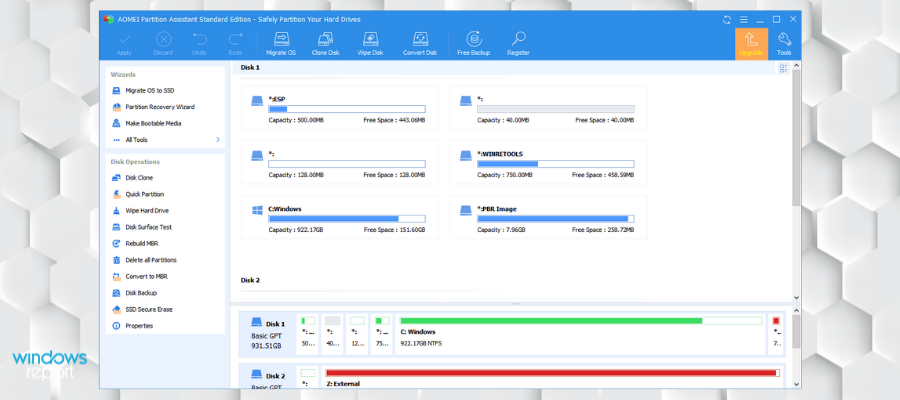
AOMEI Partition Assistant is a free disk partition management tool that managed to earn an excellent reputation among worldwide users.
The software comes with so many powerful features that you can completely control your hard disk and your partitions.
For instance, you have the Extend Partition Wizard feature that will enable you to increase the partition size in order to solve low disk space issues completely, or you can also flexibly manage the disk space with the features called Resize Partition, Split Partition, Merge Partition and Copy Partition.
AOMEI Partition Assistant Standard offers sector-level protection for all your data. The developer team has strictly tested its technology, and it enables users to realize safer partitioning operations as you expected.
No matter whether your disk style is GPT or MBR and regardless is your disk is a small one or larger than 2TB; the product is able to help users solve various problems that usually occur with disk partitions.
This partition management software for Windows 10 helps you manage the partitions completely, and it supports Windows 8.1, Windows 7, Windows Vista, and Windows XP.
Other key features of AOMEI Partition Assistant include:
- Allocate free space from a partition to another
- Dynamic volume management
- Compatible with Windows Recovery Environment
It also allows the user to make a bootable drive/ CD and to convert a disk between GPT and MBR.

AOMEI Partition Assistant Professional
If you need a reliable tool to format partitions, go ahead and give AOMEI Partition Assistant Professional a try!Paragon Partition Manager Advanced
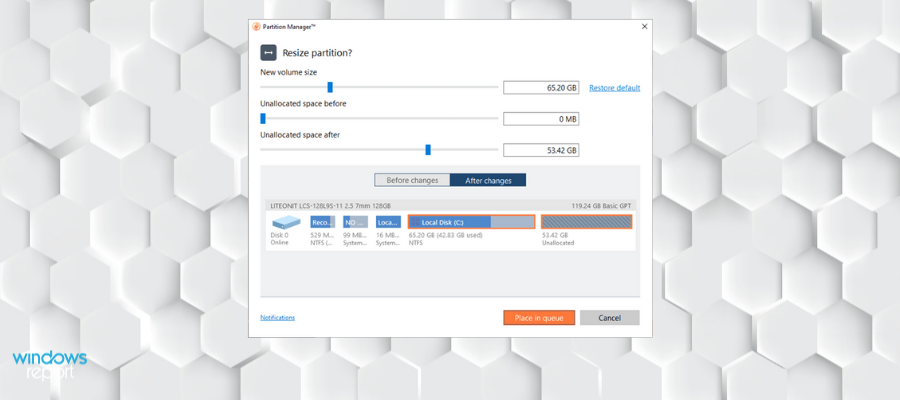
The Paragon Partition Manager will allow you to quickly divide your hard disk into easily manageable partitions without any loss of data and this will ensure an ideal hard disk structure.
The tool will offer you an extensive range of functions for flexible partitioning while optimizing and managing your computer.
No matter whether you are restructuring your hard drive and dividing it into partitions if you are redistributing free memory storage space or just using several operating systems on the PC all at once, the tool will offer you high-performance partitioning features.
These will help you make optimum use of the available memory space on the hard disk.
This high-performance partitioning engine will help you divide your hard disk into well-arranged partitions as quickly as possible, and it will make sure the memory storage space available on the hard disk is used ideally.
Your operating system will be able to process data more efficiently if the physical hard disk is divided into more logical hard drives each of which has its own letter and volume name.
Other key features of Paragon Partition Manager Advanced Include:
- Command line
- Support to migrate OS
- Wipe data
- Virtual disk support
The Integrated Paragon backup functions allow you to create a backup before working on a hard drive. So, in case an operation doesn’t go as planned, it’s no big deal. The recovery wizard will get your system back up and run in no time.

Paragon Partition Manager Advanced
Take control of your disk partitions with the help of this fantastic memory management tool!Mini Tool Partition Wizard
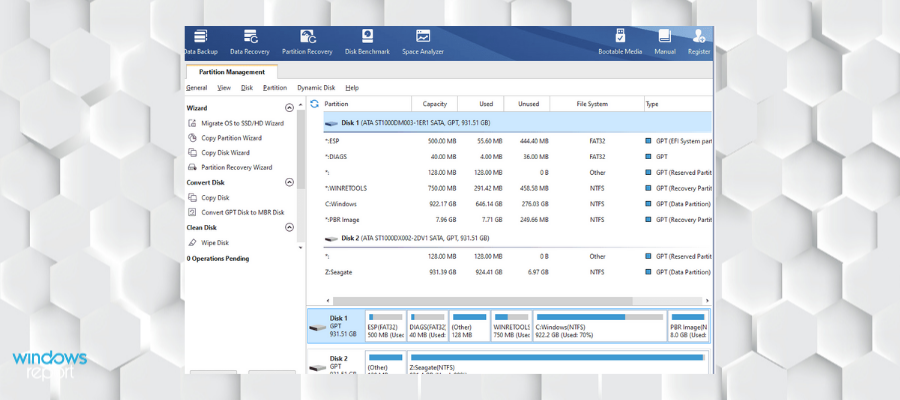
MiniTool Partition Wizard is straightforward partition manager software with comprehensive functions. It features partition management for Windows server 2000/2003/2008/2008 R2/2012/2016 and Windows 2000/XP/Vista/7/8/10.
MiniTool Partition Wizard fully supports the mainstream file systems, like exFAT, FAT12/16/32, NTFS, Ext2/3/4, and it also gives perfect support on GPT partitions.
This tool allows the standard tasks such as creating, resizing, deleting, moving, and formatting but it also provides the ability to perform extended tasks including the extension of system partitions.
The Data Protection Mode can be selected while modifying the partitions on the disks; you will see that this mode is considered as insurance against data corruption that occurs due to sudden power failure or to electrical disturbances that occur while the software is in the process.
The merge feature is a great way to boost the response rate of your system. If you have a partition that is low in resources, you can combine it with another one to get some extra space and help your system work faster.
This feature does not remove any data on any of the partitions you decide to merge.
Additionally, you can also split a partition with this software. This can be a good solution if you are extra cautious about your data because it allows you to split your operating system files from your personal files, thus if anything happens with your system, your files will be probably safe if they are in another partition.
Lots of hard disks including SATA< IDE< SCSI, and all USB external drives are compatible.
The program offers lots of additional benefits including the following:
- Enhanced functionality because it allows you to access the previously created partitions
- Complete data recovery from the disk partitions that have been previously created
- Migrate OS to SSD
MiniTool Partition Wizard has well established free version that can help you with basic partition management tasks. For additional help, you can subscribe to the Premium version.

MiniTool Partition Wizard
If you find manually managing your partitions too difficult, then let MiniTool Partition Wizard Pro take over for you!Tenorshare Partition Manager
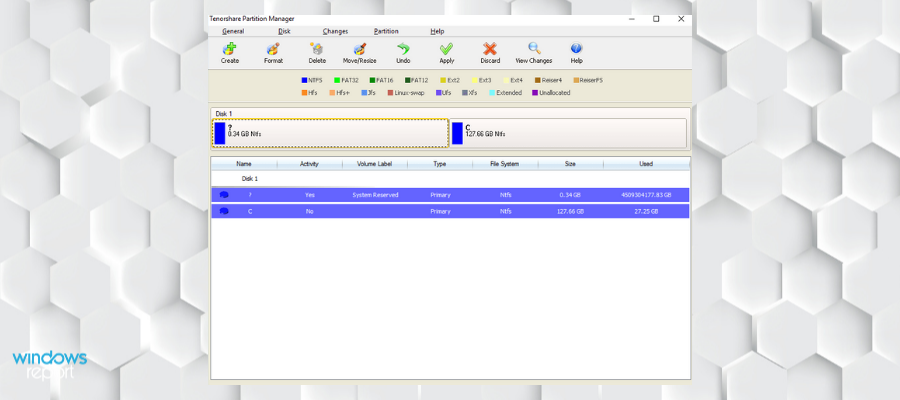
The tool supports almost every version of the Windows operating system, including Windows 10 and this makes it one of the most versatile disk management tools.
It features various functions that will allow you to optimize the existing partitions by just deleting all the additional portions of the data. You will also be able to format your data just in case you want to free up some space for a new operating system.
You can format partitions when you intend to install OS, re-organize your hard disk, or need to delete all the data on that partition. You also have the ability to resize a partition by flexibly extending it to a larger size or reducing a partition without losing data.
You can copy your partition as well as data onto another partition or even a separate hard drive.
Other key features include:
- Change driver letter and paths
- Change volume label
- Active/inactive partion settings
- Compatible with removable media
With this tool, you will also be able to convert the file system easier to get an advanced file system that will offer you advanced features in terms of security, performance, and reliability.

Tenorshare Partition Manager
Format your hard disk, manage your partitions and keep your data safe with this full-feature tool.Active Partition Manager
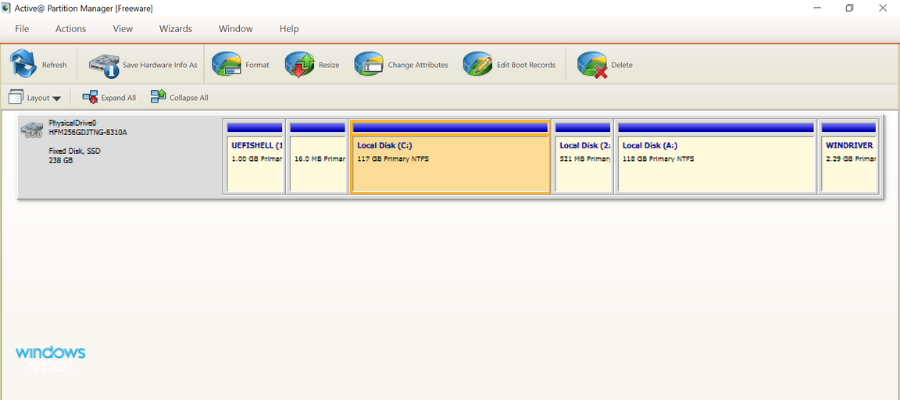
Active Partition Manager is a free disk formatting software that allows you to create, delete, format, name your partitions or change their name. You can do all that without restarting your computer as most of the changes are implemented immediately.
You can use this tool to format a logical drive or partition. The following formats are supported: FAT, exFAT, NTFS. You can rely on it if you need to format a USB flash memory as NTFS as well.
Active Partition Manager has the ability to give you full access to a non-bootable PC so you can use the local disks and system.
You can add it to a removable media such as CD, DVD, or USB flash drive and it will load with no problem.
Active Partition Manager has additional data recovery tools that will scan and restore any lost files and folders on your system. It also can fix broken files within your partitions.
Active Partition Manager key features include:
- Create a partition and resize the logical drive.
- Edit or synchronize boot sectors of FAT, exFAT, NTFS, UFS, HFS+, Ext2/Ext3/Ext4.
- If your disk has been damaged, you can initialize a new disk as MBR or GPT or fix MBR (GPT).
- The tool can convert MBR to GPT or GPT to MBR.
- Rollback support for cancelling certain partition changes (delete or format partition and disk initialization).
Active Partition Manager is a full-feature free software that comes with many premium-level features. It is definitely worth a shot.
⇒ Get Active Partition Manager
The software solutions mentioned above are some of the best partition management tools for Windows 10 that allow you to organize and format your drive.
Handling your disks can be an intimidating job, especially if you have only slight knowledge or practice with hard drives in general. Install one of these tools, and let the software do the job for you.
For more software on disk partitioning, go to our Utilities Hub.
Need more software lists that were handpicked by experts? Check out our Software section.








