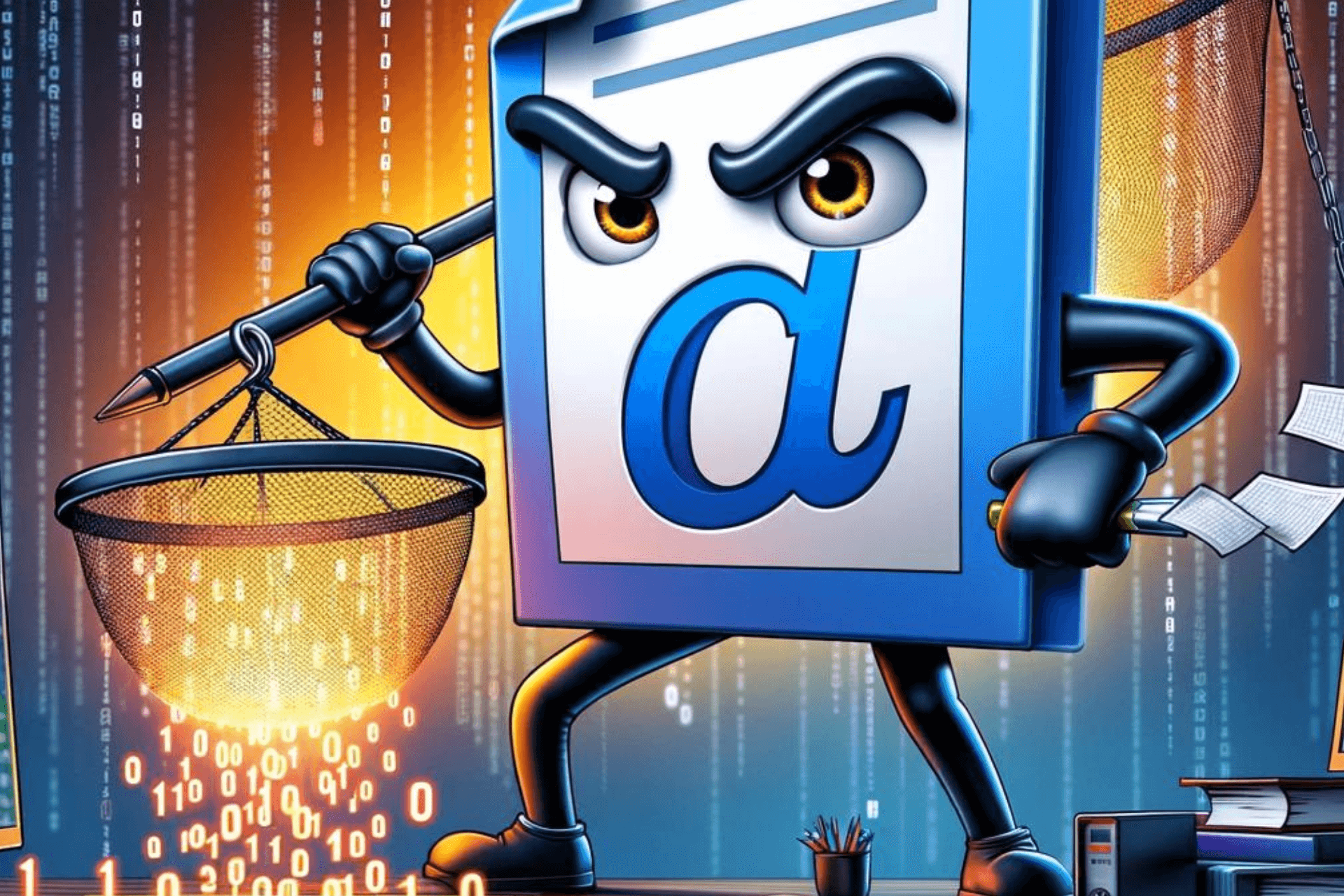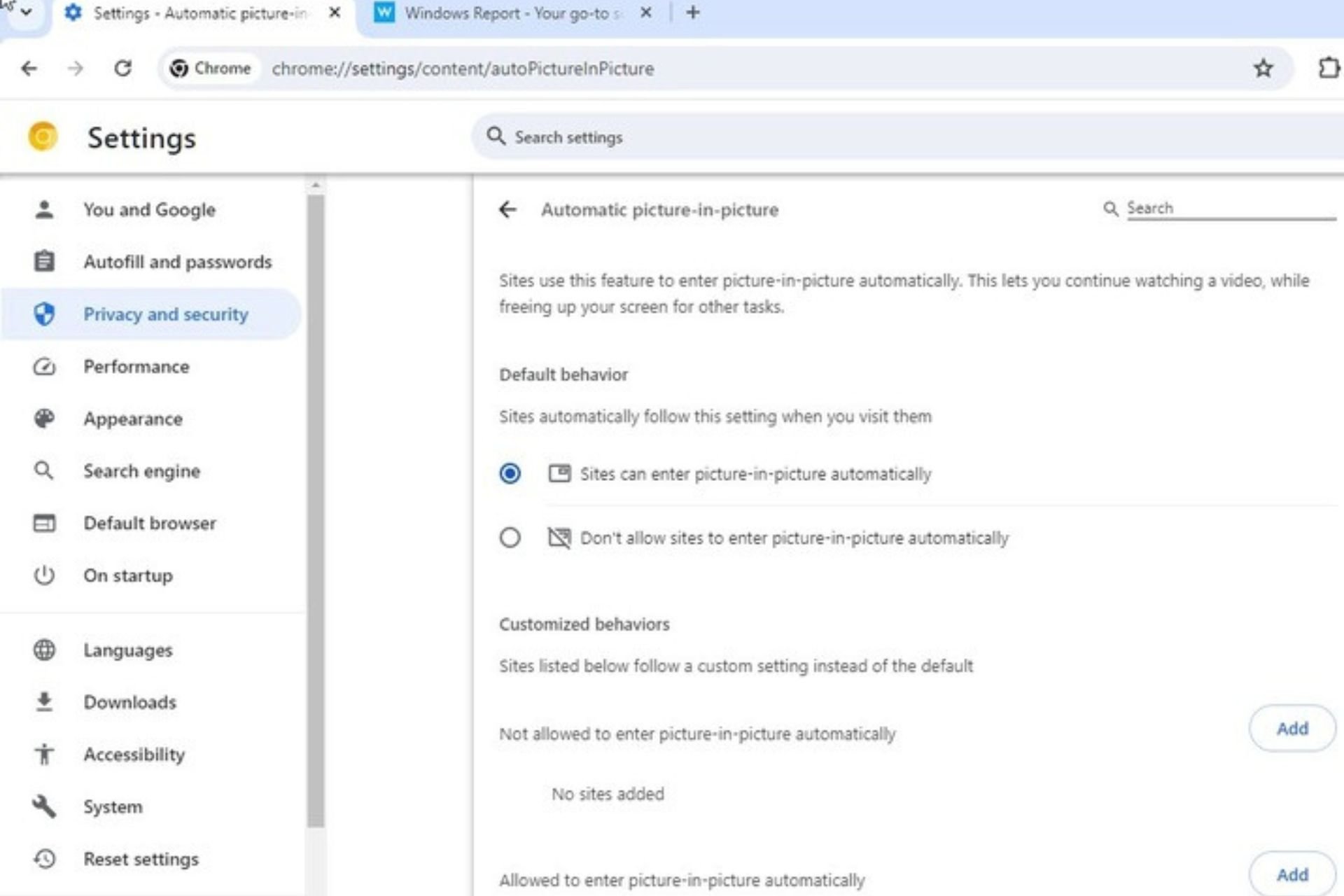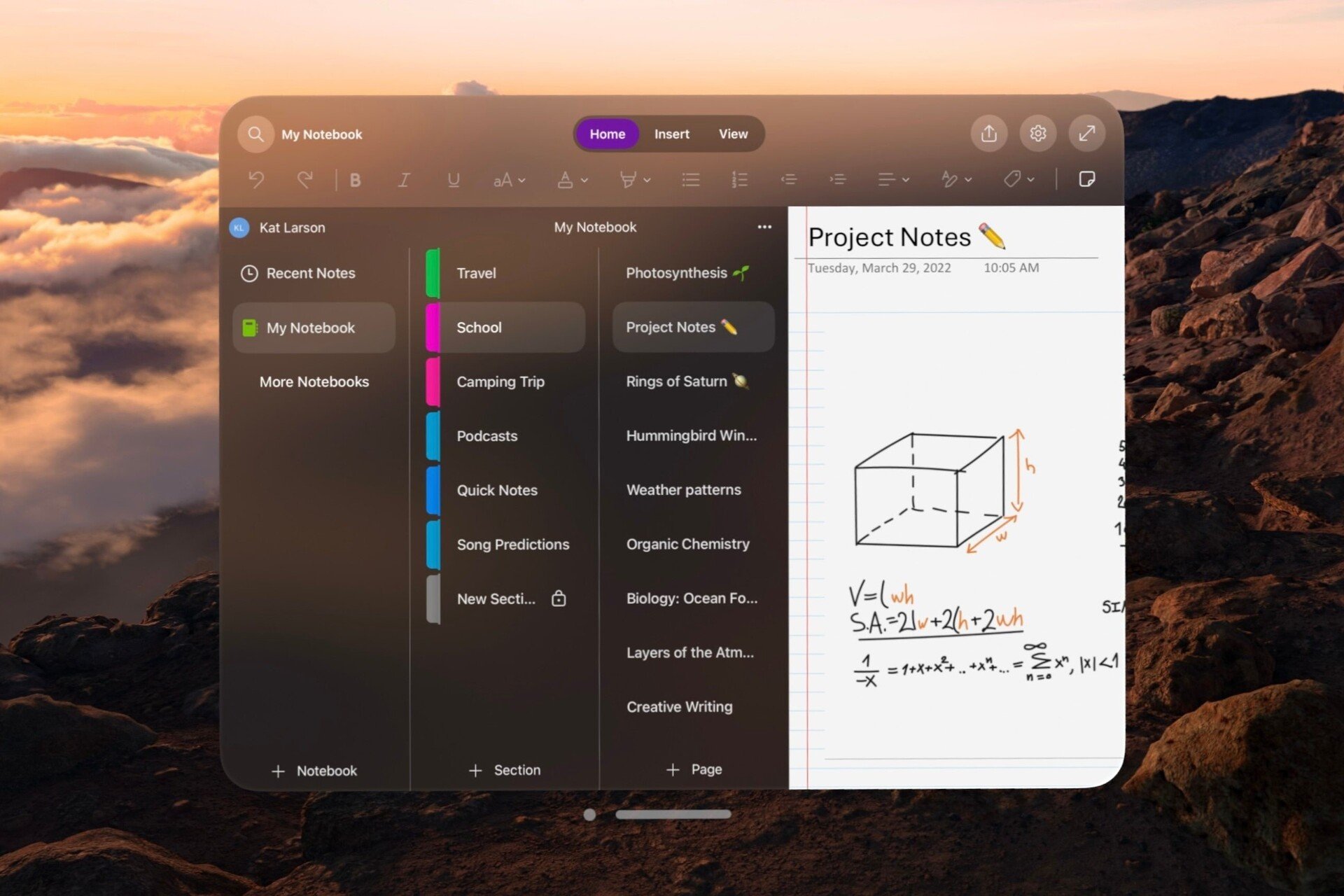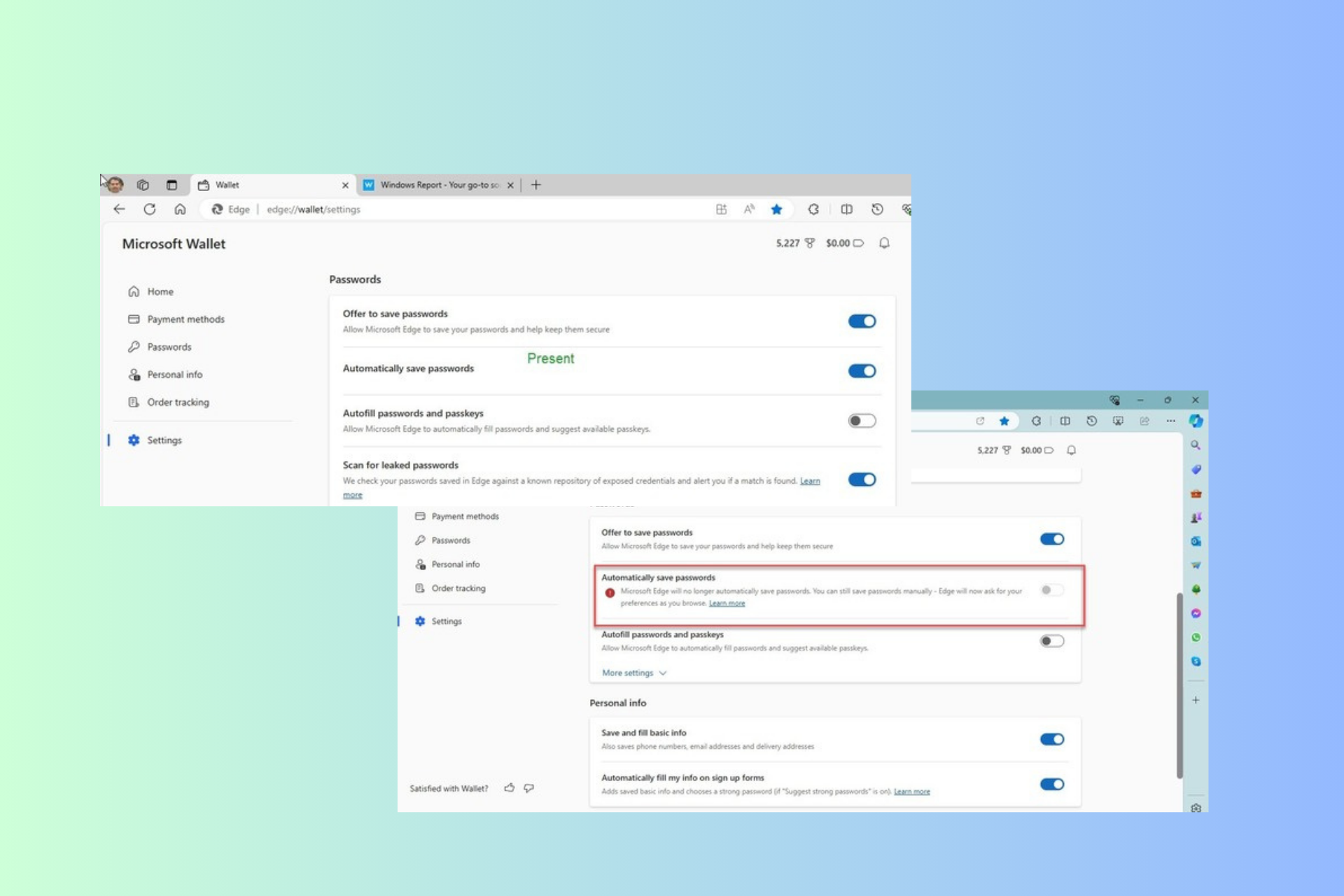Keep your DNS protected from malware with DNS Lock
2 min. read
Published on
Read our disclosure page to find out how can you help Windows Report sustain the editorial team Read more

There are types of malware or infections in general that will attempt to change your DNS address. This is obviously a serious security threat and shouldn’t be taken lightly. Fortunately, there is no need for expensive tools to solve this issue. All you need is DNS Lock, a free program developed by Sordum, a company that specializes in freeware. Using DNS Lock, you can change you IPv4 DNS easily and save yourself some future trouble. You can control the software from Run>Services.msc. To run DNS Lock, users are required to run at least Windows XP or newer versions of the operating system for compatibility reasons.
During a test where DNS Lock was installed, a normal setting change was attempted and seemed to go through with no problem while using the TCP/IP properties options. However, during extended observation, i.e. reopening the dialogue, it was noticed that the protections set by DNS Lock were still there and were preventing the manual changes. While a valuable tool to have, it is understandable how it can be bit annoying or hindering even for certain people.
First off, if you want to install DNS Lock on your computer, all you have to do is access the executable and enter your details when prompted. In this case, the details are your DNS IP’s (both secondary and primary). Once you’ve done that, you are good to go. DNS Lock also offers a choice between Google DNS servers and Open DNS servers. If you wish to uninstall the program, you can use the software’s Uninstall feature which will easily get rid of it for you.
Although not perfect, the amount of work required to get the software to run and do its job make DNS Lock quite a good tool to keep around.
RELATED STORIES TO CHECK OUT: