Program a Raspberry Pi from your browser with Windows 10 IoT Core Blockly
3 min. read
Updated on
Read our disclosure page to find out how can you help Windows Report sustain the editorial team Read more
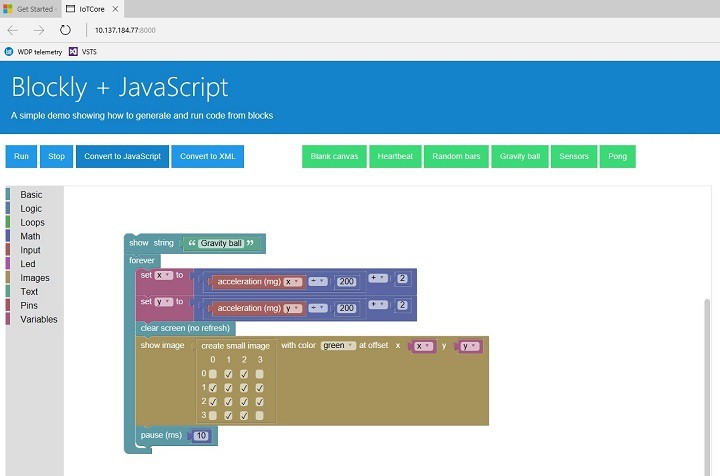
Microsoft recently introduced a new UWP app that allows users to program a Raspberry Pi 2, Raspberry 3 or a Raspberry Pi Sense Hat from their browsers. Windows 10 IoT Core Blockly lets users create a program with interlocking blocks which can then control a Raspberry Pi mini-computer.
Microsoft took inspiration from four different projects when designing this new tool, including Google’s Blockly open source block editor, BBC’s micro:bit, and its own block editor.
Windows 10 IoT Core Blockly has a simple structure: the main app starts a web server which serves the Blockly editor page on port 8000. Users can access the Blockly editor by browsing to their Raspberry Pi <ip-address>:8000 from a browser. Microsoft also created custom blocks for specific Sense Hat functionalities which can be found under specific categories Basic, Input, LED, Images, Pin, and more.
Other features include:
- Blockly makes it simple to translate blocks to JavaScript, so we could generate a runnable JavaScript snippet. You can see what your block program translates to in JavaScript by pressing the blue button “Convert to JavaScript” – note: to enable “events” like “on joystick button pressed” we have a few helper JavaScript functions and we pay special attention to the order of the various functions.
- At this point, we have a block editor that can generate a runnable JavaScript snippet: We need something that can execute this JavaScript snippet on a different thread without interfering with the web server.
- To run the snippet, we instantiate the Chakra JavaScript engine (which is part of every Windows 10 edition) and start the snippet. Chakra makes it easy to stop the snippet at will.
- Many of the blocks interact directly with the Sense Hat. We could have written a bunch of JavaScript code to control the Sense Hat, but we leveraged the complete and easy to use C# SenseHat library from EmmellSoft. Bridging between JavaScript and C# was extremely easy leveraging a wrapper UWP library.
- Last, we added some machinery to make sure the last “run” snippet is saved on the Raspberry Pi (both the blocks layout and the JavaScript snippet are cached) and run again the next time the IoT Core Blockly app starts (e.g. when you restart your device).
For more information on how to set up IoT Core Blockly on your Raspberry Pi, check out Microsoft’s blog post.
RELATED STORIES YOU NEED TO CHECK OUT:
- UDOO X86 runs on Windows, Android and Linux, is ten times more powerful than Raspberry Pi 3
- The first Windows 10 IoT Core Robot Bamboo supports Intel Joule








