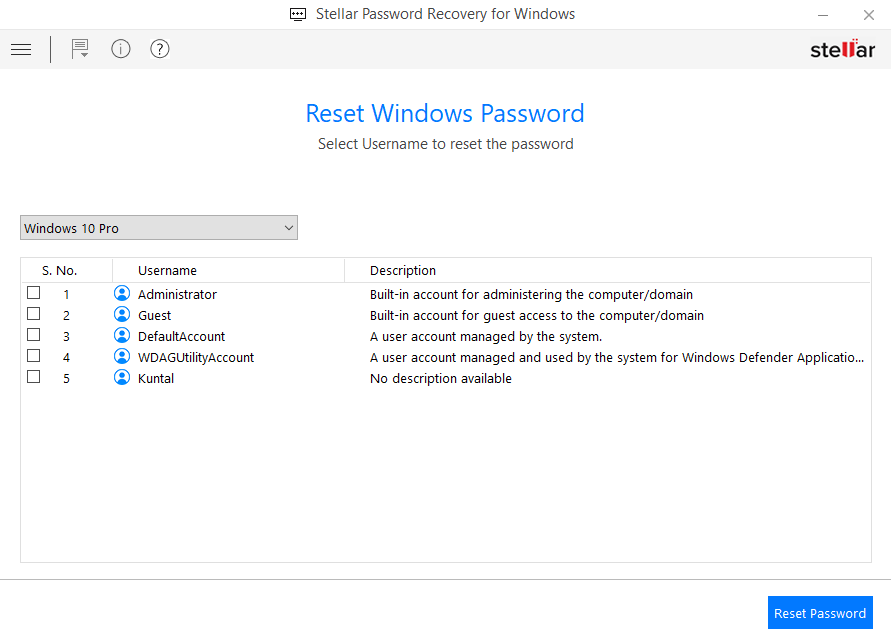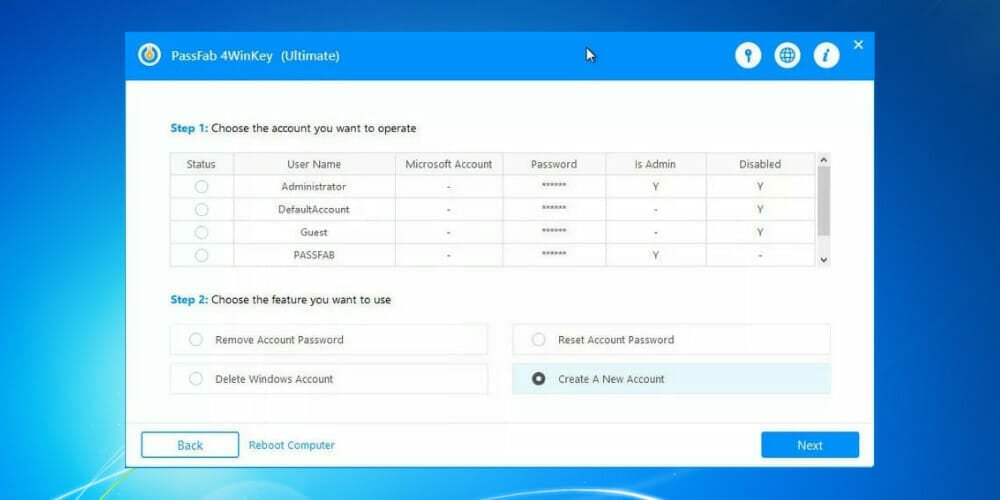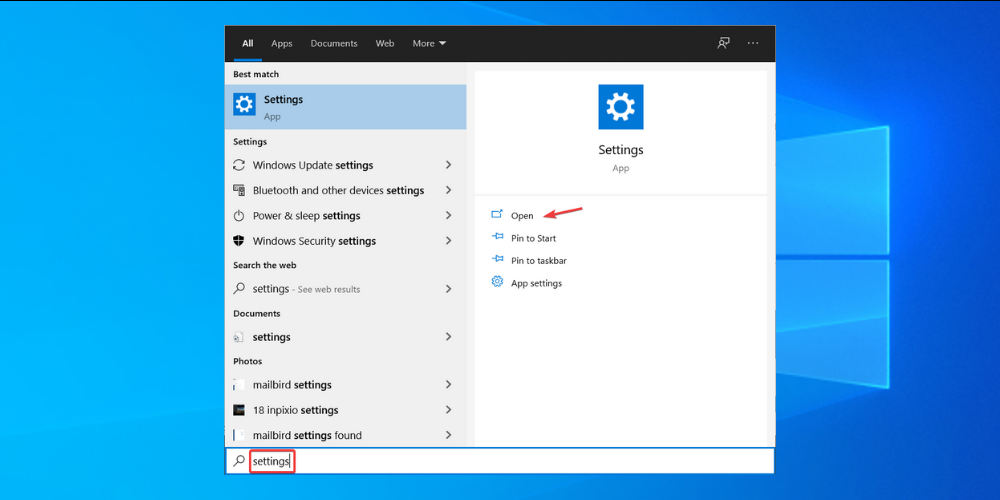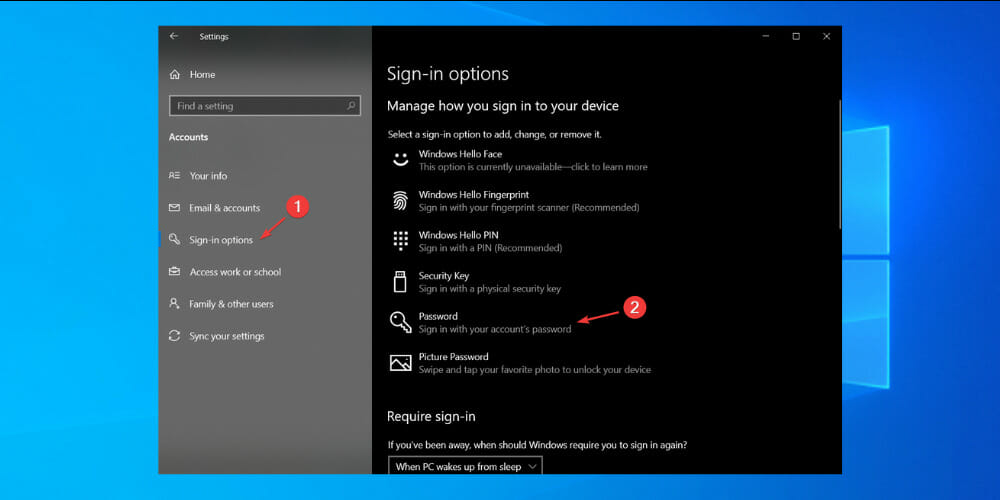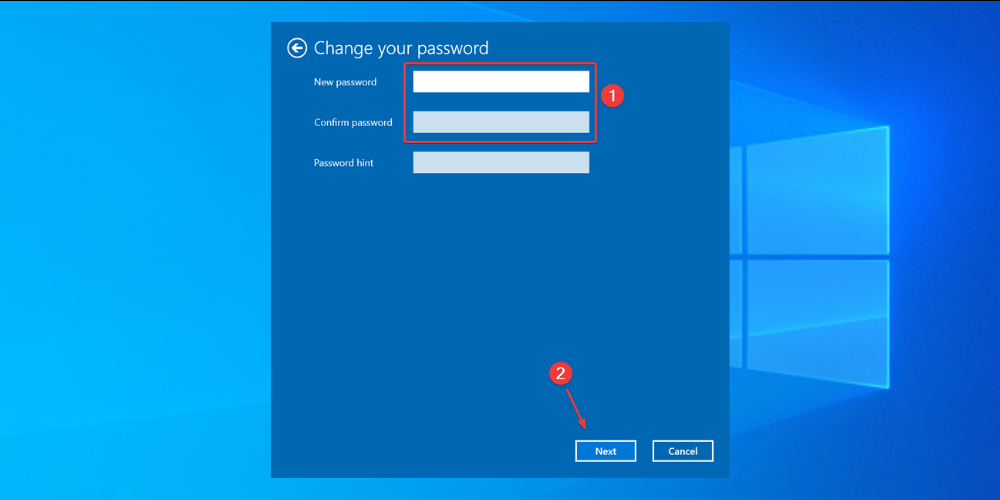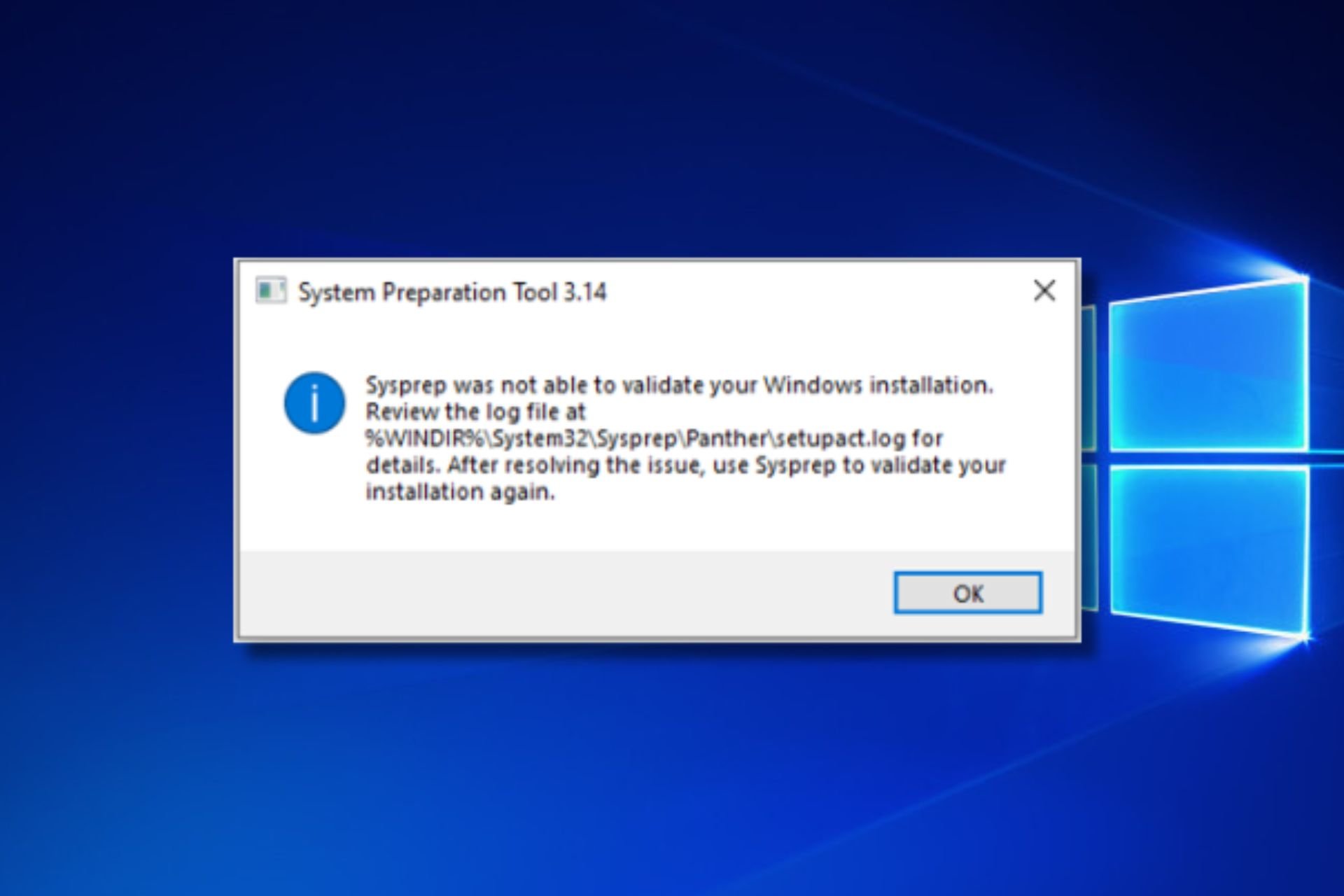Windows 10 Password Recovery Tool: 11 Best for 2024
Everything you need to choose your password reset tool of choice
17 min. read
Updated on
Read our disclosure page to find out how can you help Windows Report sustain the editorial team Read more
Key notes
- If you happen to lose your Windows 10 password, there are plenty of recovery tools on the market that will help you out.
- Not interested in spending any money to re-gain access to an account? No problem, there are lots of free apps available.
- Don't worry about compatibility issues. As long as you're using any version of Windows, they will work flawlessly.
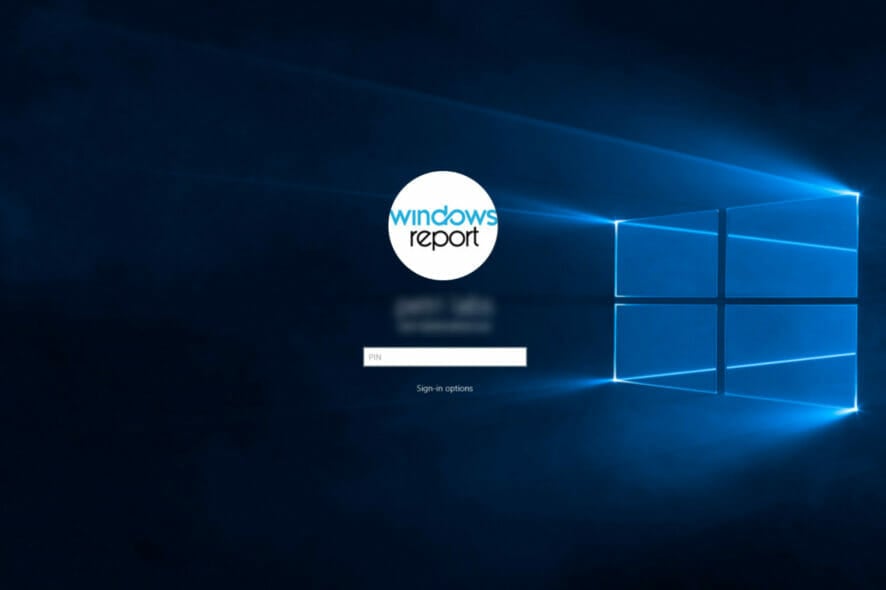
Nowadays, passwords are more important than ever. You basically cannot log in to your Windows 10 or 11 computer without entering it (or without performing some tricks). And if you lost it, there are some password recovery tools that can help you out.
When a password is required to log in to your machine, the worst thing that can possibly happen is to lose it.
If this happened, it seems like there’s no other solution than clean installing your system again. Well, that doesn’t have to be the case, because there are ways to recover it.
In this article, we’re going to talk about various password recovery software for Windows 10 and 11. These specialized tools can help you solve your problem quickly, in case you’ve lost it and you’re unable to log in to your computer.
 NOTE
NOTE
Why should you use a Windows password?
The main reason why you should create a password on your Windows OS is privacy. These days, there are a lot of security risks in the digital world, the main one being hackers.
Passwords are the first line of defense against any kind of unauthorized access. This means that you can protect your computer from being used by somebody else in your absence.
Setting up a password is mandatory when you’re working on a company housing multiple employees in the same office.
Additionally, it will protect you from hackers who are trying to access the PC while you’re being away. Having a password will make it harder (and in some cases, impossible) for them to steal your data.
What is the best password recovery software for Windows 10?
- Stellar Password Recovery – Overall best password recovery tool
- Password Kit Standard – Easy to use
- Windows Password Unlocker Bundle – Compatible with all Windows versions
- Windows Password Reset Standard – Versatile password reset tool
- Active Password Changer Professional – For Commercial use
- Ophcrack – Fast and accurate
- Offline NT password and Registry Editor – Complete password eraser
- LCP – Different password recovery modes
- Hash Suite – For professional use
- John the Ripper – Different OS compatibility
- PassFab 4WinKey – Works with Microsoft accounts
Stellar Password Recovery
When it comes to data recovery, you simply cannot go wrong with the most trusted software in the industry.
From memory cards to USB and RAW storage drivers, whatever the storage media, be it internal or external, you can easily retrieve your assets even if they were affected by corruption or malware infection with this amazing tool.
Powerful and reliable, the software is also incredibly easy to use – just launch the app and start scanning to retrieve your precious files.
The software is compatible with all Windows-based storage media and most popular file formats, including photo and video.
Easily retrieve information from corruption-affected hard drivers, formatted partitions, severe cases of data loss, and more.
You can also use filters to sort out the data that needs to be retrieved. There are different scanning methods, such as Deep Scan and Quick Scan.
Let’s quickly look at its key features:
- Recover data on RAW drive volumes
- Compatible with all Windows-based storage media
- Supports most file formats
- Deep Scan and Quick Scan modes are available
- Filters to easily sort the data that needs retrieving

Stellar Password Recovery
Reliable and efficient data recovery under any circumstance. Any storage media, any format, any state.Passware Kit Standard
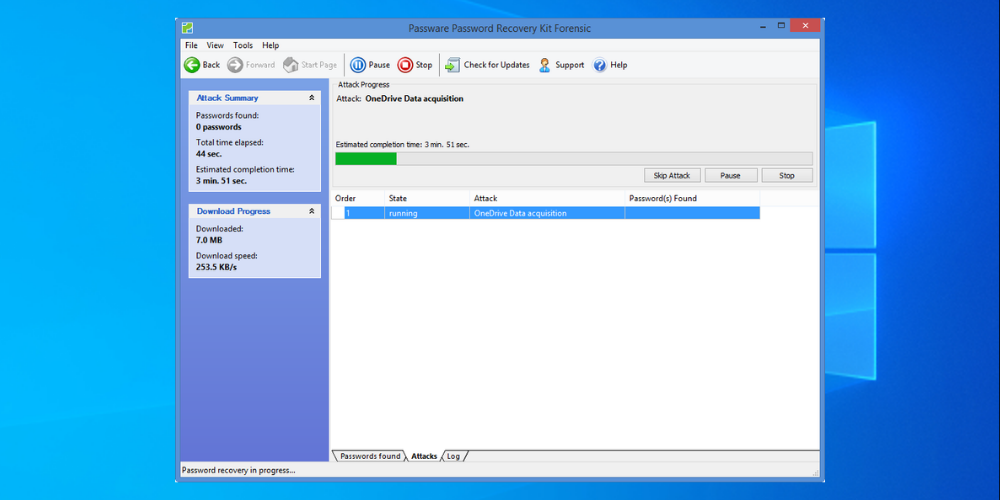
Passware Kit Standard creates a bootable media that you can use on startup to recover your password.
The program is very simple to use, and it can even recover both local (standard version) and domain admin account (Enterprise edition only) passwords.
This tool provides faster password recovery for TrueCrypt, Android, Zip, and many other types of files, decrypts Apple File System (APFS) disks and macOS High Sierra Keychains.
Regarding speed, GPU-accelerated password recovery is now up to 350% faster for TrueCrypt system partitions. The software has plenty of power plans catered for different businesses, sizes, and even home use.
You can use a free trial of the program to create bootable media, but you won’t be able to recover any passwords until you pay for the full version.
Passware Kit Standard utilizes your computer’s hardware to increase its processing power and provide instantaneous results.
Additionally, the software was used in high-profile investigations by NASA, Deloitte, and the U.S. Departments of Justice and Security.
The best thing about this tool is that you don’t need to be an IT expert, everyone can handle it.
Let’s check out some of its best features:
- 80+ file types supported
- Resets Windows admin passwords
- Works instantly
- Utilizes the installed hardware
- Provides a password history

Passware Kit Standard
Undo the mistakes of forgetting credentials with the #1 tool for decrypting files and quickly recovering passwords.Windows Password Unlocker Bundle
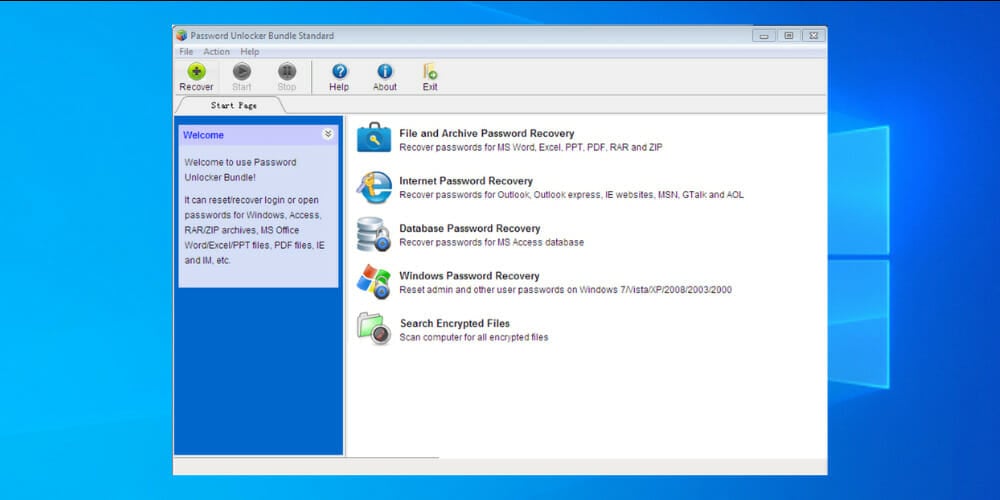
One of the premium software on our list is Windows Password Unlocker. This tool uses bootable media to recover passwords on startup.
If for any reason you have any of the email passwords lost or unavailable, you can easily recover them in a snap with Password Unlocker Bundle.
What’s not so encouraging about this software is that it requires Professional or Enterprise versions to actually be able to retrieve any passwords, as the Standard version is only used for creating bootable media.
The Password Unlocker is a technology made to recover passwords for Microsoft Office, Windows, PDF, RAR, ZIP, PDF, and more.
It can also recover email passwords for Outlook and those cached in the browser. Don’t worry about compatibility. As long as you are using it on any Windows version, you’re going to have no issues.
Note that it only takes a second for the application to successfully recover any lost password for chatting tools such as MSN, AOL, or GoogleTalk.
You might think that the price is a little bit high, but you have to keep in mind that this bundle will recover passwords for a wide variety of software, which is a big plus.
Here’s a list of the app’s best features:
- Compatibility with all Windows versions
- Works with all MS Office products
- Supports a wide variety of file formads
- Simple and intuitive UI
- Also recovers lost passwords for popular chatting apps

Windows Password Unlocker
If you’ve forgotten the password to your Windows PC, use this tool to recover it and log back in!Windows Password Reset Standard
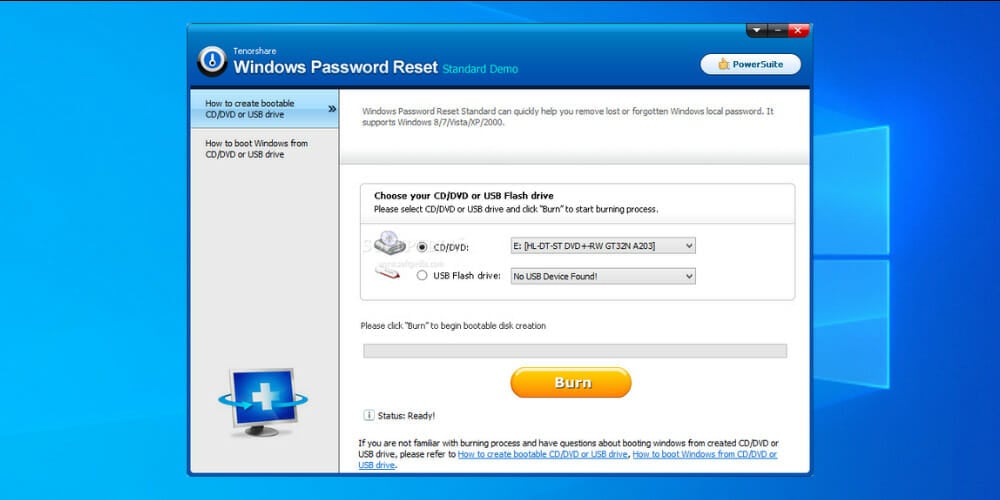
Another premium software on our list is Windows Password Reset Standard. The only requirement is a new CD/DVD to install it on.
This tool also deletes your password instead of recovering it, working similarly to previous options of this kind from the list.
However, Windows Password Reset Standard is a lot simpler than others, but it also comes with fewer options. To start using it, just download an ISO file, mount it, and start resetting your password.
As this tool comes with fewer features than Active Password Changer Professional, it is also available for a smaller price.
If you want to buy Windows Password Reset Standard, know that the software is affordable, even if there aren’t multiple price plans available.
There’s even a trial version for you to check out and test before purchasing or upgrading to a paid one, so feel free to give that a go as well if you’re not sure yet.
Check out some of its core features:
- 100% success rate
- 24/7 technical support available
- 90 days money back guarantee
- Free updates for a lifetime
- Compatible with all Windows versions
Active Password Changer Professional
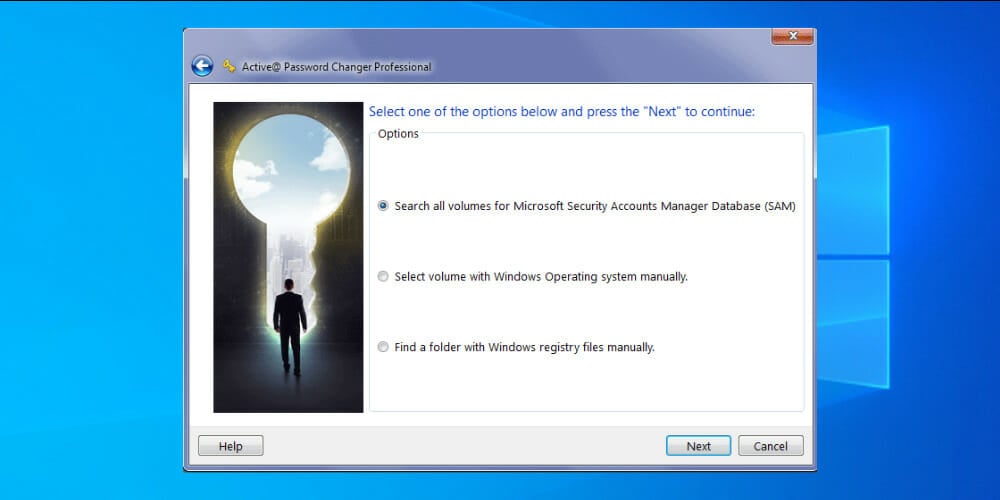
Now, it’s time to check out some premium password cracking tools for Windows 10, in case you want to try some of the commercial solutions.
If you want to try some of the more commercial solutions, the first premium password cracking software for Windows 10 on the list is Active Password Changer Professional.
When it comes to this category, there’s no better choice than Active Password Changer Professional.
It’s extremely easy to set up and use, which is good news for novice users. If you are using Windows 7 you can recover your password with tools such as these.
Active Password Changer Professional acts as a paid, but much simpler version of Offline NT Password & Registry Editor, so it deletes your password instead of recovering it.
So, if you want a simple yet powerful program to delete your forgotten password almost immediately, Active Password Changer Professional is perhaps the best choice.
Unfortunately, you’ll need to pay to use it, but there are many price plan options that you can order, and some of them are really affordable.
Let’s see its awesome features:
- Resets Windows user passwords
- Improved & user friendly UI
- Compatible with all Windows versions
- BIOS & UEFI boot media modes
- Supports multiple languages
Ophcrack
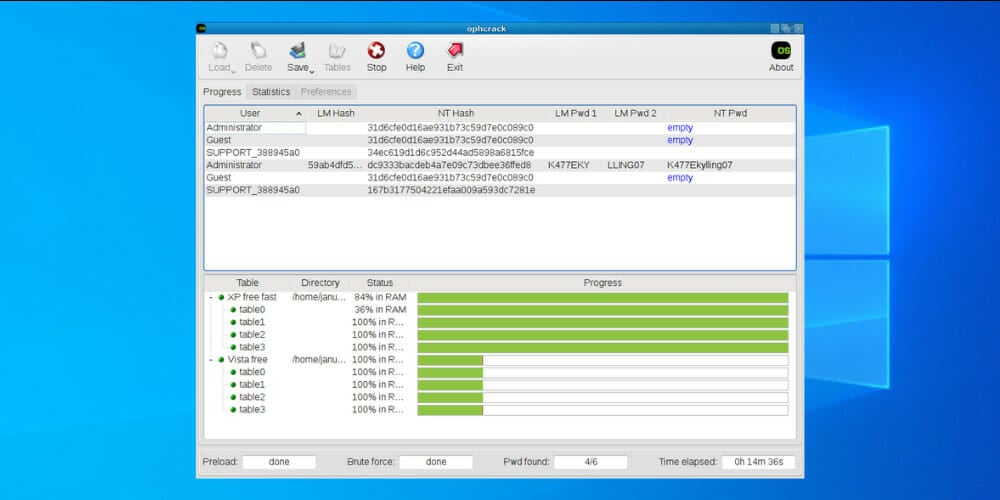
By all charts and based on the experience of many users, Ophcrack is arguably one of the best Windows password recovery tools you can find.
It’s extremely effective, fast, and simple even for first-time users. This tool is so powerful that it doesn’t even require you to log in to Windows to be able to achieve your goal.
You just download the ISO image, mount it on bootable media, and it will automatically recover your password when you boot your PC.
The program will start, then it will locate your Windows (Microsoft) Account and begin the retrieval process immediately.
According to tests, Ophcrac is able to get your password back in minutes. And keep in mind that Ophcrack is completely free!
You should know that using the software requires a certain level of background knowledge. The recovery process is a bit tedious if it’s done manually, but the live CD version of it automates most of it so you don’t need to worry.
The preference menu gives you a few more options that help with the password cracking process, such as throttling the app’s use of your CPU and disk drivers while it’s working.
So, if you want to download Ophcrack, you can grab it for free at no additional cost. It will crack simple passwords in a matter of minutes or complex ones in a matter of hours.
Here are some of its main features:
- Free
- Supports all Windows versions
- LiveCD cracks LM hashes
- Open-source
- Real-time graphs to analyze passwords
Offline NT Password & Registry Editor
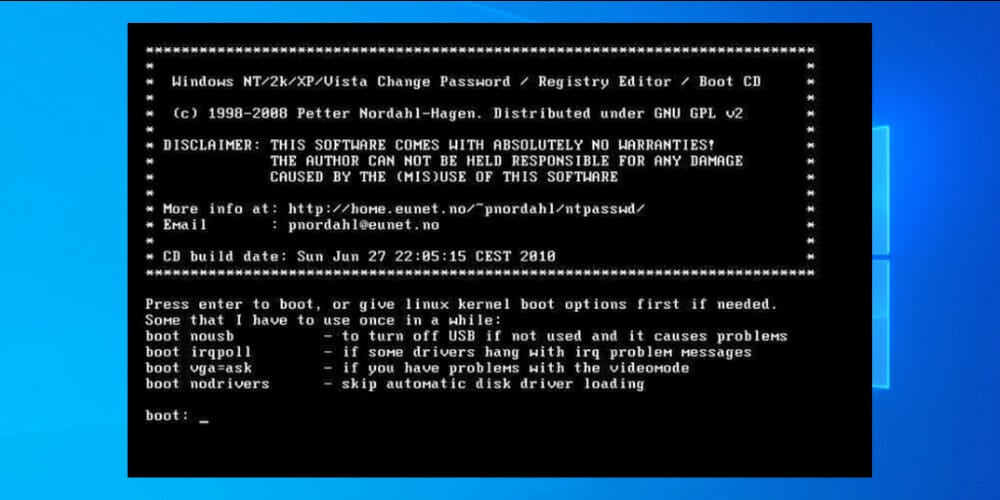
Offline NT Password & Registry Editor is another password recovery tool compatible with all the Windows versions.
In fact, it doesn’t recover your password. Instead, it erases it completely so you can set up a new one normally (and remember it this time), which makes it a unique tool on our list.
It works similarly to Ophcrack: you download an ISO file, mount it to a bootable media, plug it in your computer, and the process can start.
Windows stores its user information, including encrypted passwords, in a file called sam. The file is part of the Windows Registry found in the system32 config file, and it’s not easily accessible.
Thankfully, this Offline NT password and Registry editor can read and understand the contents of the file, decrypt and ultimately remove the password.
It’s even faster than Ophcrack because usually, it resets a password immediately. However, Offline NT Password & Registry Editor is not so easy to use for an average user, because it requires some command line work.
If you manage to get around the unusual interface, there’s no better password-deleting tool you can find. Offline NT Password & Registry Editor is available for free, and you can download it from the link below.
Some of its core features include:
- Built on the CMD UI
- Works on any bootable media
- Supports al Windows versions
- Doesn’t need an internet connection
- Resets passwords of any complexity
LCP
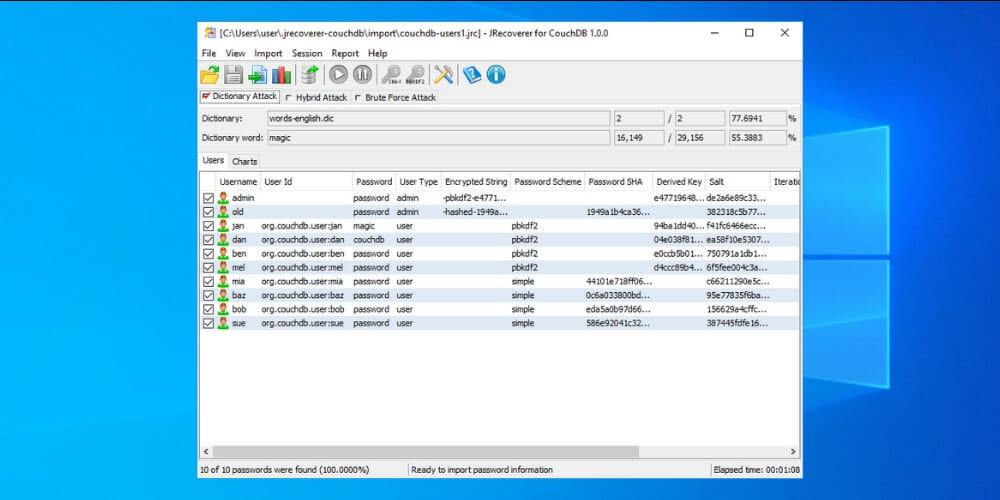
LCP is another free User Account Control password-recovering tool. But unlike the previous entries from the list, this one requires you to have access to a user account on a computer.
So, if you can’t access your user account, get back to one of the tools from above. It works with multiple operating systems, including Windows and Linux.
As for the program itself, it uses three methods of cracking your password: a dictionary attack, a brute force attack, or a hybrid dictionary/brute force attack.
Each method has its own benefits but you’ll need some basic knowledge of the matter to be able to perform any of these actions.
LCP can use a lot of resources from your computer while recovering a password, so it is advisable that you don’t use your machine for anything else during the process.
Moreover, the tool supports different languages such as Spanish, German, French, Portuguese, Italian, and Russian.
When it comes to updates, we have to admit that the program is not being changed frequently, but could only mean it doesn’t require any adjusting since it’s that good. The last update happened on the 28th of May, 2018, when version 1.5.0 was released.
Let’s see the software’s best features:
- Multi-language support
- Works with all Windows versions
- Has multiple methods of cracking passowrds
- Free
- Simple and comprehensive interface
⇒ Get LCP
Hash Suite
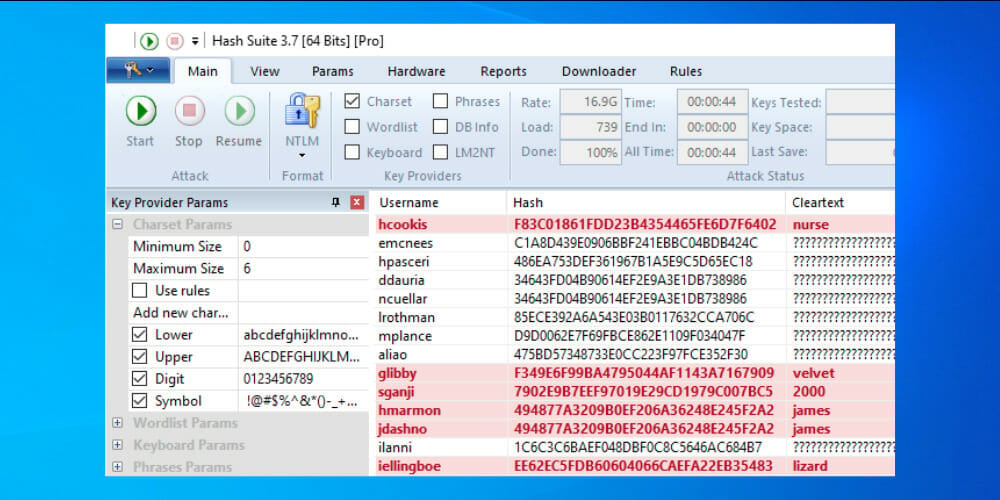
Hash Suite is a tool for advanced password crackers. This program’s purpose is to test the security of password hashes, and of course, crack them.
It offers deep analysis, reports, and statistics. Basically anything you need to manage your passwords and hashes.
Keep in mind that it is extremely powerful and considered one of the fastest password crackers on the market. It has a simple design, and an easy-to-use user interface only adds up to the functionality of this tool.
As we said, this tool is not for beginners because it requires employing a pwdump tool to gain the necessary hashes for Hash Suite to crack.
Heat Suite can support up to 13 types of hash, including NTLM, LM, SHA-1, SHA-256, MD5, SHA-512, DCC, DCC2, SSHA, md5crypt, bcrypt, sha512crypt, and sha256crypt.
The software also uses network traffic capture file formats imported by WiFi WPA PSK (also known as pre-shared key).
So, if you’re not familiar with these terms, it’s better to look for another option. But if you know what you’re doing, check out the list of possible pwdump tools. If you want to download Hash Suite, you can do so for free from the link below.
The program gets constantly updated with minor tweaks or major feature improvements. You can find the changelogs containing all of these updates on their website.
Check out the software’s most notable features:
- High performance
- Completely free
- Intuitive UI
- Compatible with all Windows versions
- Offers reports with statistics
John the Ripper
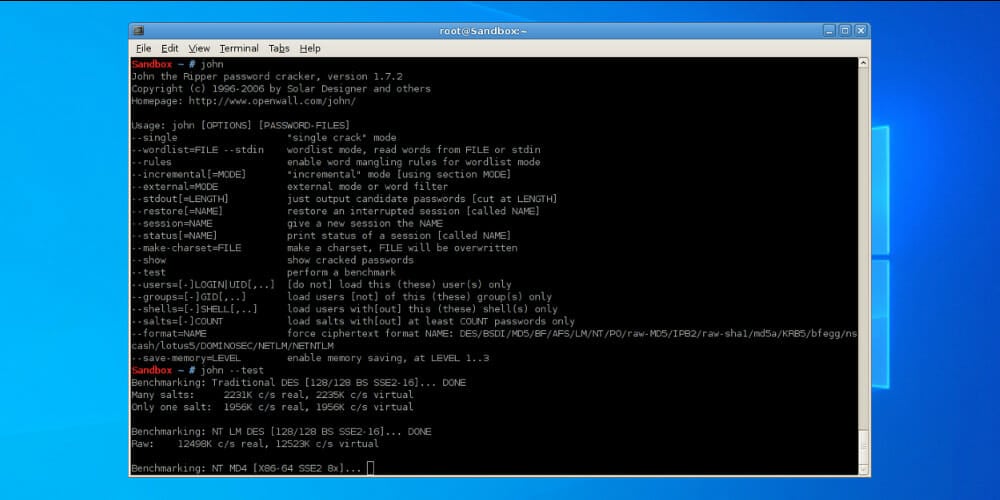
John the Ripper is a free program, technically, though it requires the special wordlists to discover passwords that, of course, are available for a certain price.
However, you might find some free wordlist alternatives that are compatible with John the Ripper, but we’re not sure how these will perform.
Keep in mind that this software can reset the passwords for multiple operating systems such as Windows, Unix Flavours (Linux, *BSD, Solaris, ATX, etc), macOS, web apps such as WordPress, and more.
This tool is also aimed at advanced users, because it also uses a command-line environment, that average users will probably find hard to understand.
John the Ripper utilizes a special smart mode that tries probable password candidates first, instead of the widely used brute-force that doesn’t take the complexity and simplicity of a password into account.
When it comes to compatibility and system requirements, the app is not picky, and it works well with both integrated GPUs from Intel and AMD CPU cards, or dedicated ones such as the GTX 970, etc.
Note that John the Ripper is completely free, so you can grab it right now without being charged any dime!
Let’s have a look at its best features:
- Smart mode included
- Resets passwords for all operating systems
- Works with WordPress and other software as well
- Simple to use
- Minimalist interface
PassFab 4WinKey
If you are looking for a trusty password recovery and reset tool for Windows 10, you should definitely check out PassFab 4WinKey.
With a simple click, create a Windows password reset disk by inserting a USB, CD, or DVD. The process is simple and absolutely free.
Additionally, you can remove old user accounts that aren’t needed anymore, even if you don’t have permission to do it.
In the same manner, the software lets you set up new accounts with admin accounts in case you lost access to the user account.
The software will bypass any restrictions without needing a password, no matter if the account is an administrator or a normal user.
It also works with Microsoft accounts! No need for any extra security info. Just use PassFab 4WinKey and recover lost credentials.
More so, the app works with Windows Servers as well. If you no longer have access to it, this neat software will solve the problem.
The process is quite simple, and the app is compatible with Windows Server 2019, 2012, and 2008, no matter what kind of RAID server it is.
 Tip
Tip
Let’s have a look at the app’s main features:
- Access locked computers
- Create or delete accounts
- Remove the admin/user local passwords
- Create Windows password reset disks
- Reset lost Microsoft account passwords
Now that you probably used one of these tools to remove your old password, it is time to set another one for security reasons.
Setting up a password in Windows 10 isn’t hard, but make sure you don’t lose it this time. In case that happens, you can always use one of the many apps included in this list.
All the recommendations made in the article will work in these scenarios as well:
- Windows 10 password recovery tool – A reset tool is also known as a recovery tool.
- password finder Windows 10 – If you need to find your lost passwords, a password reset tool will do the job.
- Windows 10 administrator password tool – If there are no other admins that can reset the password for you, feel free to do it all alone with one of the mentioned programs.
- Windows 10 password cracker – Sometimes these tools are referred to as password crackers since they might be used by illegitimate users.
- Windows 10 password remover – While you can’t permanently remove the password, you can replace it with a new one.
- Windows 10 password reset USB free download – Most of the free tools recommended are installed on a USB that you boot up from.
How do you set up a password on Windows 10?
- Go to the Start Menu, type in Settings and select it.
- Select Accounts.
- Then, choose Sign-in options, and Password.
- Now, enter the password you chose twice.
- You can also create a hint to help you remember.
Make sure you never lose the Windows password again
If you want to remember the password you set for the administrator account on Windows, the best way to go about it is to create a memorable one.
Pick a topic, something meaningful that you know won’t slip away from your mind in time. Additionally, setting up a clever password hint that only you will be able to figure out is another good idea.
Lastly, you can install a password manager that will keep track of all of your passwords. They use encrypted files and other security measures to make sure all of your data is safe and won’t get stolen, so don’t worry about that.
That’s it for our list of the best password recovery tools. As you can see, all these programs are different in terms of power, usability, recovery methods, price, and more. So if you know exactly what you want, you can choose one based on your needs.
In order to avoid situations where you need to recover your Windows 10 password, we recommend you use a good password manager. It will not only help you manage your passwords, but it will also let you know when one of them is weak.
If you have one of the most often encountered problems – you can’t type the password, just check our guide and fix it.
Also, if your problem refers to a lost email account, here are the best software choices for email password recovery.
Do you agree with our list or do you have some other software to add? Tell us in the comments section below.