Compress images without losing quality with Reduce for Windows 10
2 min. read
Published on
Read our disclosure page to find out how can you help Windows Report sustain the editorial team Read more
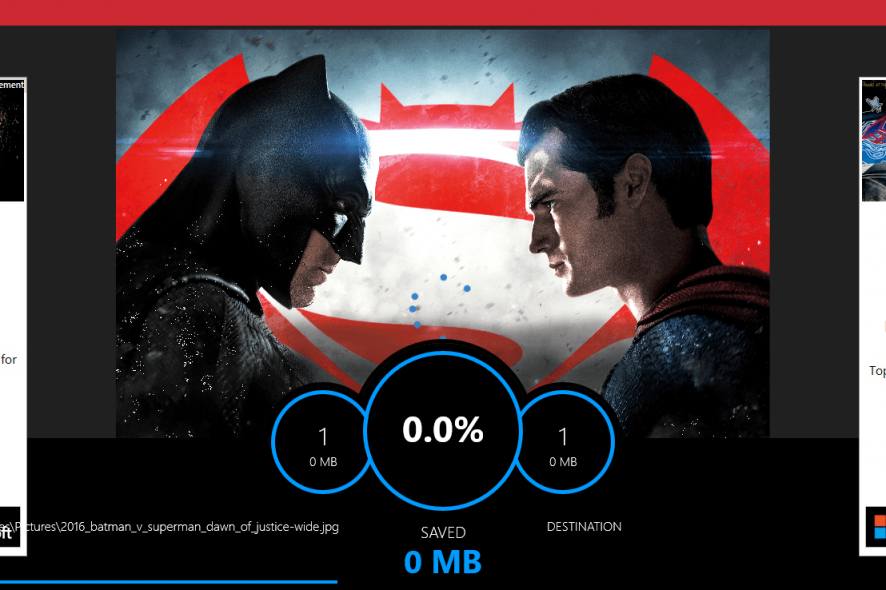
The developers of one of the most popular Windows 10 Mobile apps, Fhotoroom, has released a new app that goes by the name Reduce for Windows 10. There’s no Windows 10 Mobile version just yet, but we’re sure the developers will develop the app to support the Universal Windows Platform. The app is all about image compression and is designed to help save storage, all while having as small effect on the image quality as possible.
As you might have expected, we went ahead and gave this app a spin for good measure. After several minutes of use, we agree that Reduce is a solid app. Furthermore, we understand it is now 100 percent free, so no more in-app purchases.
When we added our first image, Reduce compressed it right away then automatically saved the image to a custom folder inside the Picture folder. We would have preferred if the app gave us the choice to decide whether or not to save the photo or replace the old one with the new, though. Unfortunately, there’s no way to change this since there’s no settings area. Basically, Reduce is barebones as it gets, so if that’s something you’re looking for, it’s perfect
Here’s what to expect when using Reduce:
REDUCE is photo file compression app that produces some of the smallest jpeg outputs without image quality loss. We reduce the amount of space your photos take on your device not quality. Reduce JPEG output files are usually up to 80% smaller than other jpeg encoders at a better quality with less JPEG artifacts. Take 2-4x more photos on the same device, and no more SD card is needed.
It should be noted that Reduce supports the following image formats: PNG, JPEG, WDP, JXR, BMP, CRW, CR2, RW2, RAW, PEF, ARW, SR2, DCR, DNG, SRF, SRW, and TIF.
Download Reduce now from the Windows Store.








