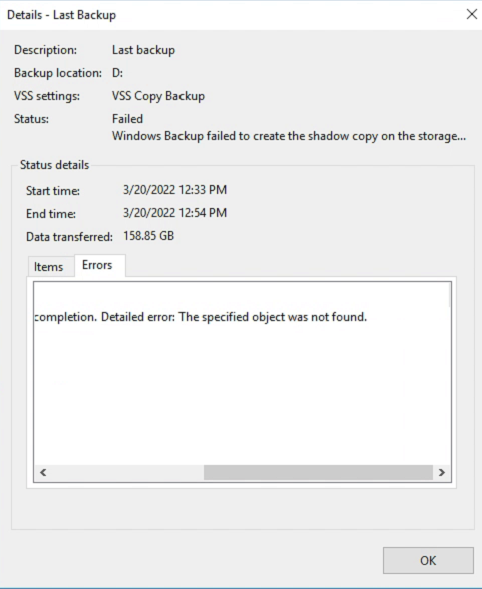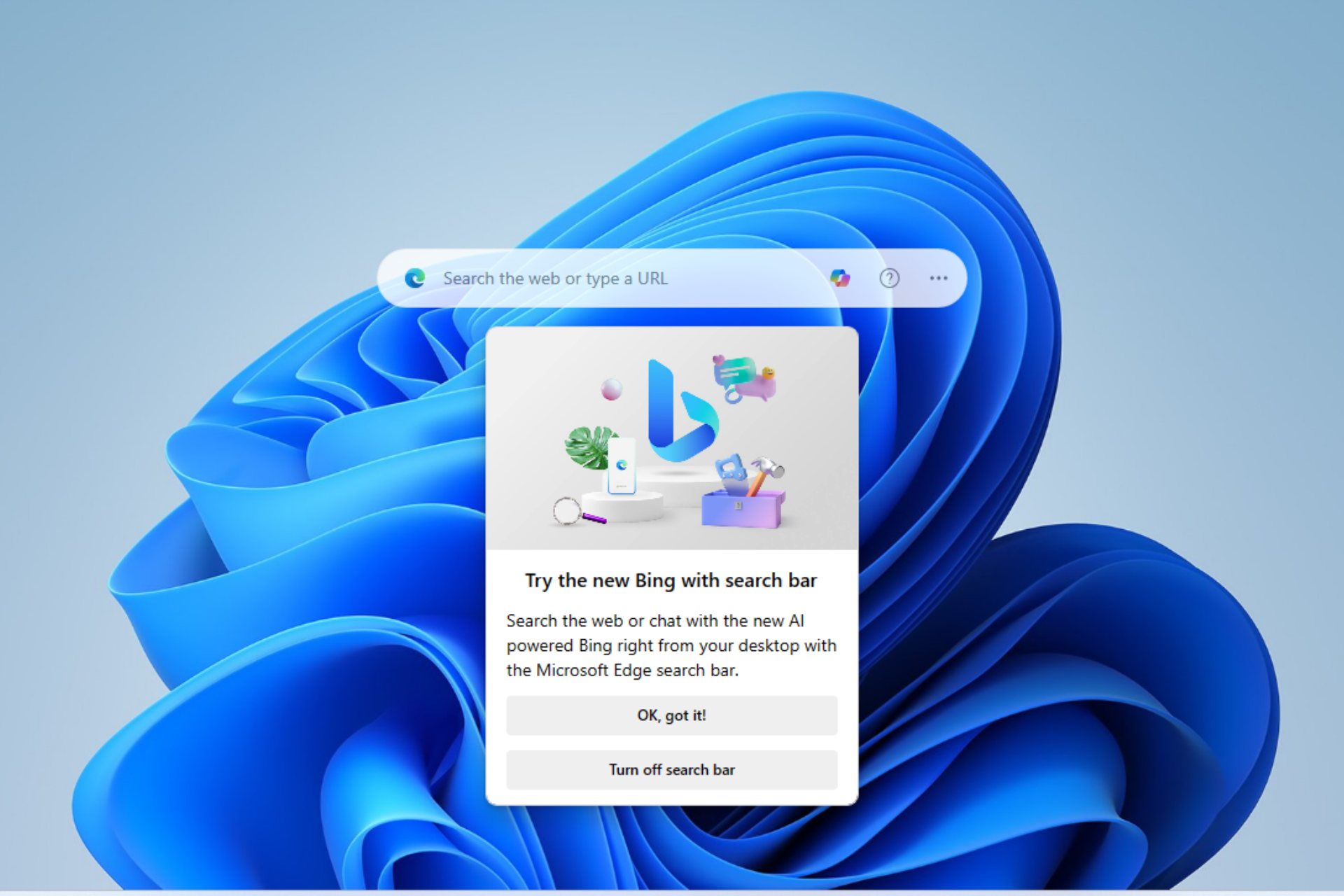Reviews suggest Windows Server Backup is not the most reliable option, users prefer alternatives
Acronis and Veeam are commonly used alternative backup solutions
2 min. read
Published on
Read our disclosure page to find out how can you help Windows Report sustain the editorial team Read more
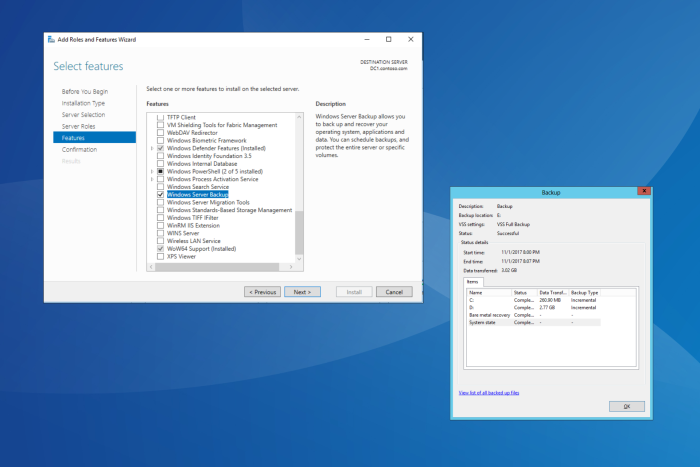
Windows Server Backup, Microsoft’s native solution since 1997, allows you to backup and restore data on a server. However, user reviews suggest that Windows Server Backup comes with the bare minimum functionality and isn’t the perfect solution for most!
The wizard often fails while backing up data, even when both Volume Shadow Copy and SPP services are running. Also, it lacks encryption, leaving the data vulnerable to attacks. Besides, the performance is surprisingly slow for a native Microsoft product, and the support is terrible.
Users highlight a wide array of flaws in Windows Server Backup
We came across far more negative reviews for Windows Server Backup than positive ones. And it all makes sense!
I’ve used it in the past and found it to be pretty horrible. Very slow, clunky, unreliable. I couldn’t imagine trying to restore an environment from it. With so many amazing options out there, I cannot fathom a scenario where it makes sense to use it over others.
No encryption, no reporting, have to rely on human process (changing external drive and off siting it), no immutability, not application aware.
On top of that, have to deal with it being a Microsoft product.
Why deal with that when Acronis with cloud storage (not saying it’s the best option) starts at like $200/year/endpoint.
Doing a bare metal restore using Windows Server Backup is an exercise in frustration, especially with original Server 2008 where I think it only ever worked once! Use Veeam, make it work for you.
Your backup solution should be the single most reliable part of your entire infrastructure. It should be segmented from your environment so that your backups can’t get caught up in any attacks that hit your office, it shouldn’t require any intervention on your part to operate, and it should notify you immediately if there are any failures. Windows backup can’t meet those standards.
The only good thing about Windows Server Backup is that you don’t have to pay for an additional subscription. It comes with the Windows Server license.
At the same time, several reliable Windows Server backup solutions too offer a free plan with relatively limited functionality, but these still perform better than the native Windows Server Backup.
To share your review of Windows Server Backup with our readers, drop a comment below.