Email This for Chrome helps you save articles for later reading
3 min. read
Updated on
Read our disclosure page to find out how can you help Windows Report sustain the editorial team Read more
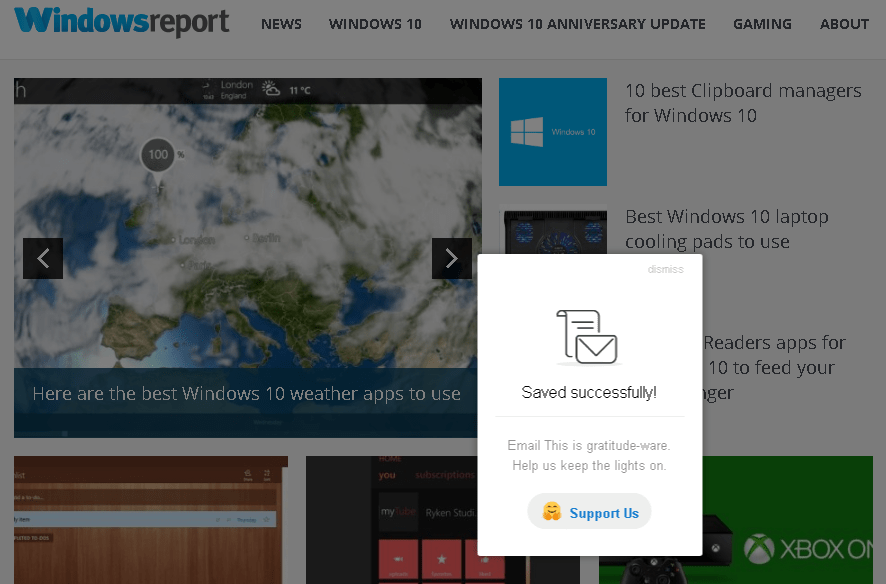
Although it has now become relatively easy to save content online using a wide variety of bookmark managers, it doesn’t mean it isn’t worth taking a look at new tools in this space, tools like the new Email This extension for Chrome that can send your favorite content directly from a browser to your email in just a single mouse click.
This Chrome extension lets you save ad-free content directly to your inbox, meaning you can view the content you’ve saved whenever you want, though it is limited only to Chrome. The add-on also removes distractions and sidebars from web pages and sends you its main text and images via email.
As email client usually come built-in with mobile devices, tablets, and PCs, you need not install any additional applications to read your saved bookmarks. The tool syncs emails automatically with your email clients, so you can read your articles even when you are offline.
Extension features
- Save any web page or article using the toolbar button
- Save the current page with a keyboard shortcut
- Right-click and save links without opening them. We will open up that link, extract useful content from it and send you an email with its contents.
- Automatically adds a bookmarklet that lets you save pages from mobile and tablet devices (Chrome for Android, iPhone, iPad etc).
- Completely free to use.
Installing the add-on is quick since it is an extension. It will then ask you to enter your email address that will work with the add-on. The tool offers several ways of sending URLs. If you want to send a link to the currently viewed article, just click the extension’s icon in the browser’s toolbar. Alternatively, you can also press Ctrl+Shift+U to email the link.
In some instances, you may find URLs that are hard to access. In this case, you can right-click on the URL to open a context menu that lets you send an email with said context. In the end, Email This for Chrome is a lightweight extension that caters to the need of Chrome users who prefer to store online content directly to their inbox.
You can download the Email This for Chrome extension from the Chrome Store.
RELATED STORIES YOU NEED TO CHECK OUT:








