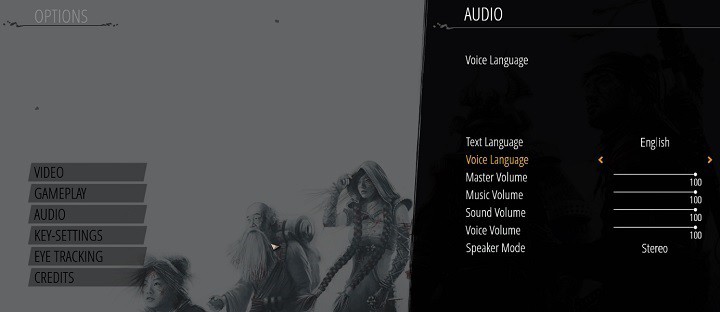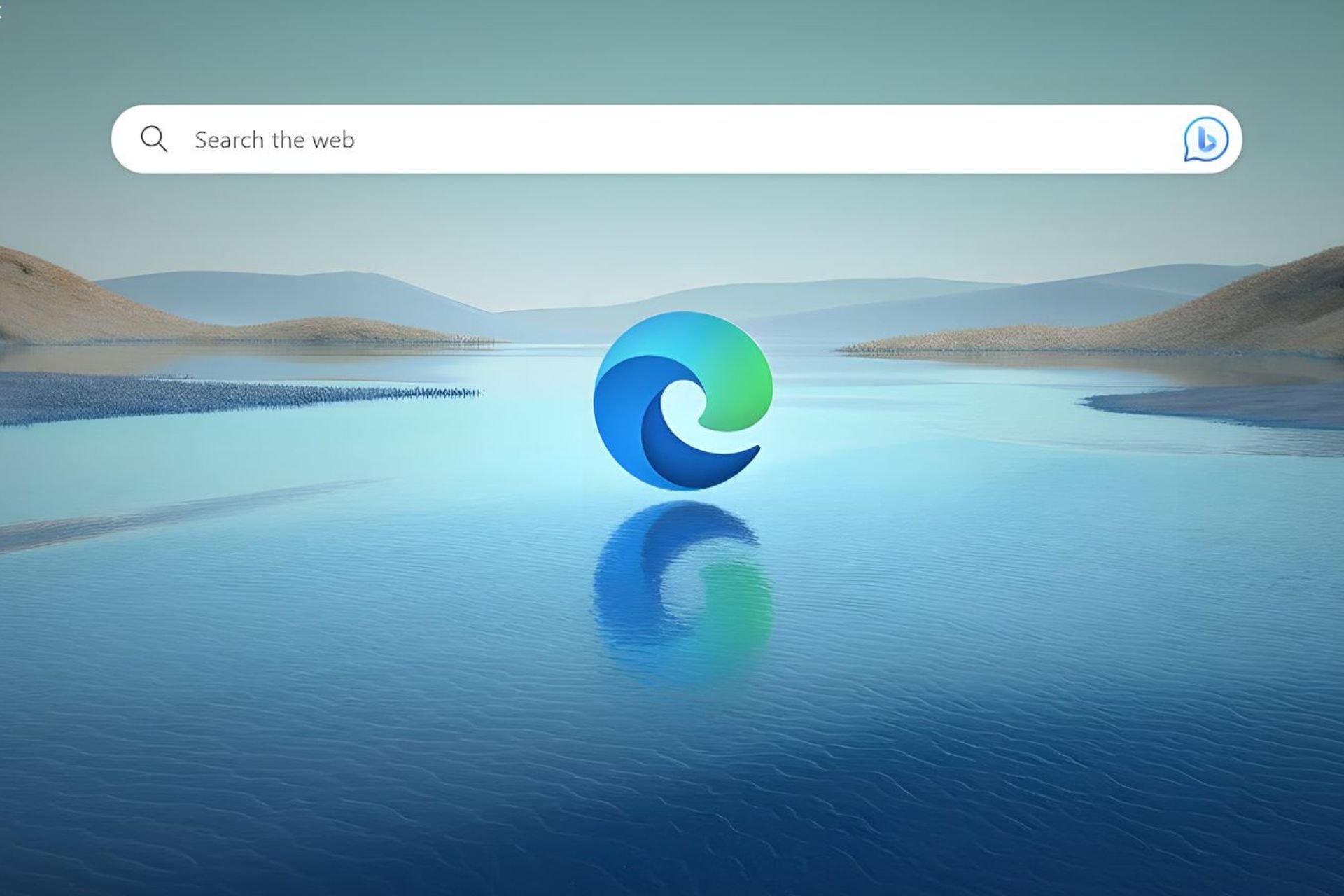Roundup: Shadow Tactics Blades of the Shogun reported bugs
3 min. read
Updated on
Read our disclosure page to find out how can you help Windows Report sustain the editorial team Read more

Shadow Tactics: Blades of the Shogun received very positive reviews on Steam. The game takes players to a world dominated by assassination, sabotage and espionage.
Shadow Tactics is a hardcore tactical stealth game where players need to stay alert all the time and anticipate their enemies’ actions. Sometimes, gamers also need extra patience to help them cope with the annoying technical issues affecting this title.
Shadow Tactics: Blades of the Shogun bugs
Mimimi Productions already identified most of these bugs in the beta version of the game. Unfortunately, some of these issues managed to sneak into the final version of Shadow Tactics: Blades of the Shogun, as gamers report.
1. Shadow Tactics crashes when launched
When I want to launch the game, the window pops up very shortly and it immediately crashes. However, after a fresh reboot it launches ONE TIME without problems. After that it proceeds to crash until I reboot again.
2. The CJK fonts in the UI are missing
– I can’t see subtitles in the intro cinematic of the 2nd mission (not in the in-game dialogs)
– I can’t see CJK fonts in the UI (eg. when you choose the language in the options menu)
3. Shadow Tactics overheats PCs
Playing at high quality, with v-sync on, my machine reaches over 86° (yes, I know some people say up to 90° is not a problem, but in the long run 86° is pretty bad if it stays like that, and forces me to quit after a while—also note that I’m on a laptop). I tried lowering the quality to medium but nothing changed. As a comparison, I play DOOM at Ultra and I never go beyond 71°.
4. Shadow Tactics black screen on start up
The game’s developers already acknowledged this issue and offered a quick workaround to solve it. Moreover, one gamer was able to identify the culprit for this issue on his machine. It appears that disabling MSI Afterburner makes the game launch without any problems.
5. Shadow Tactics shows Xbox Icons when using a PS4 controller
Connect the PS4 controller before starting the game and restart it. This quick action should solve the problem.
6. Language for entries in the mission log is not applied retroactively.
Previous entries in the mission log remain in the language they were first created with. The subsequent mission log will be shown in the updated language.
7. Savegames are only partly compatible between iterations (and from demo to full version).
In other words, your overall progress, meaning unlocked levels, earned Badges, Settings is kept. However, you’ll lose your in-level progress. This means that you need to play the level from the start.
8. The UI is way too big on 21:9 monitors with a gamepad.
9. Gamers can’t select the monitor resolutions after moving the game from one monitor to another.
To fix this issue, close and restart the game. In this manner, Shadow Tactics will start on the designated monitor. The correct resolutions are now available in the options menu.
10. The mouse cursor won’t move to the outer edges of the screen after switching between different resolutions in game.
To fix this issue, minimize the game, then maximize it again.
If you’re experiencing other issues than the ones listed in this article, go to Steam and use the dedicated Shadow Tactics forum to provide the game’s developers with more details.
RELATED STORIES YOU NEED TO CHECK OUT: