Best Installer Software Package for Windows [2024 Guide]
8 min. read
Updated on
Read our disclosure page to find out how can you help Windows Report sustain the editorial team Read more
Key notes
- Developers prefer to deliver software with an installer, but some require installer packages.
- We've compiled a list of the best software tools that can help with installer packages.
- One program also provides users with an intuitive interface to set up EXE and MSI installers.
- Another tool has drag-and-drop scripting commands and plenty of visual wizards for novices.

Software either comes with an installer (setup wizard) or has a compressed Zip file.
Most developers and programmers probably prefer to deliver their programs with an installer instead of just bundling them into a Zip or self-extracting archive.
Providing well-functioning and easy to follow installers creates a better user experience and doesn’t leave much room for errors.
The way you configure your installer software is often crucial as it makes for the first impression. If the installer looks dated or unprofessional, chances are that users may disregard your program, even if it is actually really good.
So if you need to set up an installer for your latest software package, you’ll need a Windows installer application to parcel it together.
There are a variety of Windows installer software packages, and these are some of the best ones compatible with Windows 10.
You will see that these software vary in functions. Some require good coding knowledge and previous experience, while others are more intuitive and easier to learn.
Depending on your level and on what you plan to achieve with your program, you can find both easy, but less configurable tools, as well as highly-customizable ones.
What are the best software package installers for Windows 10?
Actual Installer
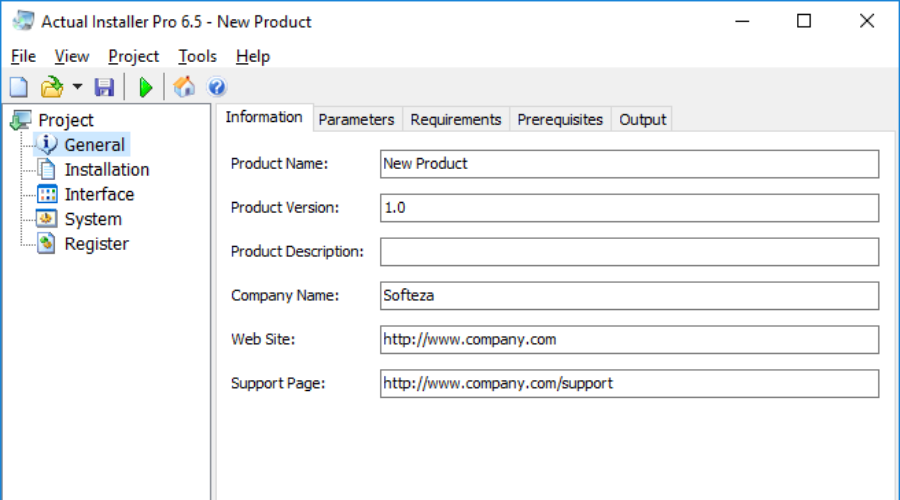
Actual Installer is a great tool for all types of software that need to be wrapped up for deploying on different PCs. You must know from the start that Actual Installer works on Windows programs. Let’s see what this tool has to give.
Actual Installer doesn’t require script knowledge. To get started, you just have to fill in a form with specifics about your software like its name, its version, your company’s name, and other relevant information of this kind.
You can either create a standard installation or an upgrade. Just select what you prefer and InstallAware will make the configuration automatically.
This software can be great for beginners because it guides you through each step and doesn’t allow you to miss any details. You can easily pick the system requirements for your software, add shortcuts, create updates, and more.
Installaware can also help you generate easy-to-follow and functional uninstaller packages for your software. You just have to go to the Uninstallation tab in the GUI.
Other key features include:
- Support for x32-bit and x64-bit Windows applications
- Multilingual installations
- System Requirements check
- Registry modifications
- File associations
- Font registrations
- ActiveX components
- Customizable dialogs
This tool comes in a trial version so you can test it and the paid version with different feature packages.

Actual Installer
Actual Installer works on Windows programs and offers support for x32-bit and x64-bit applications.InstallAware
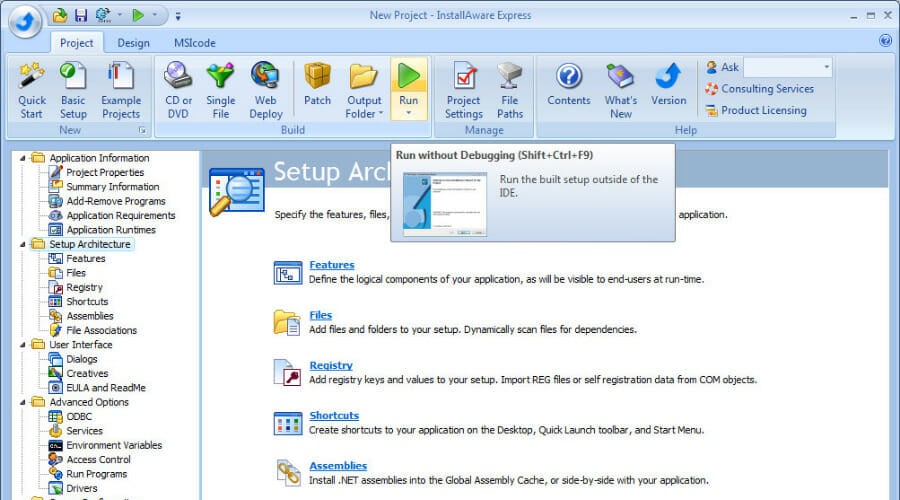
InstallAware is one of the best alternatives to InstallShield. This Windows installer software has a much more extensive GUI than Inno Setup, drag-and-drop scripting commands, and plenty of visual wizards to guide novice programmers.
InstallAware also has five alternative versions that are Express, Developer, Studio, and Studio Developer. One is a freeware version that has Visual Studio Integration, which you can add to Windows 10 by clicking the Download Now button on this page.
InstallAware makes the most of some of the latest technologies that elevate it above other Windows installer software. For example, it boasts InstantInstall Technology that enables users to set up the fastest installers. It has WebAware Installation Technology that reduces installer file sizes.
InstallAware also offers Hybrid Installation Technology so that you can switch between Native Code setup engines and Windows Installer at runtime.
And it’s the first installer package to support the full Redstone ecosystem so that you can pin your apps to the Windows 10 Start menu and taskbar alongside the live tiles.
Install Aware does offer visual support for MSI customization. You just have to select your preferred settings and the software will automatically transform your MSI setup accordingly.
Other key features include:
- Service configurations for possible errrors
- Install Acceleration engine
- Automatic and manual machine unit testing
- One-click patching
You can use the 14-day free trial to test InstallAware. The trial version allows experimenting with all the features available.

Install Aware
Use Install Aware for both a thorough, but also accessible experience that aligns with the highest industry standards.InstallShield
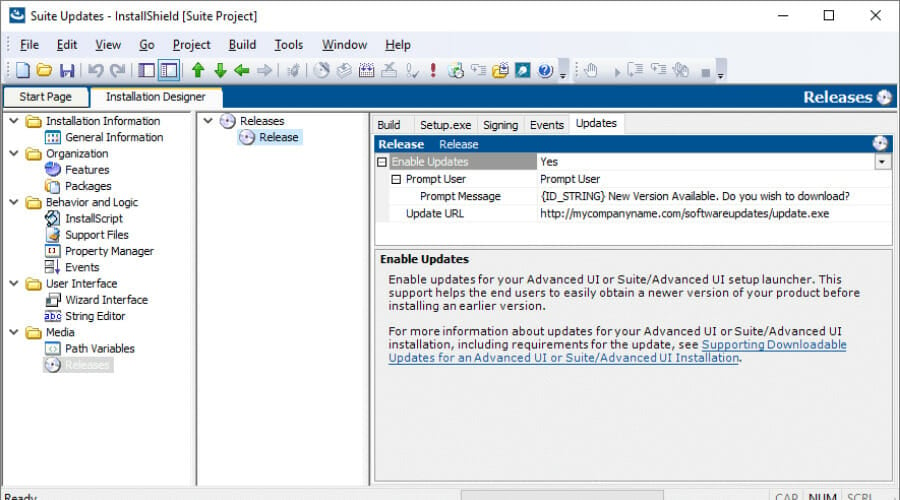
InstallShield is the industry standard Windows installer software that many of the larger development houses use. It comes with an Express, Professional, and Premier version for MSI, EXE, UWP (Universal Windows Platform) and WSA installations.
The most basic InstallShield Express is pretty expensive, but it includes the most extensive set of options to build your installer with.
The software gives users an intuitive development UI to set up EXE and MSI installers as well as UWP and WSA packages. It enables you to virtualize applications with minimal scripting required.
It has comprehensive support for Windows 7, 8, and 10 and enables users to create installations for programs with Microsoft Visual Studio.
The latest edition of InstallShield enables you to set up custom Windows 10 Start screen tiles for your installers.
You can quickly scan your installer to check its compatibility with UWP and Windows Server App Packages. Furthermore, you can also create WSA and UWP app packages from existing InstallShield projects.
Other key features include:
- MSIX package installer
- Supports 35 different language strings (and allows you to create/insert your own)
- Microsoft Visual Studio Integration
- Detailed build reports
InstallShield is a professional-level tool. While it is very resourceful, we have to admit that it can be pricey. You can, however, try it for free before purchasing.
Inno Setup
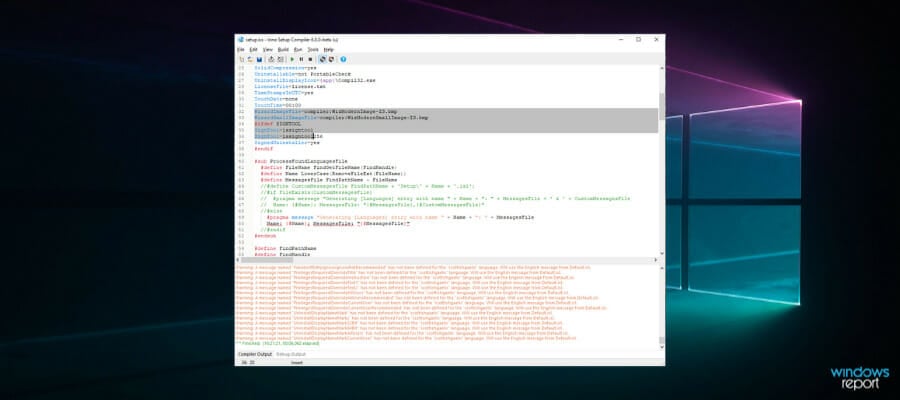
Inno Setup is a great budget alternative to InstallShield which is one of the best established Windows installer programs.
This is a syntax highlighting script editor with a more limited GUI that you can script your installers with. With this you can set up customizable setup files, single EXE for Web distribution, INI entries, registry entries and Start menu icons.
Inno Setup has extensive file compression support. It has support for encrypted installs and disk spanning. Furthermore, you can set up digitally signed installs and uninstalls with the software.
The software is also compatible with all Windows platforms back to Windows Vista, but some features are OS-specific. For example, you can integrate your own fonts only if you run the setup on a Windows 10, version 1803 or later.
You have multiple options when it comes to the appearance of your installer. You can resize it, use a classic or a modern value, add high-quality images, light and dark themes, and more. These can help you create great user experiences for your customers.
Other key features include:
- Support for side-by-side installations
- Dialog support
- Online Guides and Tutorials
- Older versions still available online (for older OS)
Inno Setup also offers an Encryption Module that allows you to set up passwords. Because of encryption laws in various countries, you need to download the module separately, but the configuration is easy and fast.
Nullsoft Installer System (NSIS)

Nullsoft Installer System is one of the best budget Windows installer software packages. This software doesn’t have a GUI, but is instead a compiler for NSIS installer scripts. So you’ll need to set up the script with an alternative editor.
However, you can set up some advanced installers with NSIS. It also has minimal system requirements compared with the other Windows installer programs.
The software boasts advanced compression methods. Users can choose between the Zlib, BZip2, and LZMA compression methods. LZMA is one of the most effective compression methods, and there’s no requirement for self-extracting archive models.
Another good thing about NSIS is its plug-in system. You can extend NSIS with a number of C, C++, or Delphi plug-ins. Then you can enhance the installer’s UI with the plug-ins. Below is the WINAMP installer set up with NSIS.
You can use NSIS to create both simple and advanced installers. It is based on scripts, so you have the freedom to make in-depth customization to your installer wizard.
Other key features include:
- Custom dialogs
- Multiple language packs
- Compatible with most Windows versions
You can pick from a classic or modern wizard interface, and you can also use the software to create your own.
⇒ Get Nullsoft Installer System
WiX Toolset
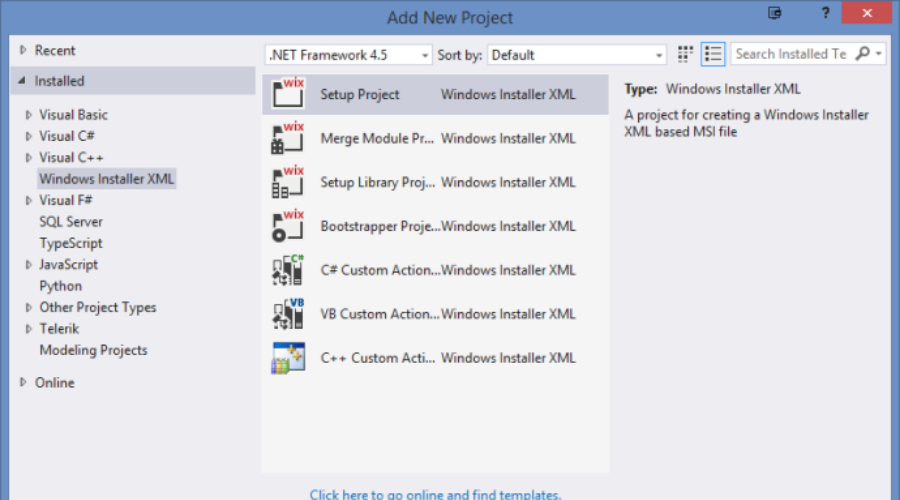
WiX is another Windows installer tool without a GUI. It’s a command-line utility that compiles source code to create EXE and MSI setup and installation packages.
This is not really software for novice developers, but there are extensive tutorials on its website. You can add it to Windows 10 from the WiX website.
WiX has an extensive toolset for developers to set up installers with. It enables developers to create setup bundles that install numerous runtime prerequisites. In addition, developers can also add SQL databases or generate IIS websites with the WiX compiler extensions.
WiX Toolset can help you create accessible installers by allowing you to integrate multiple languages.
You can also use WiX o build patches, merge modules and transforms. You can build installers from scratch, and you can also customize already existing ones.
Other key features include:
- Builds install package bundles
- Dialog library
- Support for upgrades implementations
WiX can be used directly from Visual Studio for both simple and advanced setups.
Those are the best installer software packages for Windows 10. Those developers can set up some great installers for end-users to install programs with.
If you have better suggestions or additions don’t hesitate to drop us a line in the comments section below.








