New Sling TV app launched for Windows 10
4 min. read
Published on
Read our disclosure page to find out how can you help Windows Report sustain the editorial team Read more
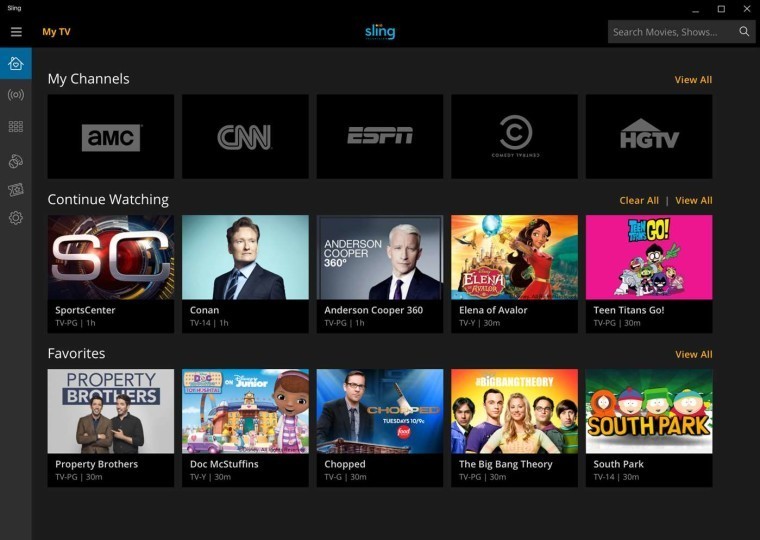
The Sling TV application, which was available previously on just mobile devices, Xbox consoles, and PCs through desktop applications, is making its way to Windows 10 as a native universal application available free to download on Windows Store.
Sling TV is a popular internet platform that offers online TV, on-demand shows, and live streaming services and is compatible with a number of devices. As for Windows users, the app was doing great with a regular X86 desktop version but now is even more accessible with its status as a new Windows 10 native application. Hopefully, this app will bring a lot to the table for Windows 10 users, just like other awesome services being offered at the Windows Store.
Since last year, the Sling TV team has put a lot of effort into improving the app including its cord-cutting TV services. Before the launch of Sling TV’s native Windows 10 application, users were stuck with the original UI of the app for quite some time. The additional Chromecast support, availability of several channels and some bonus UI features all have made the TV streaming platform more and more enticing.
The modern Sling TV app looks a lot like a slightly tweaked version of its Summer redesign. Diving deeper into its looks, the interface features a My-TV section that lets users pause and resume videos, a much more accessible browsing interface and shifted to the left is the navigation pane that gives a homey feel to Windows users.
Sling TV includes content from ESPN, Disney, Comedy Central, CNN, NBC, Viceland and Fox. Another attention-grabbing feature is the Live Tiles option, letting users pin their favorite programs to the Start Screen. And of course, no Windows 10 app can reach the acceptable bar for compatibility without Cortana integration. It enables users to effortlessly watch any show on demand like saying “Watch Comedy Central on Sling”.
- Live Tiles – If you are a Game Of Thrones or Sherlock fanatic, just mark your most liked TV show as “Favourites” and stay instantly updated. Or, just pick “Continue Watching” from the ribbon when you pin Sling TV to your start menu if you’ve had a busy day.
- Cortana Voice Integration – Searching for your favorite shows or channels by voice, using Cortana, Microsoft’s personal digital assistant, is as easy as breathing. Just speak, “Watch NBC on Sling,” and Cortana will pull up your content in the Sling TV app.
- Vertical Menu – Call it old school, but modern Windows applications seem a little lacking if there is a vertical menu missing.
- Responsive and interactive User Interface – The native universal Sling TV app for Windows 10 is built using Microsoft’s Universal Windows Platform (UWP), so your device screen easily adjusts to different sizes as you’re viewing content.
- Touch Compatibility – Sling TV application functions on both touch and non-touch Windows 10 devices.
What’s even more interesting about this service is that Sling TV’s attempts and tactics coincide well with Microsoft’s vision for their platform, like offering users a quick and simple way to install it and access their favorite content along with user-friendliness which is one of the strongest traits among Microsoft’s services.
“We’re excited for customers to experience the Windows 10 Sling TV app, taking advantage of capabilities unique to our platform, such as Cortana voice commands and Live Tiles. Microsoft continuously works with industry leading partners to bring high-quality apps to the Windows Store and we’re pleased to offer Sling TV as another way for consumers to experience live TV on Windows 10 devices,” says Microsoft.
On the plus side, traditional Windows users who don’t wish to use the Windows Store have nothing to worry about as the company is continuing legacy desktop app support for classic Windows versions. It’s a solid update, but it’s not mandatory. The company also announced that it will launch their services for additional Windows 10 devices in the coming months, which we guess will be Windows 10 Mobile support. As far as the interface is concerned, we are kind of stuck with the same one launched years ago with no visual overhaul. But hey: there is a first step to every innovation.








