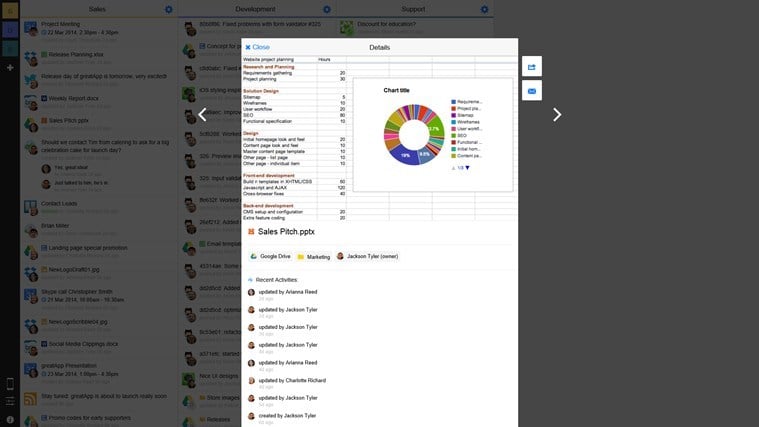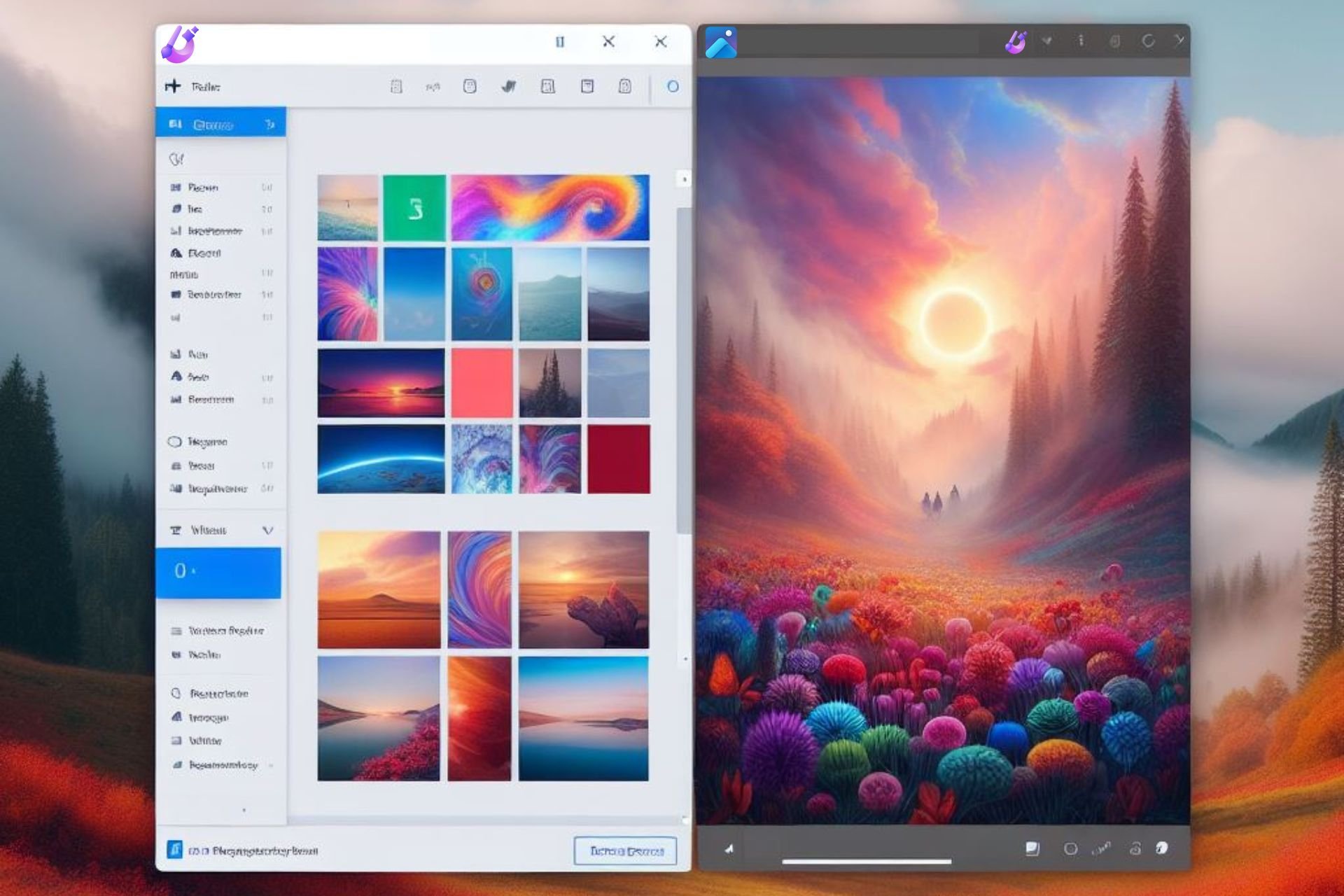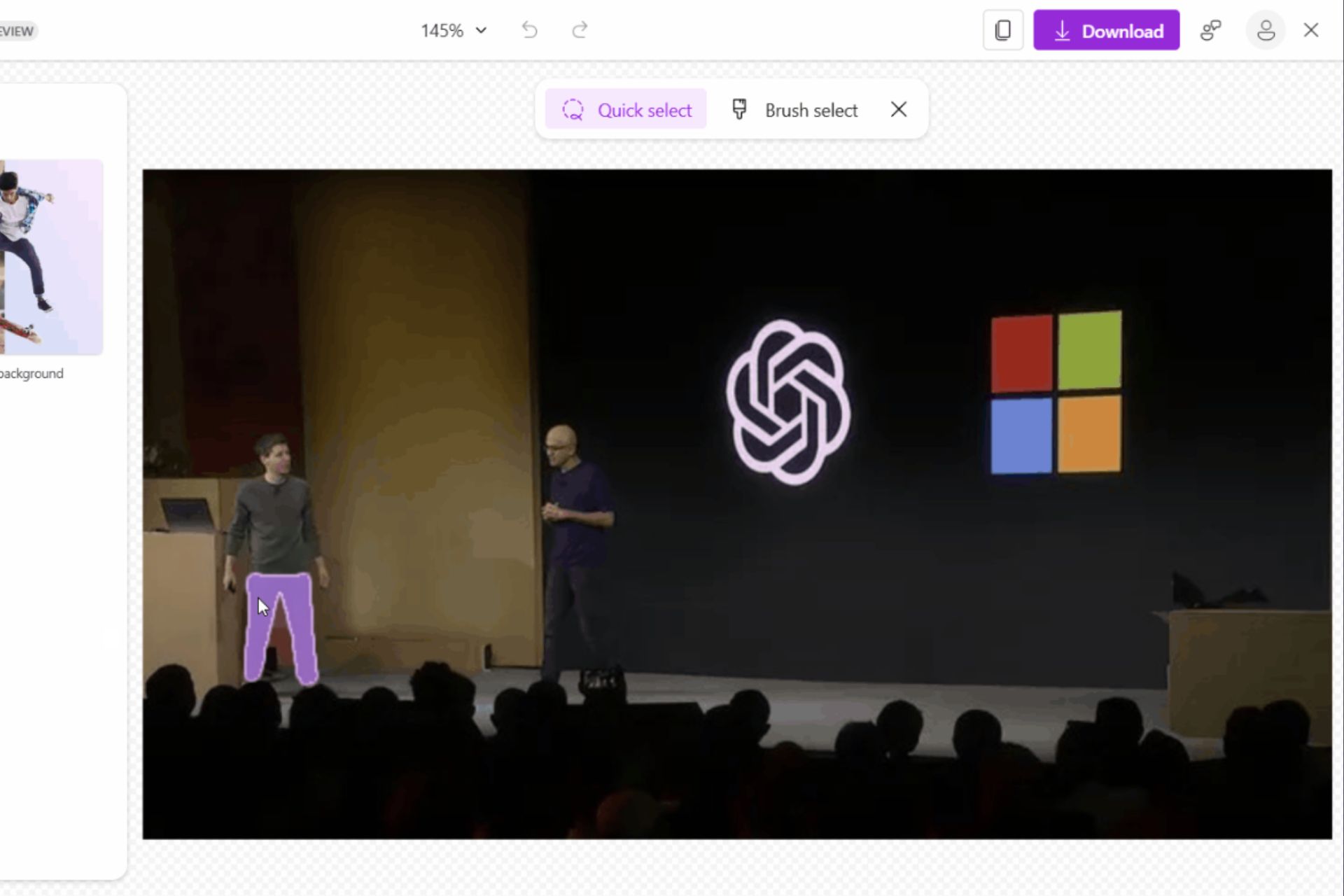Team Tracking CatchApp for Windows 8, 10 Gets Big Update
2 min. read
Updated on
Read our disclosure page to find out how can you help Windows Report sustain the editorial team Read more
At the end of the previous month, we have told you that the official CatchApp software had been released in the Windows Store for Windows 8, Windows 8.1 and Windows RT users. Now, the popular team tracking application has received its first big update.
The official CatchApp for Windows 8 lets users manage their teams and see the recent activity of co-workers and also have a look at the progress of their work. What makes it stand apart from many project management software solutions is the fact that it supports a lot of third-party apps like Trello, DropBox, Google Drive, Box and many other. Now that it’s been launched on the Windows Store, you can take the app with you on your Windows 8 tablet and be able to check on your team from anywhere you are in the world.
Read Also: Windows 8.1 Update Slows Down the System for Some
The popular team tracking solution has just received a big update, as we’ve learnt through its official changelog. According to the release notes which detail the improvements, you can now have access to a brief history of recent updates which are imported when connecting an app. At the moment, Google Drive, Dropbox, Box, OneDrive, Trello, Salesforce Chatter and Facebook can work with this, but support for more apps will probably come with a future update.
Also, the new version of CatchApp for Windows 8 comes with the new feed search that lets you find content across all your apps really fast. Besides new features, there’s a bunch of other stuff that’s been improved, such as the following:
- separated Trello checklists from comments
- added more information about an update to the feed view
- many smaller styling and stability improvements
- lots of under-the-hood fixes and enhancements
So, if you were in need of such a tool, then waste no more time and follow the download link from below to get it. While it’s free to download, you will have to pay for the subscription, but there’s a free 30 day trial that you can make use of.