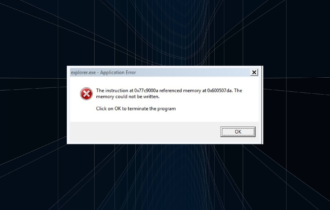Fix: “The lobby is not joinable” Xbox One error
6 min. read
Updated on
Read our disclosure page to find out how can you help Windows Report sustain the editorial team Read more

Xbox One allows you to play hundreds of different games with your friends online, but sometimes certain problems with multiplayer can occur. Users reported The lobby is not joinable Xbox One error during their multiplayer sessions and today we’re going to show you how to fix this problem.
“The lobby is not joinable” Xbox One error, how to fix it?
Fix – Xbox One error “The lobby is not joinable”
Solution 1 – Clear the Reserved space
Many Xbox One games use Reserved space in order to run properly. This space will be reserved for your game and it will not be taken by other games, thus allowing your game to run properly. However, problems with reserved space can occur, and if you’re getting The lobby is not joinable error message on your Xbox One, you might want to try deleting reserved space for the problematic game. This is a simple procedure, and you can perform it by following these steps:
- Highlight the game that is giving you this error.
- Press the Menu button on your controller and choose Manage game option.
- Now you’ll see the game information such as its saved data and Reserved space. Select Reserved space.
- Now select Clear reserved space from the menu.
- Confirm that you want to delete Reserved space by selecting the Clear reserved space option.
After clearing the reserved space the problem should be resolved and you’ll be able to join lobbies without any problems.
Solution 2 – Unplug your modem / router
Network configuration can cause this error to appear on your Xbox One, and in order to fix it you have to restart your modem and wireless router. This is a simple process and you can do it by following these steps:
- Turn off your Xbox One.
- Press the power button on your modem to turn it off.
- Wait for 30 seconds or more and press the power button again to turn on your modem.
- Wait until your modem turns on completely.
- Now turn on your Xbox One and check if the problem is resolved.
If you’re using wireless router to connect to the Internet, be sure to restart it as well by following the same steps. After your modem / router restarts the issue should be resolved.
- READ ALSO: Fix: “Error reading save device” on Xbox One
Solution 3 – Exit to main menu
Users reported that The lobby is not joinable error appears in Call of Duty: Black Ops III when someone from the party leaves the game during a match. One suggested solution is to exit to main menu and try to go back to multiplayer. Few users reported that this solution works for them, so feel free to give it a try.
Solution 4 – Check Party management settings
If you’re getting this error message in Call of Duty: Black Ops III, you might be able to fix it simply by changing the Party management settings. To do that, you need to select Social > Party management and set Max players to any value higher than 1. After that you just need to save the changes and check if the problem is resolved.
Solution 5 – Perform a hard restart
To fix The lobby is not joinable error sometimes you just need to perform a hard restart. To do that on Xbox One, follow these steps:
- Press and hold the power button for 10 seconds.
- When your console turns off, unplug the power cable.
- Wait for 30 seconds or more and plug the power cable again.
- Now wait until the light on power brick changes from white to orange.
- Press the power button on your console to turn it on and check if the problem is resolved.
By restarting your console you’ll delete temporary files, and in some cases that can help you solve this error, so be sure to try it.
- READ ALSO: Abzu coming to Xbox One January 2017
Solution 6 – Make sure that you’re not using any other DNS
Some users tend to use OpenDNS or Google DNS on their computer or Xbox One, but this can sometimes cause The lobby is not joinable error. To fix that, you can try using your default DNS by following these steps:
- On the Home screen go to Settings.
- Select Network > Advanced settings.
- Select DNS settings.
- Select Automatic.
- Check your network configuration to see if the DNS settings are changed.
After doing that, check if the error is resolved.
Solution 7 – Join one of your friend’s lobbies
According to users, you might be able to fix this problem simply by joining a friend’s lobby. After doing that, the problem should be resolved. Few users reported that you can also fix this problem by adding a second controller to play as a guest, so you might want to try that as well.
Solution 8 – Make sure that your ports are forwarded
In order to enjoy in online multiplayer, your ports need to be properly forwarded. Your Xbox One requires the following ports in order to run properly:
- Port 88 (UDP)
- Port 3074 (UDP and TCP)
- Port 53 (UDP and TCP)
- Port 80 (TCP)
- Port 500 (UDP)
- Port 3544 (UDP)
- Port 4500 (UDP)
Some users are also suggesting to forward port 3075 as well, so you might want to do that. Forwarding your ports is a bit advanced procedure, therefore we strongly suggest that you check your router’s manual for detailed instructions. There are also other ways to fix this problem, but by properly forwarding your ports, you’ll fix “Your network is behind a port-restricted NAT” message on Xbox One as well as The lobby is not joinable error. In addition to forwarding your ports, you can try using DMZ or UPnP features to fix this problem.
The lobby is not joinable error message usually appears when you try to play Call of Duty games on your Xbox One, but we hope that you managed to fix this issue by using one of our solutions.
READ ALSO: