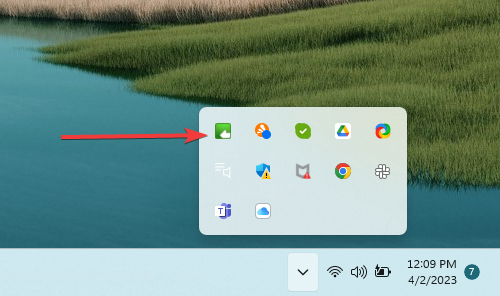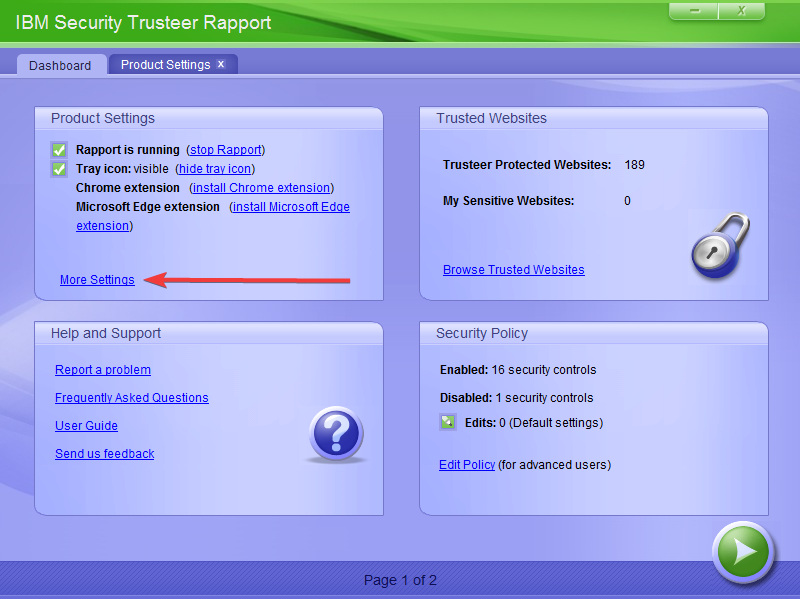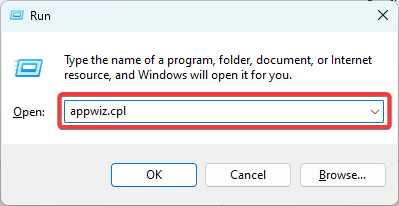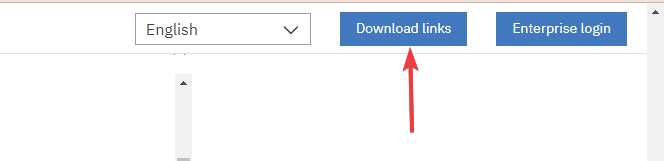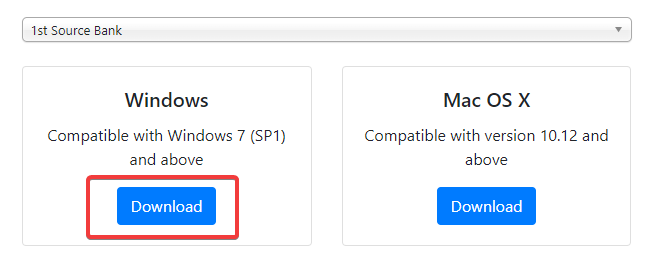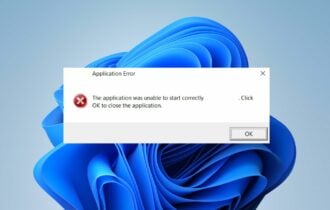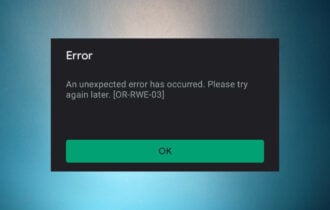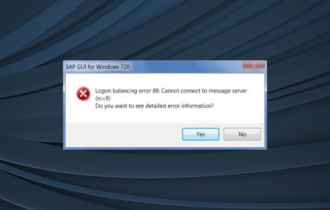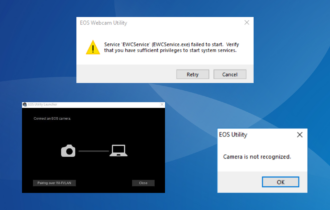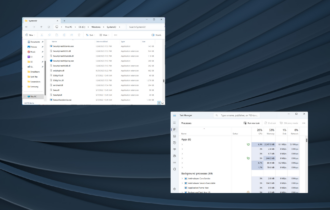Rapport Management Service High CPU: 3 Fixes if It's Slow
Easy steps to bring down CPU usage
4 min. read
Updated on
Read our disclosure page to find out how can you help Windows Report sustain the editorial team Read more
Key notes
- Trusteer is a computer security division of IBM responsible for security software.
- The article below will be looking at the best fixes if you are faced with high CPU usage.
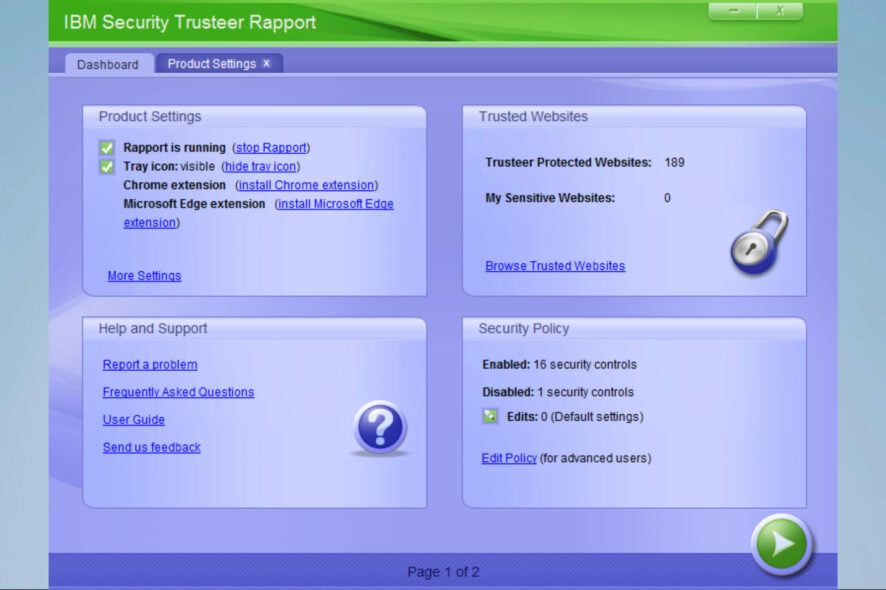
A few users have experienced Rapport Management service high CPU. This guide will cover causes, as well as the most effective solutions.
Trusteer Rapport is software that adds a layer of security to your antivirus software. The program protects confidential data, such as your bank account details, from malicious software or unauthorized personnel and is currently used by most banks.
Trustee Rapport also allows you to apply Rapport’s protection to other websites where you exchange sensitive information.
Why does Rapport Management service have high CPU usage?
From the research that we have conducted, we can ascertain that a few factors may trigger the Rapport Management service high CPU usage. The following are common factors:
- Compatibility issues – If Rapport Management has compatibility issues with other programs, especially antivirus software, it may lead to high CPU usage.
- Scanning – Since the service constantly scans your devices for viruses, you may expect high CPU usage.
- System resources – The Management service may consume more resources on devices with low resources or space.
- System updates – While your system updates for viruses, you may expect this service will use up a lot of CPU.
What is Rapport Management service?
When you connect to your online bank, Trusteer Rapport using the Rapport Management service, performs security checks in the background that make it hard for criminals to hijack your account. The service serves the following functions.
- It verifies that you have connected to the genuine bank’s website and not to a counterfeit created for fraud.
- Once verification is complete, it securely locks down communication between your computer and the bank’s website.
- It protects your internet connection and computer from malware, creating a safe communication line with your bank.
Though the program does a stellar job at keeping your confidential data from fraudulent hands, it’s not without problems. Users have encountered some problems, such as conflicts with antivirus programs, slow performance, and Rapport not running.
How can I fix Rapport Management service high CPU usage?
1. Update Rapport
- Click on Open Console.
- Click on the More Settings link.
- If out of date, ensure you tick Automatic updates.
- Wait for the updates to start and restart the application.
2. Reinstall the app
- Press Windows + R, type appwiz.cpl hit Enter.
- From the list of apps, search for Trusteer Endpoint Protection. Click on it, and select Uninstall/Change.
- Follow the wizard to complete the uninstallation.
- Navigate to the official download site.
- Click on Download Links.
- Click the Download button for your OS.
- Select the downloaded file and follow the wizard to install it.
3. Disable your antivirus
- Click on the hidden access arrow in the Taskbar.
- Click on your antivirus icon, hover over Avast shields Control and select Disable for 10 minutes (This step varies for different antivirus software).
Many users reported problems when installing Rapport. Others reported conflict between their antivirus and Trusteer.
End users have reported problems with Rapport, slow PCs due to high CPU and RAM utilization, incompatibility with various security/antivirus products, and difficulty removing the software. This shows conflicts can occur when multiple real-time scanners run simultaneously.
On the other hand, you could also go for an antivirus alternative that has been proven to provide maximum protection within minimal system interferences, and that is ESET HOME Security Essential

ESET HOME Security Essential
Benefit from higher protection for your PC with this comprehensive anti-phishing solution.
Do I need Rapport Management service?
The need for this service is a personal choice, and it will depend on specific circumstances and needs. It is usually used for online banking security and would be useful to prevent phishing or other malware attacks.
For persons who use the banking system often, it may be necessary to use the service on their devices. But there may be no need if you do not have to use banking services or systems.
This is as much as we will cover in the article. The solutions discussed should help fix the Rapport Management service’s high CPU usage.
Let us know in the comments section which solutions worked for you.