Twitch desktop app enters beta testing and adds navigation changes
2 min. read
Published on
Read our disclosure page to find out how can you help Windows Report sustain the editorial team Read more
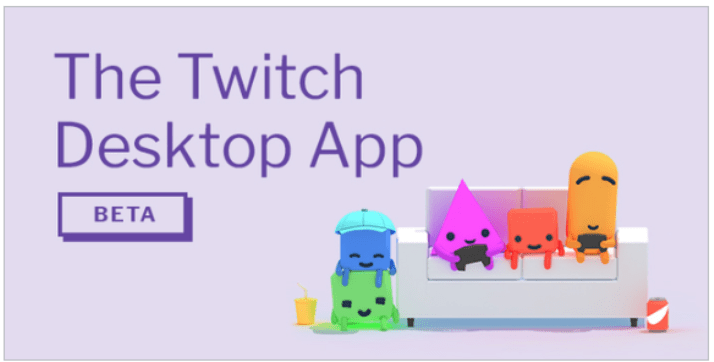
Live streaming video platform Twitch has released a new beta of its desktop app, which now includes some navigation changes that will help you locate the content you wish to find on its website.
The updated app is a rebranded version of the former Curse, which was acquired by Twitch in August 2016 with the goal of providing the ultimate gaming experience to players with the tools and resources they need.
Twitch’s desktop app for Windows will allow you to watch streams, chat with other players, and make free voice or video calls. Twitch said in a blog post announcing the beta testing:
With the Twitch Desktop App, we are adding new ways to build stronger and more meaningful connections between you, your friends, and your community.
You now will be able to create your own Twitch server for your community to hang out in and stay in touch, even when your stream is offline. And because we know that it’s challenging to get all your friends in one place, we’ve made it super easy for you to import and centralize your friends from the game communities you belong to! And now that your friends are all in a central place, you will be able to instantly and easily get in touch with them via whispers as well as new voice and video calls.
Twitch also integrated Curse’s addon/mod community and platform with the app to let you find, install, and manage all your game addons and mods. The app will also allow you to sync your mod settings across multiple machines for free with Cloud-Sync.
With the in-game overlay, you will also be able to change some settings when you are in a voice or video call while gaming without pressing the alt-tab keys. Twitch will also soon let you purchase games in app. The desktop is now available to download from the Twitch website.








