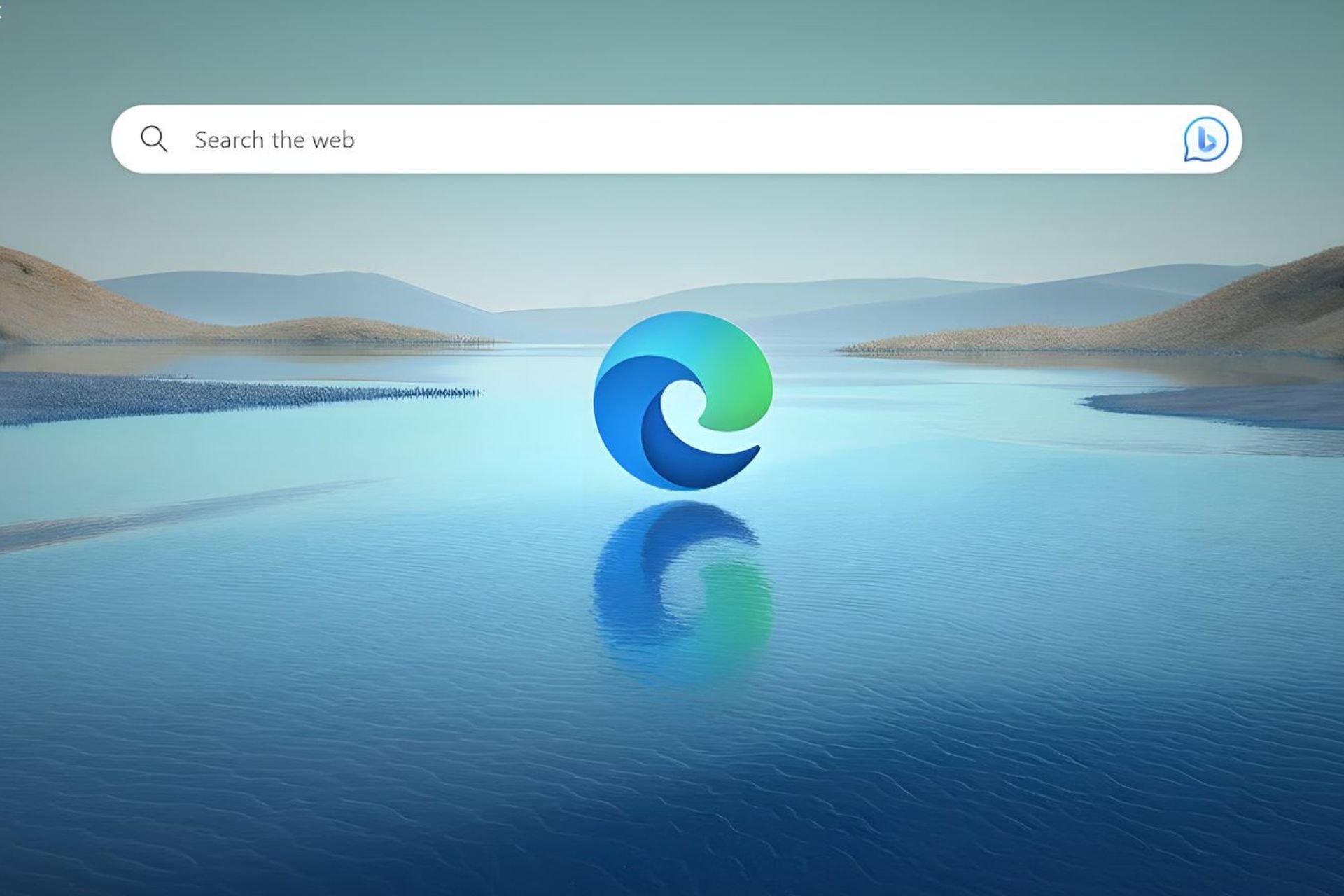8 Zip Lite app for Windows 10 can now unpack all archive formats
2 min. read
Published on
Read our disclosure page to find out how can you help Windows Report sustain the editorial team Read more
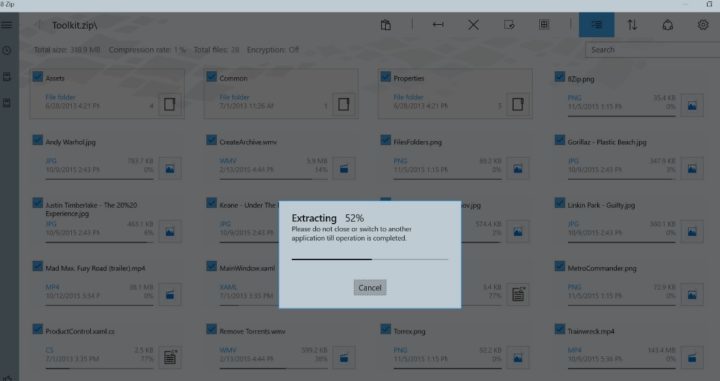
8 Zip is a cutting-edge archiver with a generous hand. The free version of the app, 8 Zip Lite offers a new feature that was available only in the paid version, it now unpacks all archive formats.
8 Zip Lite is not just an archiver, it offers a series of interesting features to help you to better access and manage files:
- High-speed archiving and unpacking: you don’t have to wait five minutes to access a file.
- Continuum compatibility: enhance the PC-like experience.
- Decrypt archives using Windows Hello: for a more personal way to use the app.
- Play music and video, display images and text files directly in the app: you don’t have to download a specific app for this task.
- Send files by e-mail, post them on social networks, or share them on OneDrive and DropBox: you can share and store the most important files with a single command.
- Select the compression level and password protection: make sure very sensitive data is protected from intrusive eyes.
- Print documents and images: if you need them on paper, simply select the print option.
- 8 Zip is available in over 25 languages.
The app has been downloaded more than 3 milion times and users love it:
Great. Now I can use this app to open any exe…. Simple to use. thanks for creating this app and I think you deserve a 5 Stars. Keep up the good work! 😀
Speaking of archivers, you can also use WinZip UWP app for Windows 10. One of the coolest features found nowhere else outside of this app is the ability for users to ask Cortana to zip or unzip a file. Also, WinZip Universal can connect to cloud services such as Box, Dropbox, Google Drive, and Microsoft’s OneDrive. The app can be downloaded from the Window Store as a free 20-day trial. After that period, users will be asked to pay a subscription fee of $7.99.
RELATED STORIES YOU NEED TO CHECK OUT: