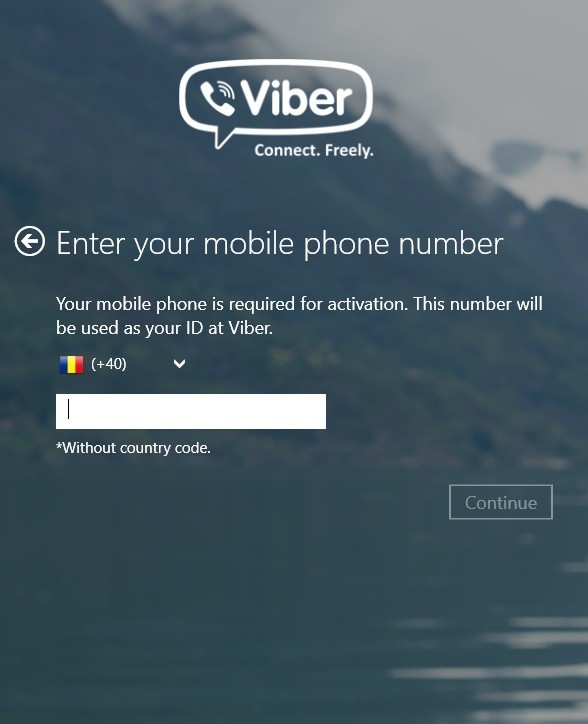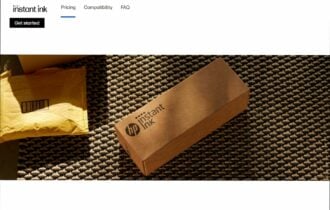Viber Windows 8, 10 Voice App Released for Download in Windows Store
3 min. read
Updated on
Read our disclosure page to find out how can you help Windows Report sustain the editorial team Read more
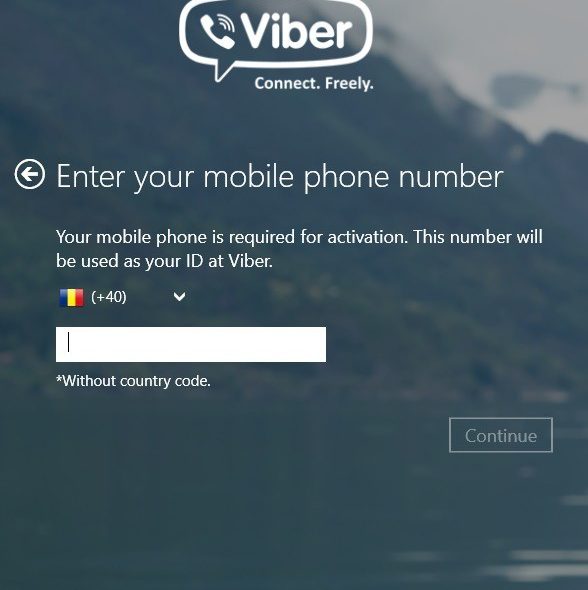
Users of the desktop version of Viber for Windows 8 have been awaiting for an official Viber app to be released in the Windows Store for quite a while. And today is that day when Skype needs to pay attention – Viber is now available for a free download from the Windows Store.
There are enough free messenger official apps in the Windows 8 Store, despite of the common belief. Besides Skype, you will find ICQ, the all in one IM+ messenger, Vkontacte, Line, Yammer and many others. But today, users of Viber who also own a Windows 8 or Windows RT tablet can download the app on their devices and start using right away.
With Viber, everyone in the world can connect. Freely. More than 200 million Viber users text, call, and send photo and video messages worldwide over Wifi or 3G – for free. Viber is available for Windows 8, Android, iPhone, Windows, Mac, Blackberry, Windows Phone and many more devices and platforms.
As its release is done after the Windows 8.1 update, this means that the app is optimized for the Windows 8 software sequel new live tile size are available as well as the ability to pin specific conversations to the Start screen, which is really useful. By using Microsoft’s Snap multitasking feature, you can run Viber while in the same time using another app. So, you could be speaking to someone and minding your own business while you do – multitasking at its best.
Viber, one of the best VOIP apps, hits Windows 8
Another cool feature is the fact that you can transfer conversations between different devices, from your Windows 8 tablet to your smartphone. Windows Store version include stickers and group calling. But, in order to set up Viber for Windows 8, you will need to have it already running on your mobile phone as it needs your phone number.
Read Also: How to Turn off the Facebook Chat in Windows 8.1 App
Viber is one of the best Windows 8 VOIP apps to be used and it will definitely put a lot of pressure on similar apps, such as Skype. By using Viber in Windows 8, you can create groups with up to 40 participants, send stickers and emoticons and even share photos, receive videos, and attach locations.
Even if your Windows 8 tablet’s screen will be locked, you will still receive notifications, if you so choose. Download Viber for Windows 8 from the Windows Store and start making free calls with HD sound quality.