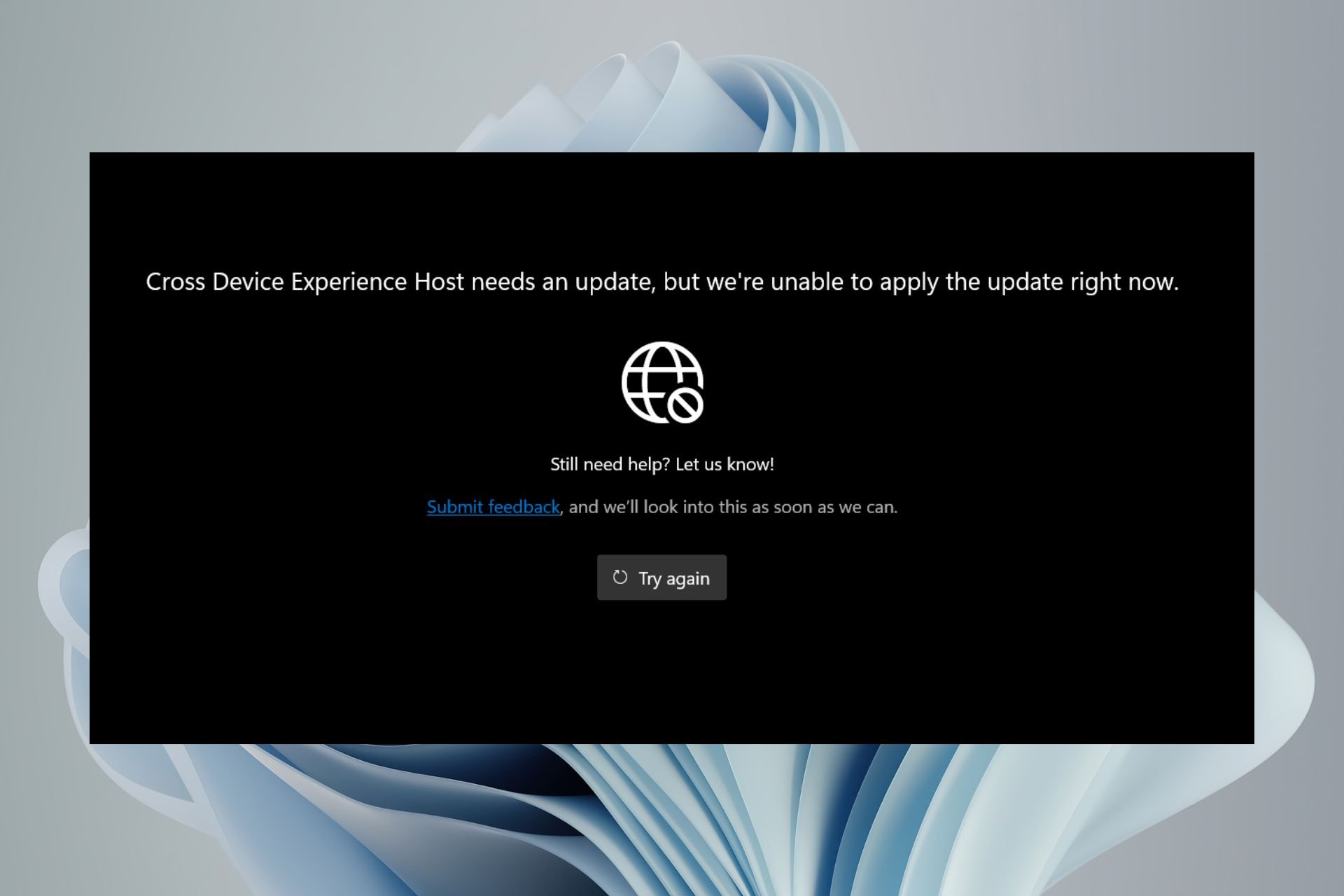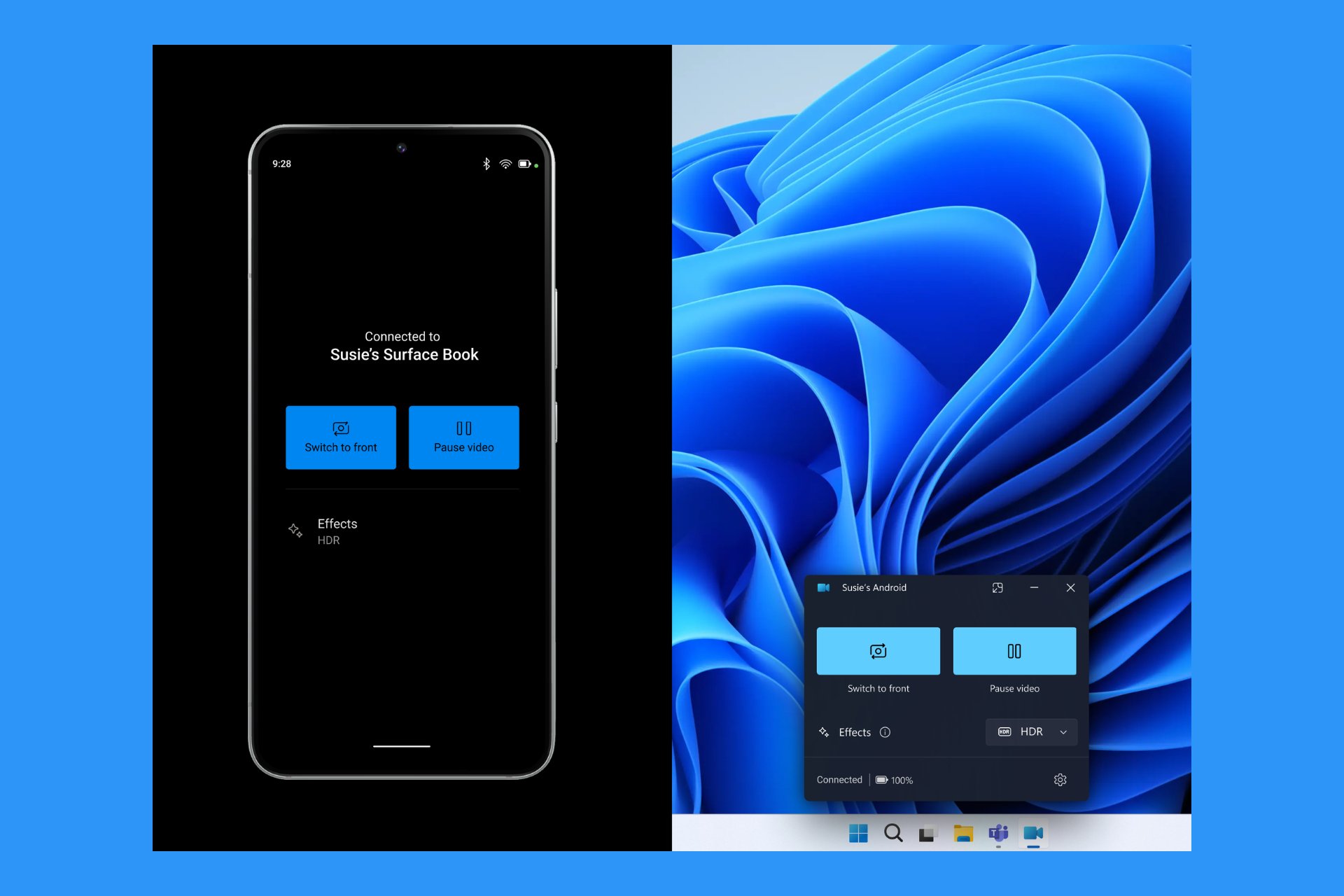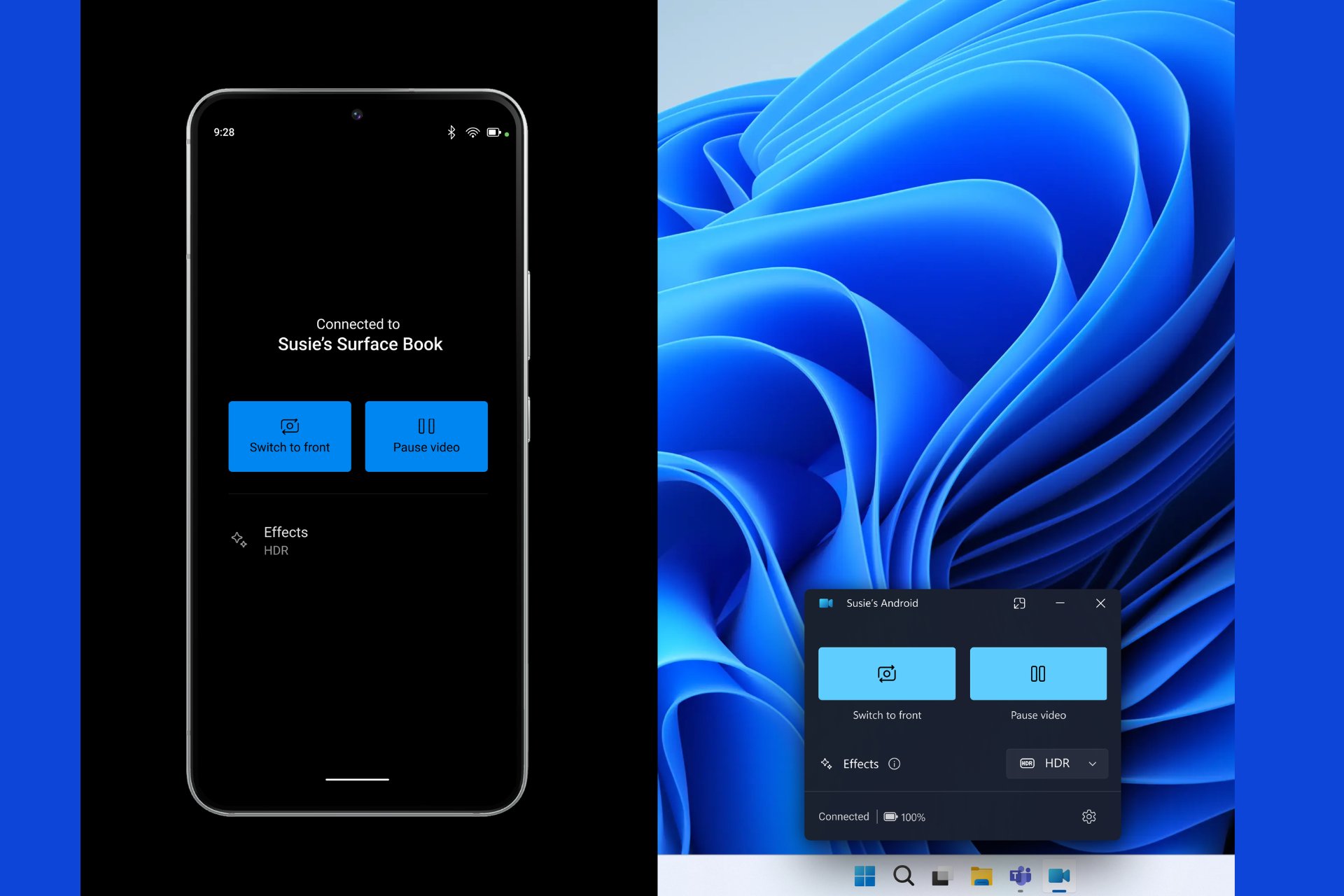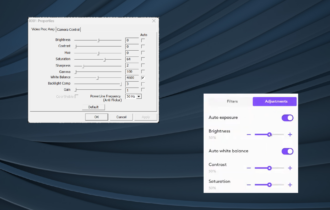NVR Software for PC: 6 Best to Use in 2024
Protect valuable possessions and maximize the security of your home
8 min. read
Updated on
Read our disclosure page to find out how can you help Windows Report sustain the editorial team Read more
Key notes
- The majority of modern laptops are equipped with built-in cameras, so it's somewhat easy to turn them into video surveillance tools if you really wanted to.
- However, you can achieve far better results with dedicated recording cameras (IP cameras, CCTV cameras) and dedicated software solutions such as the ones on our list.
- You can find various surveillance solutions that will increase home security and protect your family and valuable possessions.
- Hence, benefit from feature-rich tools developed to give you maximized security of your home, business, or any object of value you have.

The majority of modern laptops are equipped with built-in cameras. Laptop owners usually use these cameras for video calls, face recognition, or taking pictures.
Most users don’t know that their computer cameras can also be used for surveillance purposes.
If you want to turn your webcam into your best security agent, all you need to do is download video surveillance software and enable it when you leave the house.
The tool will broadcast live images from your house, and record everything that happens in your absence.
What are the best video surveillance software for Windows 10 and 11?
Eyeline Video Surveillance Software – Multiple packages available
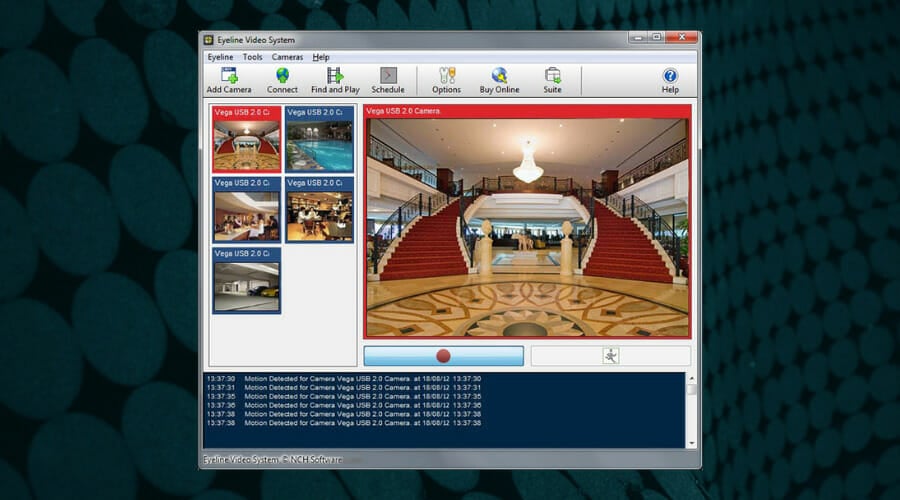
Eyeline Video Surveillance is a security camera management software provided by NCH Software. It is suitable for home use as well as businesses with its larger-scale monitoring that can provide live footage of up to 100 cameras at the same time.
The software is fairly easy to use. To manage cameras, you just have to access the UI, go to Options, then Cameras. There you have all your installed devices. You can add or remove them with just a few clicks. It is compatible both with USB and IP network cameras.
Eyeline Video Surveillance allows you to access real-time footage both on the PC where you have it installed, or remotely, on different devices.
The software has a motion-detection feature that initiates the recording of the footage for later viewing. This saves you disk space and also time since you don’t have to spend hours browsing through footage to find what you need.
When any suspicious activity is detected, you will automatically be alerted via email or SMS alerts. On top of that, if you set up a security alarm, the Eyeline will record all the footage captured when the alarm sets off.
Other key features of Eyeline include:
- Support to burn video recordings to DVDs
- Support for multiple monitors and TV sets
- Compatible with Windows PCs starting with Windows Vista
Eyeline is a licensed product. There are multiple packages available, depending on how many cameras you want to connect.

Eyeline Video Surveillance Software
Check all your cameras remotely and ensure full video monitoring with Eyeline’s advanced recording and alerting features.ContaCam – Integrated webserver
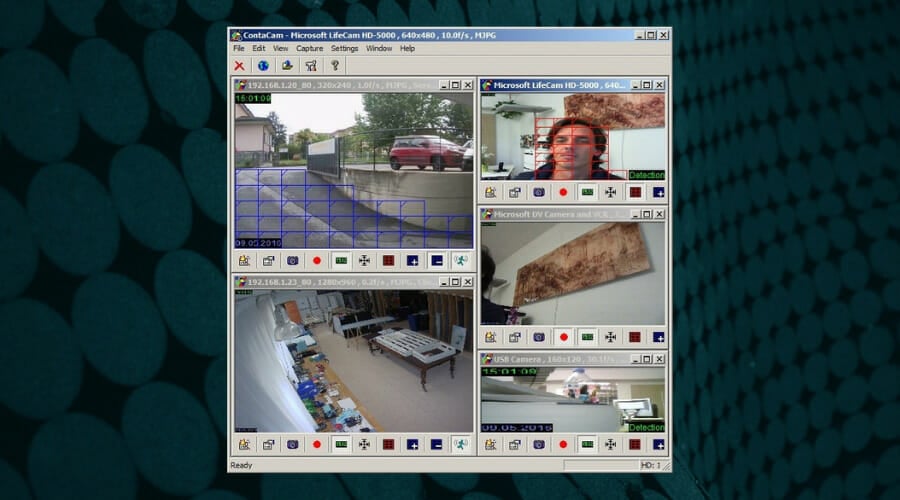
ContaCam is free video surveillance and live webcam software for Windows 10. This tool doesn’t impact your system resources and does not come with unnecessary bloat.
Its friendly system requirements allow you to run it even on the most modest systems. ContaCam is available in six languages: English, Bulgarian, German, Italian, Russian, and Vietnamese.
This software supports a live webcam with the possibility of history tracking, manual records and snapshots, and an integrated webserver with password protection (internet or intranet).
Remote watching is also supported by enabling port forwarding or using Dropbox.
The latest version of the tool brings a series of improvements that include: better support for 4K monitors, MP4 files are now smaller but have the same quality, the software can now send a daily email notification to make sure the device works properly, and more.
The user interface is intuitive and packed with useful tips and tricks on how to connect your camera and how to adjust your settings.
The tool sends live notifications whenever suspicious activity is detected.
Other key features of Contacam include:
- Email alerts for camera failures
- Can connect multiple cameras
- Compatible with Windows and Windows Server
ContaCam is compatible with the following camera types: webcams, WDM and DV devices, and IP cameras.
WebCam Looker – Optimized motion detection
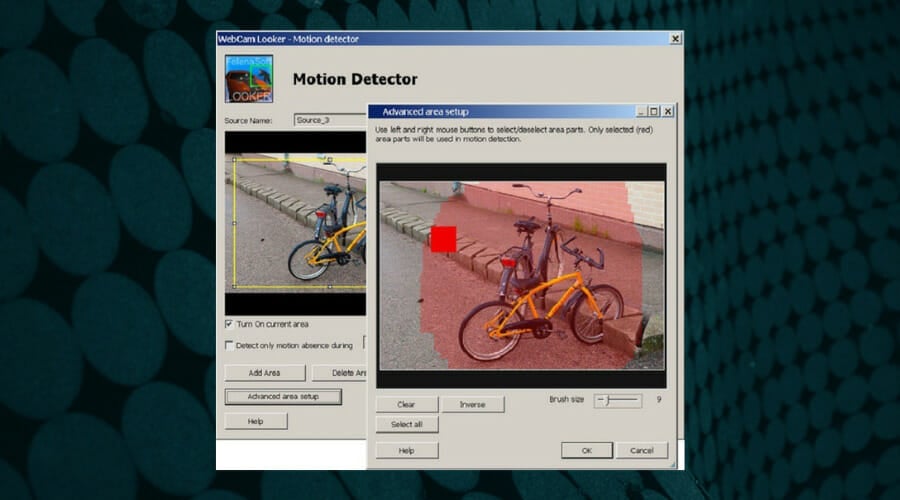
WebCam Looker literally transforms your computer into a powerful video security system, allowing you to watch what’s going on in your home or business remotely.
All you need to do is install the software, and position the camera on the object of your surveillance: cars, valuables, pets, and so on.
You can capture images from analog and digital cameras, files, TV tuners, and other video capture devices and view simultaneous images from all cameras in the main app window.
The highly optimized motion detection feature allows you to monitor specific areas and receive alerts as soon as motion is detected in the monitored area.
There are 12 alert actions available: sending an email with attached images, SMS, Skype message, archiving video and snapshots, sound alarm, uploading captured images to the Internet, and others.
Other key features of Webcam Looker include:
- Scheduled TV recording
- Supports various compression formats
- Password-protection
You can schedule the camera to start and stop at specific times and save still images and video recordings into the archive.
iSpy – Remote Commands
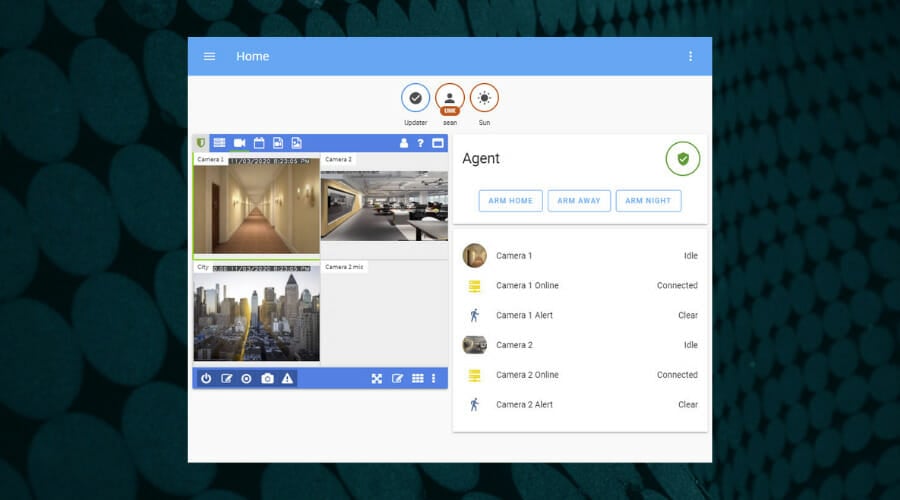
iSpy is one of the most complex video surveillance software in the world. This feature-rich surveillance tool supports all types of cameras, including IP and USB cameras.
Microphone support is also available, allowing you to hear and see what is going on in the monitored area.
You can use iSpy for a wide variety of purposes, such as home security, office surveillance, work monitoring, nanny cams, and even ghost hunting and UFO spotting among other things.
It’s worth mentioning that Ispy software doesn’t require port forwarding to run remotely on your devices. Hence, you don’t need complicated router setups or network security compromises to run this tool.
Moreover, this solution comes with strong and wide-range motion detectors that can track basic motion, object tracking, and recognition.
Therefore, this method will offer maximized home security with system integrations with Home Assitant, Alexa, and IFTTT. It is also perfectly suited for theft prevention or even wildlife recording.
Other key features include:
- Listen to and monitor remote microphones live over the network
- Upload to YouTube, Dropbox, and Google Drive
- Remote Commands (execute over the web or via mobile devices)
- Customise movement detection areas on your cameras
- Capture Snapshots and Timelapse
- Email, SMS, and Twitter alert.
This video surveillance platform is compatible with all major operating systems, including Windows, macOS, Android, Raspberry Pi, iOS, and Linux.
⇒ Get iSpy
Netcam Studio – Up to 64 connected cameras
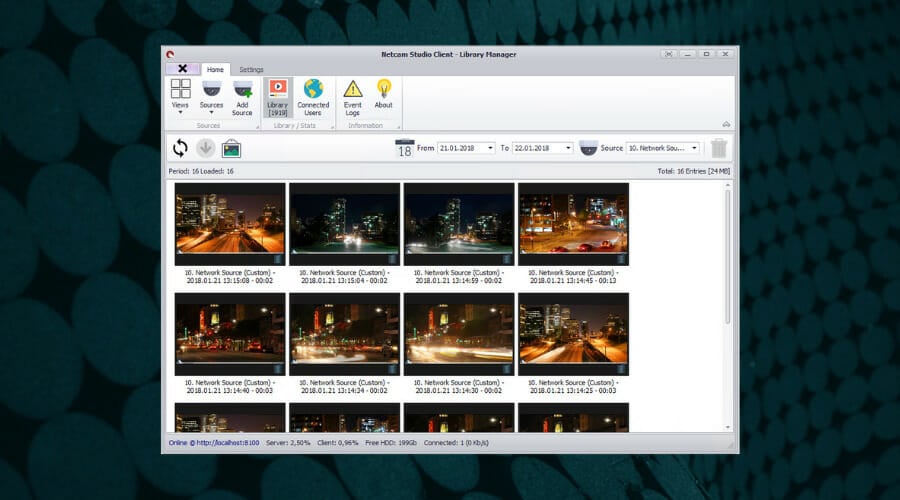
If you’ve used the WebcamXP surveillance tool, you’ll quickly detect some common elements between these two video surveillance software. Netcam Studio is the successor to WebcamXP.
You can install Netcam Studio for free on as many Windows devices as you wish. You can easily monitor your surveillance target remotely from another computer, or mobile device. The free version supports connections from 2 video sources.
This software is highly useful for home surveillance, business protection, or family security. You are able to have up to 64 connected cameras in your area to capture anything at any time.
It’s possible to set up personalized rules for internal and external actions. That means you can use the scheduler and manage what actions are needed in a specific timeframe.
Furthermore, the Netcam Studio tool will communicate with all the common apps so you can access the cameras from Google Drive or Slack without issues.
Other features include:
- The user interface is very intuitive
- Motion and speed detection: the motion and speed detection activates only when needed
- Audio detection: you can reinforce detection and rely not only on video but also on sound
- Email and SMS notifications allow you to take appropriate measures if something unusual happens.
The paid versions include additional benefits, such as more daily notifications, multiple video sources, and no watermarks.
Security Monitor Pro – Media Analyser
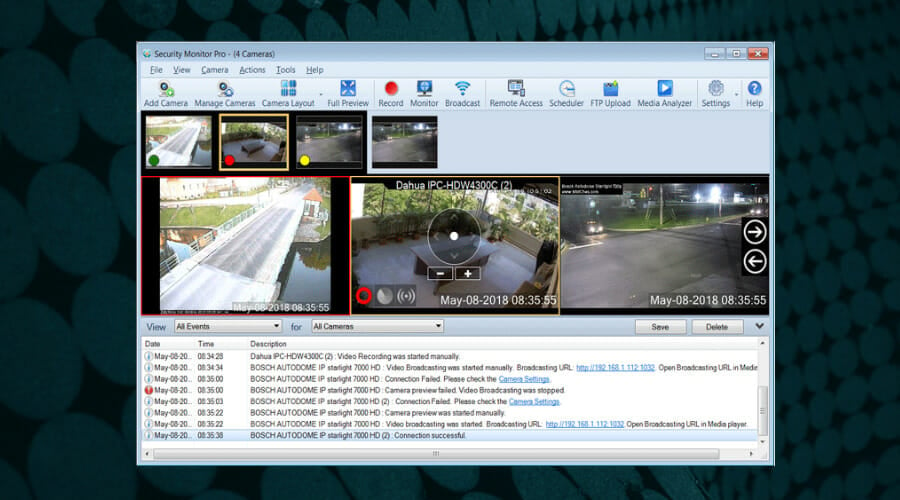
Security Monitor Pro turns your PC into full video security and surveillance system. This tool is very powerful, offers an impressive number of features, and is very easy to use.
When motion is detected, Security Monitor Pro can create a video recording of the event, take photos, sound an alarm, or send you an email notification.
Multi-camera surveillance is supported and each camera has its own settings for motion detection, recording, and actions.
This tool can also be stealthy, as the hidden mode keeps Security Monitor Pro running in the background. This means that no icons are visible in the Windows taskbar and no one can suspect that video surveillance software is running on your PC.
It’s worth mentioning that with this solution, you can use more than 2200 different IP camera models or all virtual webcams.
Other key features include:
- Live previewing for up to 32 camera feeds
- Recording multiple cameras at once
- Motion detection
- Camera schedule
- Media Analyser for quick review
Security Monitor is a professional surveillance software that retails in the form of a one-time purchase license. You can also try it out for free and see how it works for you.
We hope this list helped you decide which video surveillance tool to download. If you need user-friendly video surveillance software, then Netcam Studio is the right choice for you.
If you need a feature-rich tool, you should install iSpy or Security Monitor Pro. Install the tool that best suits your needs.
You can as well read more security guides on our website. In addition, you should consider our dedicated webcam section for more practical content.
If you have any other suggestions or questions, don’t hesitate to leave them in the comments section below and we’ll be sure to check them out.