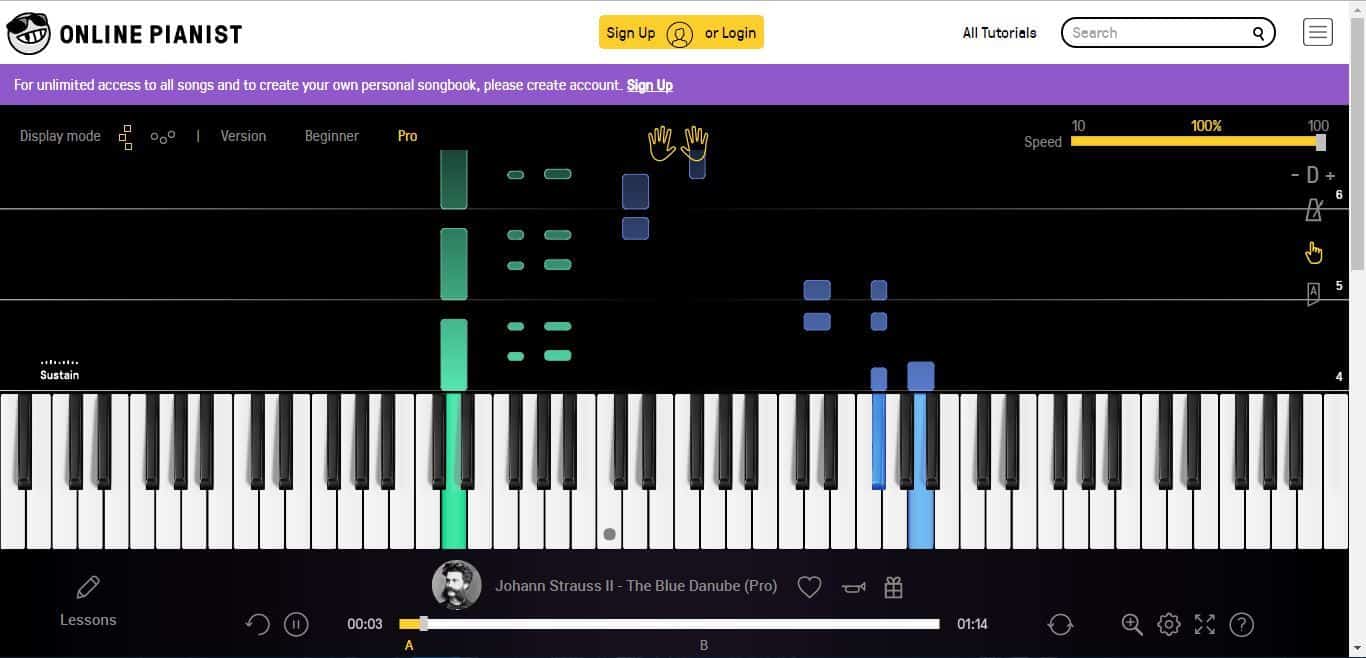5 Best Online Virtual Piano Apps That Are Free
Play virtual piano from your web browser using these websites
5 min. read
Updated on
Read our disclosure page to find out how can you help Windows Report sustain the editorial team Read more
Key notes
- Online virtual piano allows you to play piano and various instruments online.
- All you need is an Internet connection, a web browser, keyboard and mouse and you're good to go.
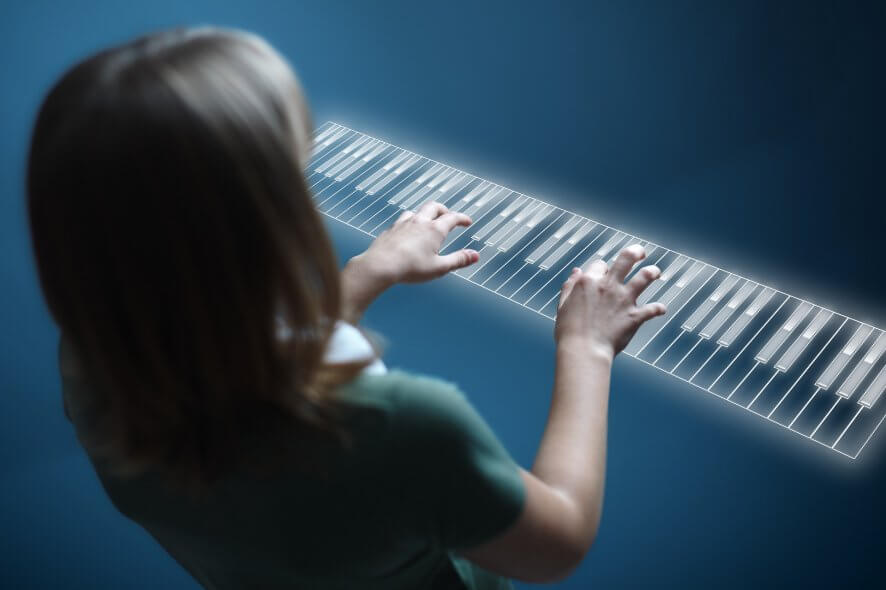
Do you love playing the piano? If that’s so, you might use virtual piano online or Piano 10 software for Windows.
We prefer virtual pianos since they are easily accessible, and in today’s guide, we’re going to show you the best options to choose from.
How can I play piano online?
- Visit any online virtual piano website.
- Use your mouse or keyboard to play the notes.
- Customize your piano settings if needed.
What is the best online virtual piano to use?
Virtual Piano – Best overall
First, check out the Virtual Piano website, which includes an expansive piano that fills most of your browser’s window. That’s one of the largest virtual pianos that includes more key notes than most alternatives. The piano has some handy extra options such as Key Assist that highlights all the corresponding keyboard buttons on the piano. In addition, you can press Change Styles to select alternative piano colors.
The website also includes an extensive collection of music sheets. You can open music sheets in Song From Movies, Songs From TV, Songs From the Stage, and Songs From Games categories. Another good thing about this site is that you can play a variety of virtual piano videos or even add your own recorded clips to it. So this is certainly a virtual piano keyboard you should check out.
Other great features:
- Key assist
- Supports alternative piano colors
- Offers an extensive collection of music sheets
- Easy to use
Online Pianist – Great user interface
Online Pianist is a website that includes a virtual piano, piano sheets, and extensive tutorials. Once you open the page, you can play with both keyboard keys and mouse. That keyboard includes a couple of options to display piano and corresponding keyboard keys, but has relatively few customization settings.
However, the site has a great selection of piano sheets from notable composers in various genres for you to playback in its animated tutorials. These are mostly locked without a registered Online Pianist account, but you can still play a few of the compositions without signing in. The tutorials have a few alternative display modes and show you all the piano keys pressed, finger positions, and letter notes during the songs’ playback.
Other great features:
- Offers piano sheets
- Extensive tutorials
- Works with both keyboard and mouse
- The keyboard shows the corresponding keyboard keys
The Method Behind the Music – Offers basic features
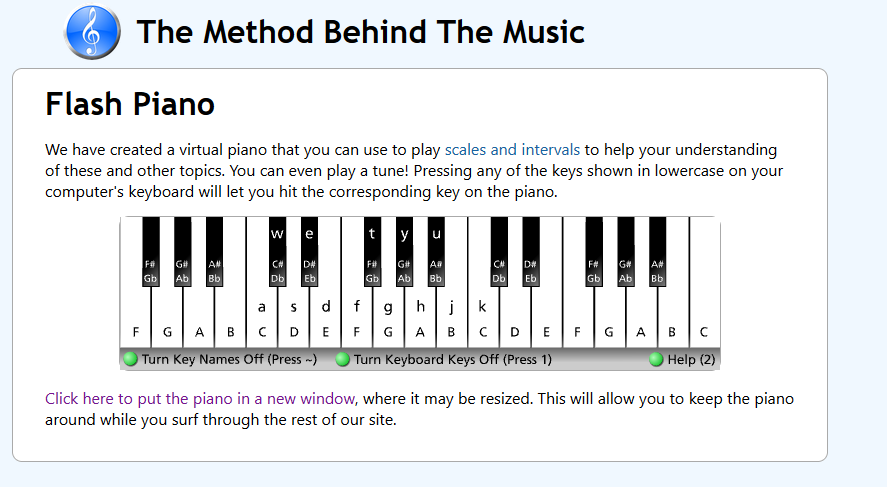
The Method Behind the Music website has a virtual piano you can play on this page. The Flash piano on the site is a little small as it only includes 32 keynotes, while most modern pianos have more like 88.
Nevertheless, you can still play some tunes with it; the Flash piano page also includes a handy option that opens the virtual piano in a separate window so you can browse the rest of the site and play it.
The website also includes some informative pages that explore music theory and history.
Other great features:
- Offers 32 key notes
- Can run in a separate window
- Perfect for absolute beginners
⇒ Try The Method Behind the Music
Zebra Keys – Straightforward to use
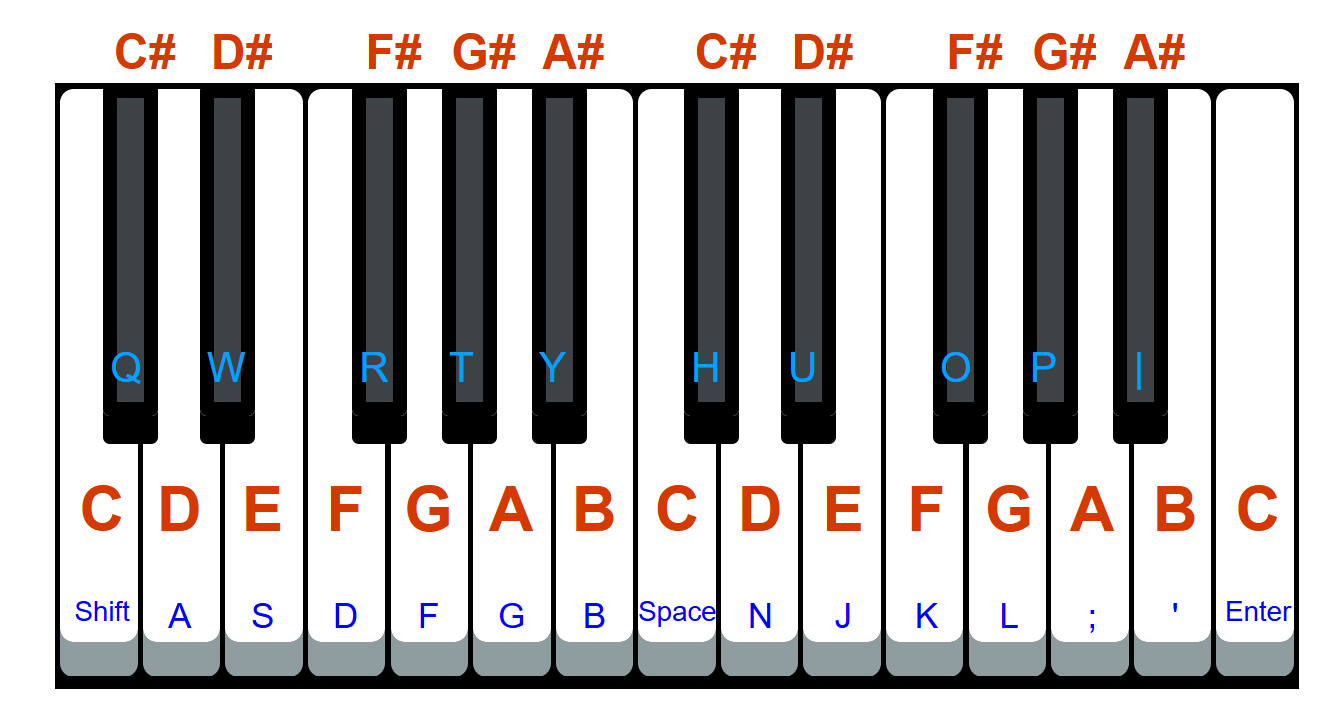
Zebra Keys is a piano tutorial site that includes a small virtual keyboard on this web page to play chords and melodies with.
This keyboard is limited to 24 keys, so it’s probably better for beginner songs. Aside from the virtual keyboard, the website includes over 50 free piano lessons incorporating flash visual animations and video tutorials.
Zebra Keys also has some sheet music you can download in PDF format.
Other great features:
- Has 24 keys
- Perfect for beginners
- Offers 50 free piano lessons
- Ability to download sheet music
ButtonBass – Highly customizable
ButtonBass is a great musical website that has a variety of virtual keyboards. This website includes 12 different types of virtual pianos, such Trap, Jungle, ATL, Buttonbass, 8 Bit, and Player Piano.
Each piano has customizable controls for musical effects, and you can adjust the volume levels for every key. The pianos even include microphone options to record some lyrics for songs. In addition, you can also select to display various songs to play on the virtual piano keyboard.
This site isn’t limited to virtual piano keyboards either, as it includes guitars, cubes, drums, and mixers. Many of the instrument widgets on this website are also available for download. Unlike some other sites here, ButtonBass doesn’t provide any instrument tutorials; but its virtual pianos have the most extensive options.
Other great features:
- Offers 12 different piano types
- Each piano is fully customizable
- Microphone support
- Offers other instruments as well
So those are five sites that include virtual piano keyboards to play your favorite songs with.
Even if you’ve hardly played the piano before, some websites have extensive piano tutorials and classic compositions for you to playback in the browser.
For more advanced users, we recommend using piano software instead since it offers more features.