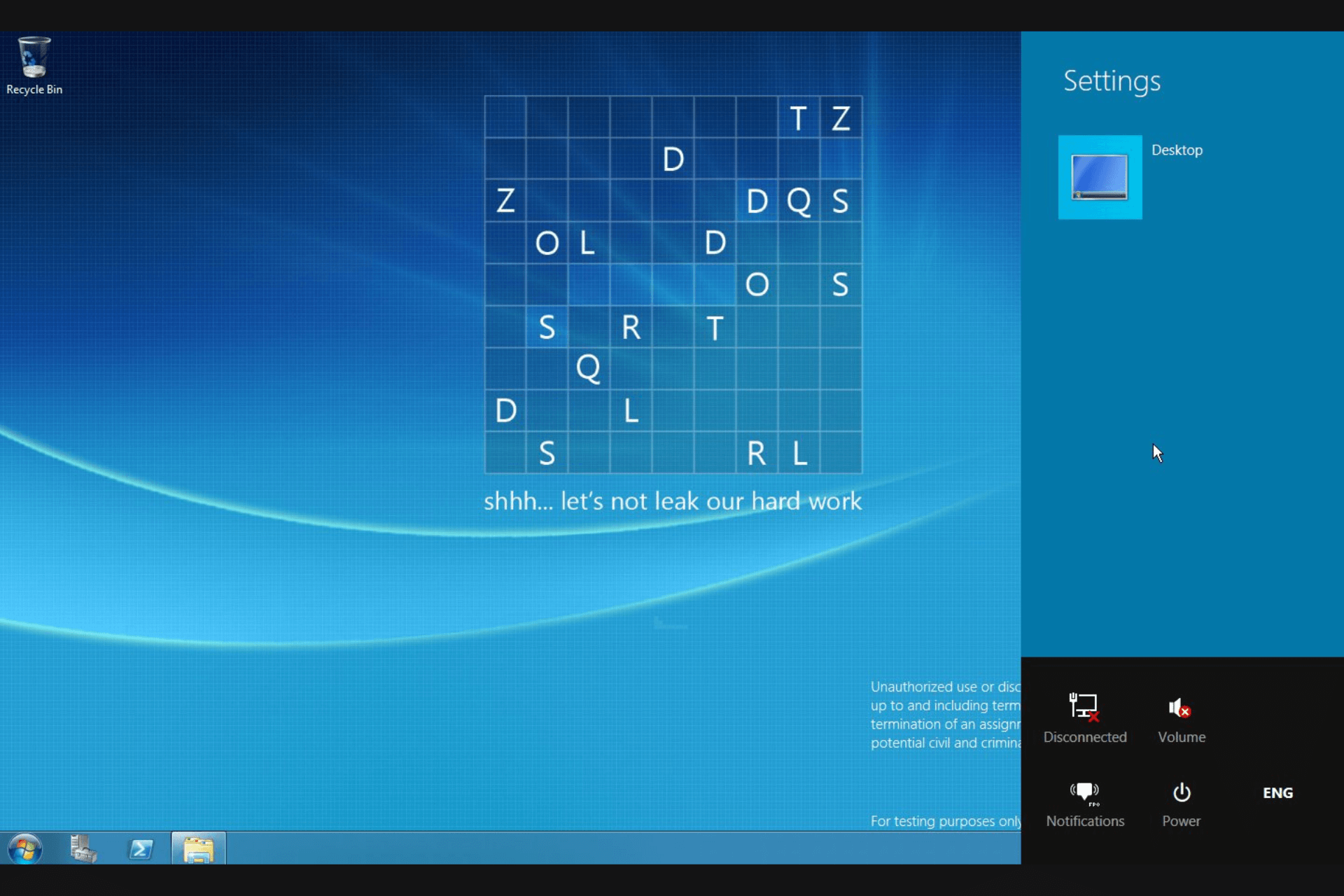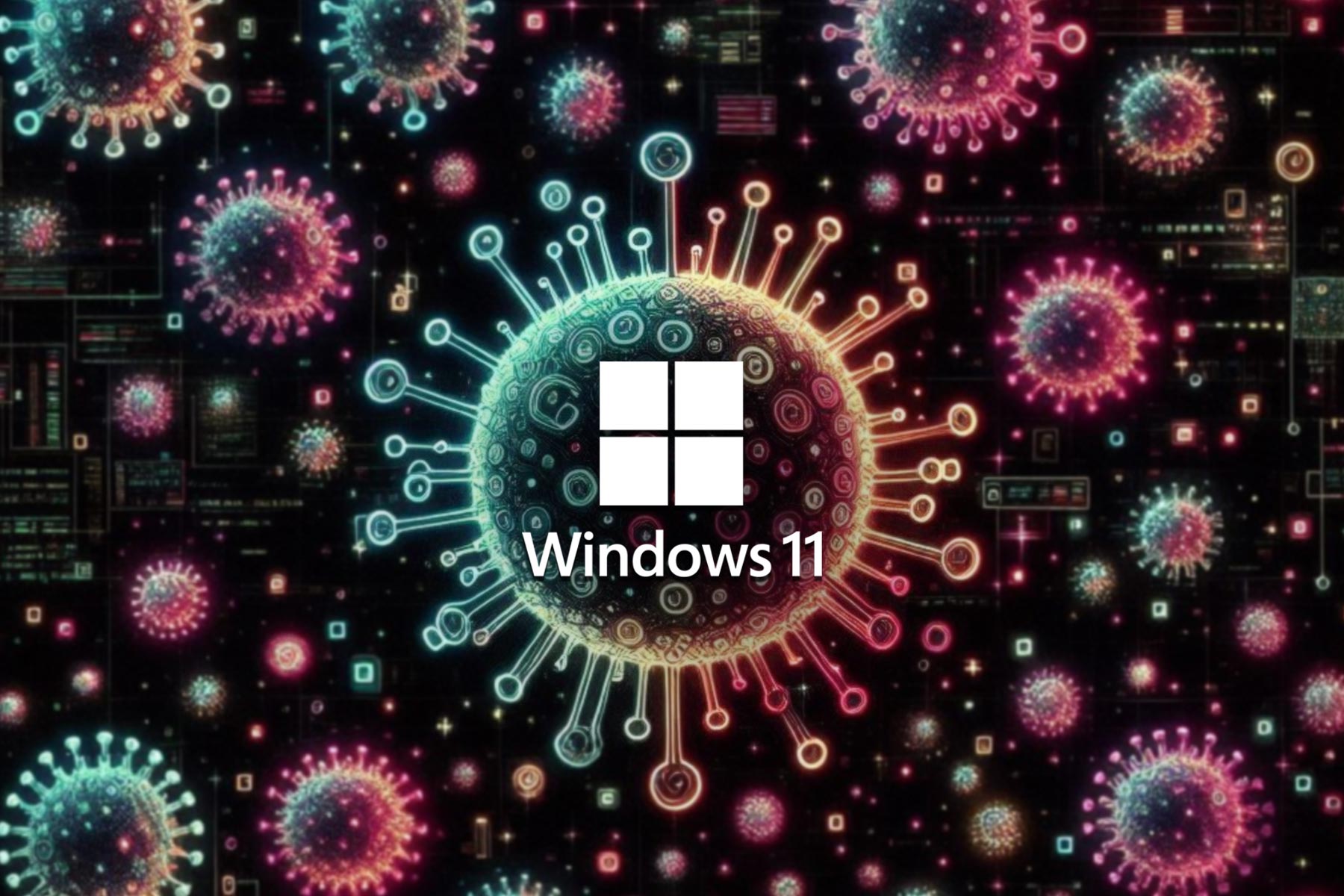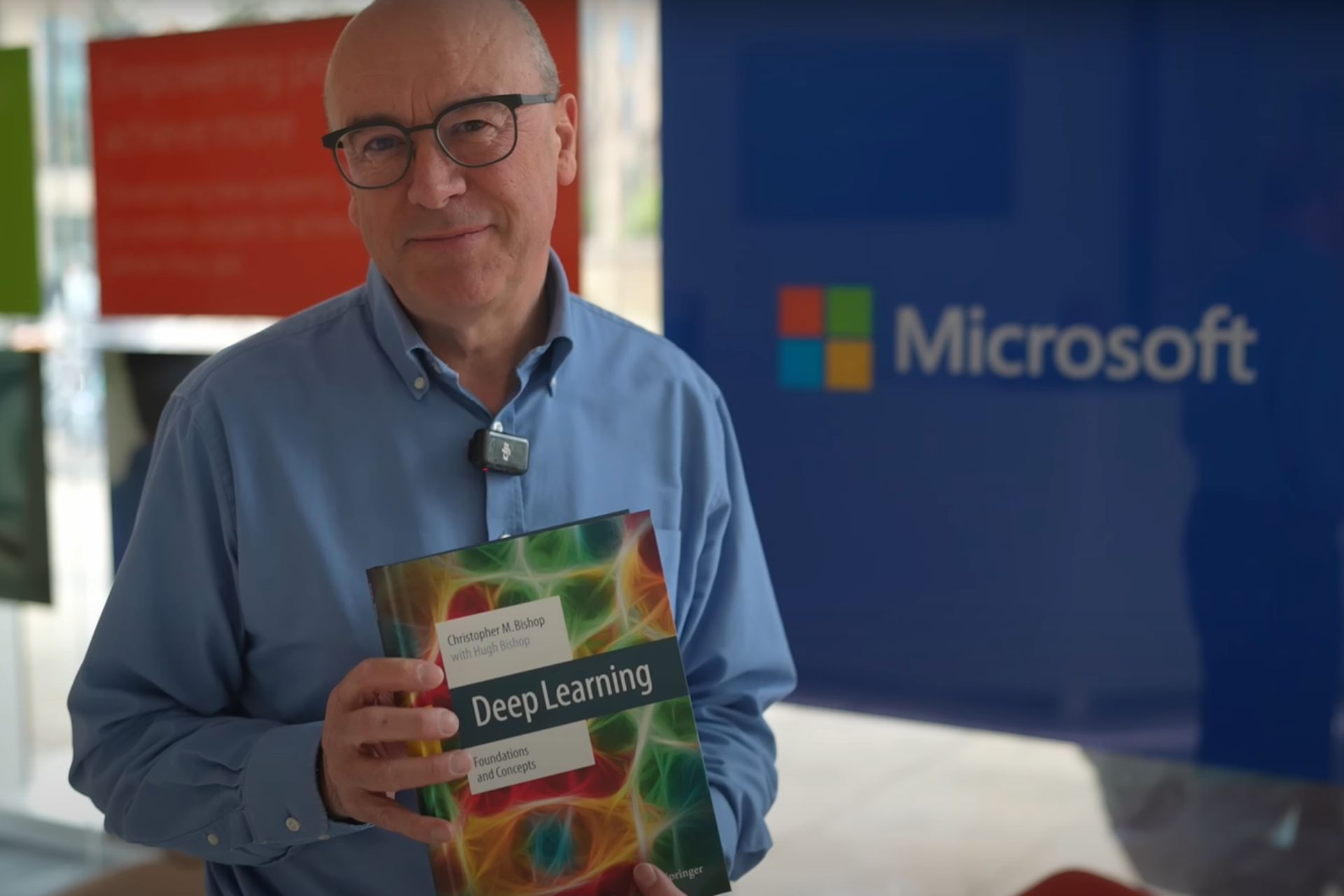Futuremark launches VRMark, the first virtual reality benchmarking software
3 min. read
Published on
Read our disclosure page to find out how can you help Windows Report sustain the editorial team Read more

Futuremark, which was formerly known as MadOnion.com (now owned by safety and certification outfit Underwriters Laboratory), are vastly known for being the signature brand for benchmarking tools. Cutting to the chase, they have just announced VRMark, the virtual reality benchmarking software, which was first revealed a few months ago and is used for calibrating your computer’s VR capabilities.
For our novice readers, wondering why testing your PC to be VR-ready is of significance, should know that virtual reality compatibility tests help determine whether your machine will be able to support VR games at their maximum settings, or will you just have to scrape past virtual reality’s minimum requirements? So, to give you an idea of whether you can have an advanced gameplay on your PC, Futuremark has released a benchmarking suite composed especially for virtual reality.
The first demonstration for VRMark, was carried out back in April and Futuremark was fixated critically on professionals and hardware manufacturers. Futuremark, when asked to explain the technical workabilities of their software, stated that there would be an external hardware dongle )that is included in the package0) which will possess certain abilities to measure the actual quality of any virtual reality display, closely analyze the latency, response time, and display resolution using techniques that were left out from the discussion. All in all, users are getting a brand new way to test their machine’s virtual reality chops.
VRMark comes in both Basic and Advanced Editions. The software allows users to run one of VRMark’s two tests, the Orange Room and Blue Room. Orange Room is the basic free of cost version, most users will need to pass for a good VR experience. It is designed to test whether your PC hits the benchmark’s target frame without dropping frames which are the two essential requirements for supporting virtual reality.
The Blue Room, however, is a more advanced suite designed for high-end machines and to simulate the highest fidelity VR experiences available today. You will need to download the $20 ( $14.99 after a 25% discount until November 10) Advanced Edition to unlock the Blue Room benchmark, “a more demanding test with a greater level of detail,” according to VRMark.
There is a VRMark Professional Edition as well, licensed for commercial use, and is also available for an undisclosed cost, while free keys are also provided under Futuremark’s press license program for media members.
Moreover, for overall assessment, both tests generate a review score at the very end, to assists in comparison between systems. To further give our readers a clearer idea of what they should be expecting, a minimum score of 5000 in Orange Test is needed to qualify your machine for VR specs. If anything below that, it may be time to upgrade your PC.
Having stated all the facts and figures, we think it is safe to crown VR as the Next Big Thing and before spending your hard-earned money on a tethered piece that your PC might not even handle, we would strongly suggest going through the safe VRMark test against the high-tech demands of virtual reality.
For users who already own a VR headset, switch to Experience mode and you’ll be able to experience your PC’s performance first-hand, too. The Experience Mode for each of the test, allows users to personally experience a virtual reality museum of flying space ships and alien UFOs. All you need to do is make sure your PC is up to mark with the benchmarks, first.