Windows 10 Anniversary Update SDK brings thousands of APIs and features
3 min. read
Published on
Read our disclosure page to find out how can you help Windows Report sustain the editorial team Read more
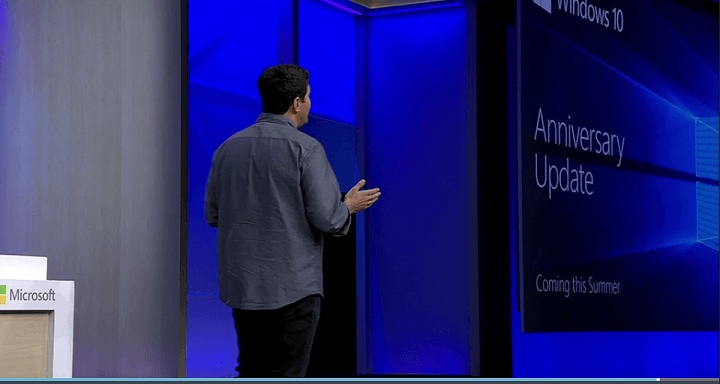
Yesterday, Microsoft announced its Windows 10 Anniversary Update at the Build 2016 keynote. The update will bring a lot of improvements to Windows 10, including the merging of the Xbox One Store and the Windows 10 Store, improved ink sensors, additional HoloLens features, and much more.
In order to prepare developers to better create apps fully compatible with the upcoming update, Microsoft also announced the Windows 10 Anniversary Update SDK. With it comes many new possibilities to Windows 10 programmers.
Windows 10 Anniversary Update SDK features
The Windows 10 Anniversary Update SDK is a huge developer package with thousands of APIs and new features that Windows 10 developers didn’t have access to prior. The package will allow developers to build apps for any Windows 10-powered platform and combine almost every new feature of the system.
Since Microsoft has put its hopes into the cross-platform capabilities of Windows 10, it has allowed programmers to include new cross-platform features in their Windows 10 apps. One of these features is the “Action Center in the Cloud,” which will allow users to check and dismiss notifications on any device. Additionally, the new SDK will allow developers to include extensions to their apps just like Microsoft included extensions in Edge. Extensions are a feature we mostly see in browsers, so it will be interesting to see different extensions for other apps like Groove Music or Dropbox.
Microsoft talked a lot about alternative user inputs during Build and with its latest SDK, the company introduced more alternative input features for developers. We already told you about improved ink APIs, but other options, like Windows Hello integration with other apps and improved Cortana integration, join the list.
Of course, Microsoft is pushing for developers to create apps for HoloLens. To help, the Windows 10 Anniversary Update SDK introduces a lot of features and tools specifically for HoloLens development, including the Windows Holographic SDK and emulator, HoloToolkit, HoloToolkit-Unity, and Galaxy Explorer.
And finally, the last segment of this huge SDK are comprised of tools for bringing apps and games from other platforms to Windows 10. That package includes Project Centennial, a tool to convert win32 apps and games to UWP, the popular command-line tool Bash, and Xamarian, a tool which will make it possible for developers to bring apps and games from other platforms (primarily iOS) to Windows 10.
If you want to check out the list of all new APIs and features that Windows 10 Anniversary Update SDK brings, check out the release notes at Microsoft Blog.
With all these additions and new features that Microsoft announced yesterday, developers will have their hands full if they want their apps to stay competitive. With all these options, the range of possibility is huge. Microsoft introduced all these features to attract more developers to Windows 10 and since some of these new capabilities seem promising, we hope that the company will finally succeed.








