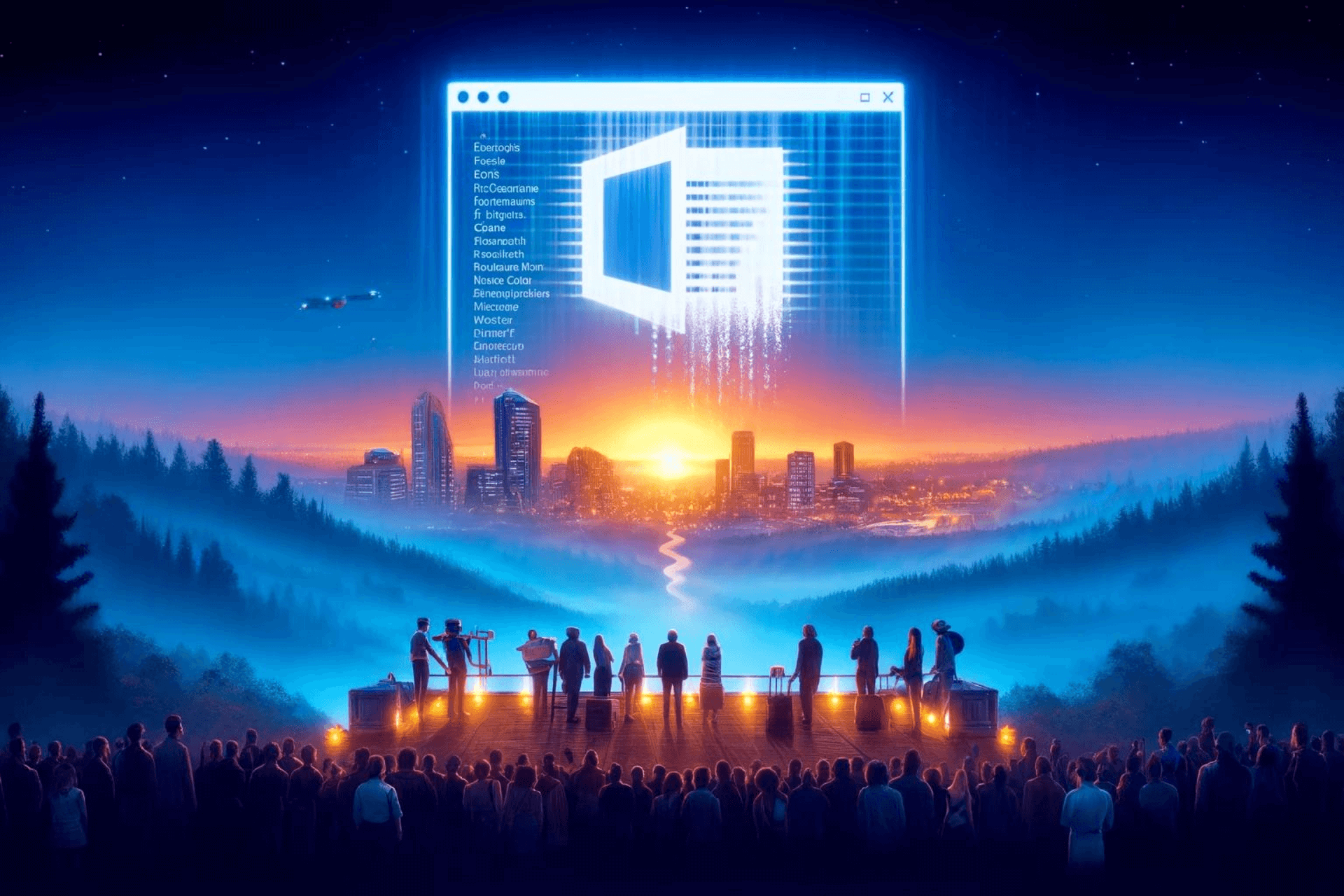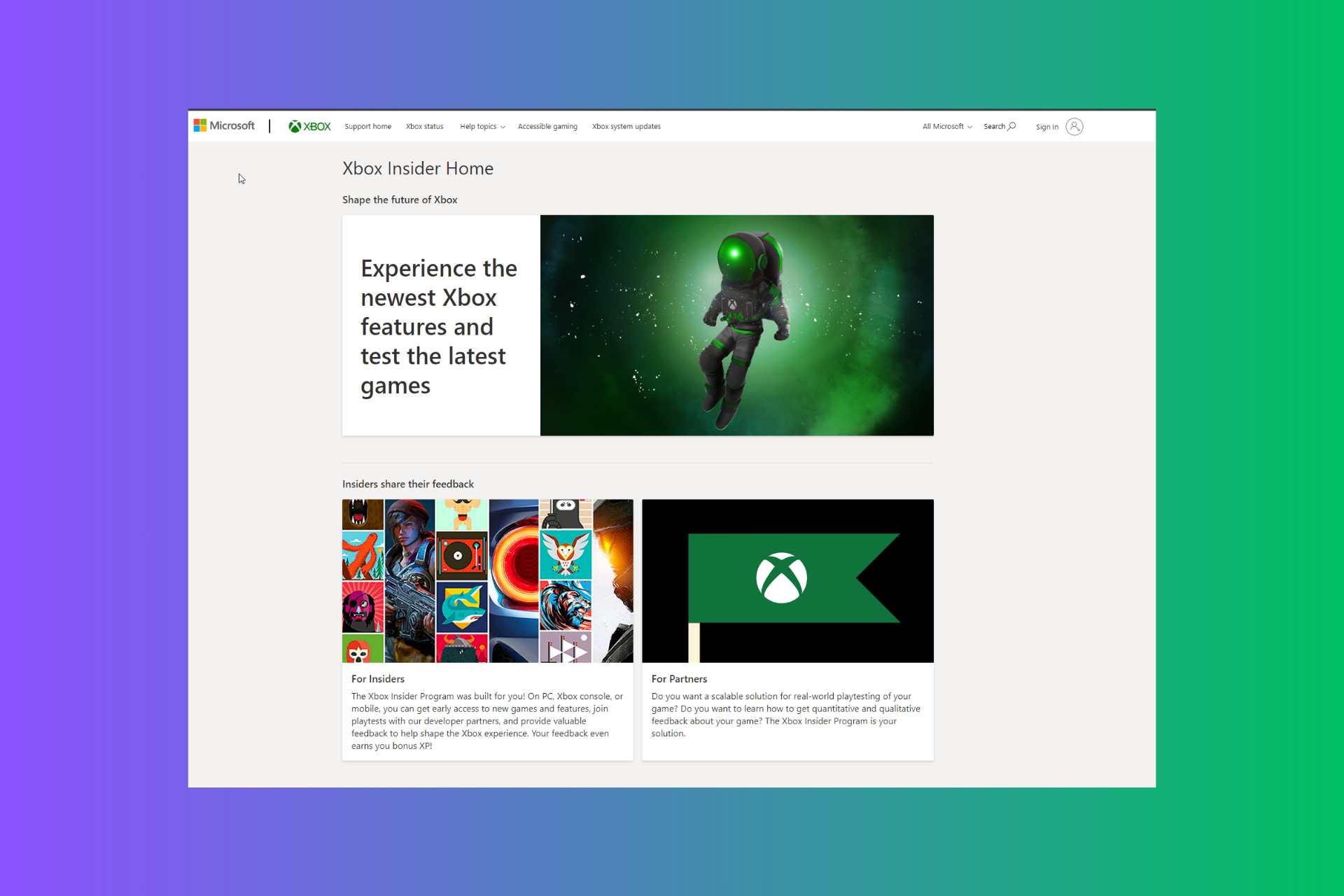Enable Windows 10 block protection in Windows Defender for a better security
2 min. read
Published on
Read our disclosure page to find out how can you help Windows Report sustain the editorial team Read more
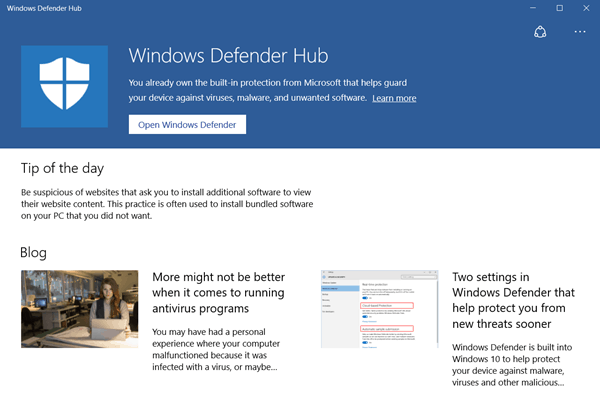
It seems that Microsoft is trying to make more and more people to ditch third-party antivirus applications and start using the Windows Defender. The company has just released the Windows Defender Hub application for the Windows PC users. The application can already be downloaded and installed from the Windows Store.
This application will only open the Windows Defender interface and it will display some news regarding new viruses, links to blog posts from Windows Defender and other tips that will help you to keep your computer clean. With this application you will be able to scan your computer and check the protection status.
We’re not sure why Microsoft has not added access to the Windows Firewall Settings from the Windows Defender Hub. The company could also add some additional configuration options which would allow you to tweak some security settings in order to improve the Windows 10 security.
If you want to have quick access to Windows Defender and read about new viruses and malwares, we suggest you to install this application on your Windows 10 PC. So, in order to install this application on your computer, just open the Windows Store, search for Windows Defender Hub and click on the “FREE” button. We hope that Microsoft will add some more features to the Windows Defender Hub because, currently, this application looks quite simple.
However, we remind you that according to specialists, the Windows Defender is not as good as other third party antivirus applications. In other words, if you want to make sure that your computer stays more secure, you should purchase a third party antivirus application that will offer much more protection than the free Windows Defender.
Are you using Windows Defender on your Windows 10 PC? Do you think that this application is good enough to keep your computer clean?
RELATED STORIES TO CHECK OUT: