You can now download support for Braille in Windows 10
2 min. read
Published on
Read our disclosure page to find out how can you help Windows Report sustain the editorial team Read more
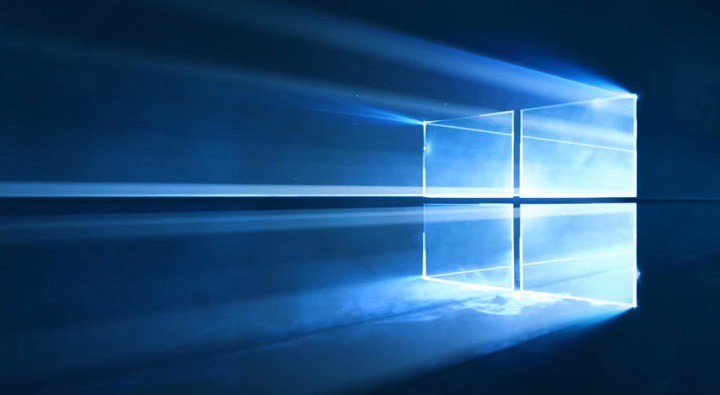
As the release of the Creators Update for Windows 10 approaches, Microsoft is starting to unveil the new features and additions for the system. In the latest Preview build 15002 for Windows 10, a big focus has been put on accessibility improvements for the systems.
Perhaps the biggest accessibility highlight of the new build is the arrival of Braille support for Windows 10, with users are now able to download support for Braille via Settings > Ease of Access > Narrator using a special button. According to Microsoft, braille input and output support works with 35 manufacturers and will pack more than 40 languages and multiple Braille variants.
However, the button for downloading Braille support for Windows 10 is still work in progress and doesn’t function yet. Microsoft announced Braille support for Windows 10 along with some other accessibility improvements in December, and the company started implementing the new features into the system now.
We expect the full support to be functional in one of the future Creators Update builds for Windows 10. As soon as Microsoft makes everything work, we’re going to let you know about it. Of course, Braille support for Windows 10 should be completely ready when the Creators Update gets released this spring.
Besides bringing Braille support to Windows 10, the Creators Update will also include more Narrator improvements and accessibility features. We’ll know more about all these features in the upcoming builds for Windows 10 Preview.
RELATED STORIES YOU NEED TO CHECK OUT:








