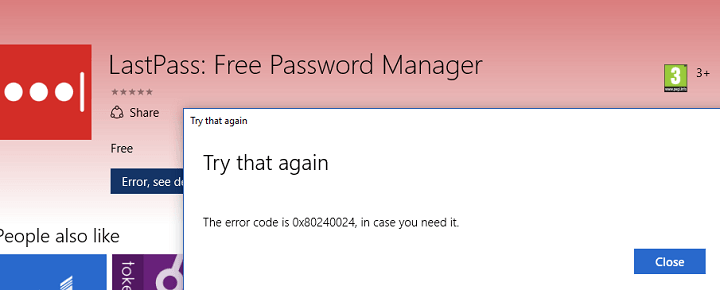Windows 10 Preview build 14352 reported issues are adding up
4 min. read
Updated on
Read our disclosure page to find out how can you help Windows Report sustain the editorial team Read more

Microsoft released a new build for Windows 10 Preview after more than two weeks of pause. The new build 14352 addressed a lot of previously present issues in Windows 10 Preview, but it also brought some problems of its own.
Microsoft already listed some known issues in Windows 10 Preview build 14352, but as you probably know, there are more issues that Microsoft originally told us. So, we collected some feedback from users on Microsoft’s forums, and created our traditional article with ‘real’ problems present in the latest Windows 10 Preview build.
Windows 10 Preview build 14352 reported issues
We begin our report just like we begun numerous previous reports, with installation problems. Namely, a few users reported on Microsoft’s forums that they’re unable to download the latest build.
“I saw that there was a new preview build for the insiders program. Attempted multiple times to download including disabling my security programs. Keep getting error: Windows 10 Insider Preview 14352 – Error 0x8020000f. Would like some help.”
Unfortunately, no one from the forums had a proper solution for this problem. If you’re also facing the problem with downloading or installing the latest build, you can try running the WUReset Script, but we cannot guarantee you it will solve the problem completely.
Next, one user complains on the forums that he’s not able to save display settings in the latest build. Namely, every time he tries to make a change in the display settings, that change doesn’t get applied once he clicks OK. Other Insiders didn’t have a proper solution for this problem, and unfortunately neither do we.
A Windows Insider who downloaded the latest build said on the forums that he was not able to open the Action Center anymore.
“Can not open active center in Build 14352 . Only presenting options with right mouse”
Since the Action Center is a part of Windows 10’s shell, maybe this article for solving Start Menu problems in Windows 10 can be of some help. So, if you’re experiencing this issue, as well, check it out.
After a couple of announcements, LastPass extension for Microsoft Edge finally made its way to Windows Insiders. But, it looks like those who wanted to install it had a lot of problems doing so. One user of the Community forums said:
“Installed a couple of extensions to Edge, but the one I really needed, LastPass failed to download. The other extensions downloaded and installed without problems. I have tried to empty store cache and reboot, but I keep getting the error”
Unfortunately, no one had a solution for this problem, either. As the user who reported this said, he tried emptying store cache and cookies , but was without luck. If you maybe have a solution for this issue, please let us know in the comments.
And our last reported problem for today is the issue with Wi-Fi in build 14352. Namely, one user reported that his Wi-Fi rooter doesn’t work upon installing the build.
“My DLink DWA-160 Xtreme N Dual Band USB adapter (revB2) does not work in Build 14352. The adapter does not display the WIFI network. I ran all of the troubleshooters to no avail and ended up reverting back to to Build 14342, which works fine. Hopefully this will be fixed in the next build. I downloaded Build 14352 twice and the problem persisted.”
Once again, the forum was helpless regarding this issue, but we have a lot of articles for problems with Wi-Fi and internet in Windows 10, so you can look for a solution in one of them: “Fix: WiFi Stopped Working after Update to Windows 10,” “Fix: Windows 10 Can’t Connect To This Network,” “How to fix Wi-Fi range issues on Windows 10“.
That would be all for our report about issues in Windows 10 Preview build 14352. If you have any problem we didn’t mention in this article, or you maybe have a solution for one of these problems, please feel free to let us know in the comments.
RELATED STORIES YOU NEED TO CHECK OUT: