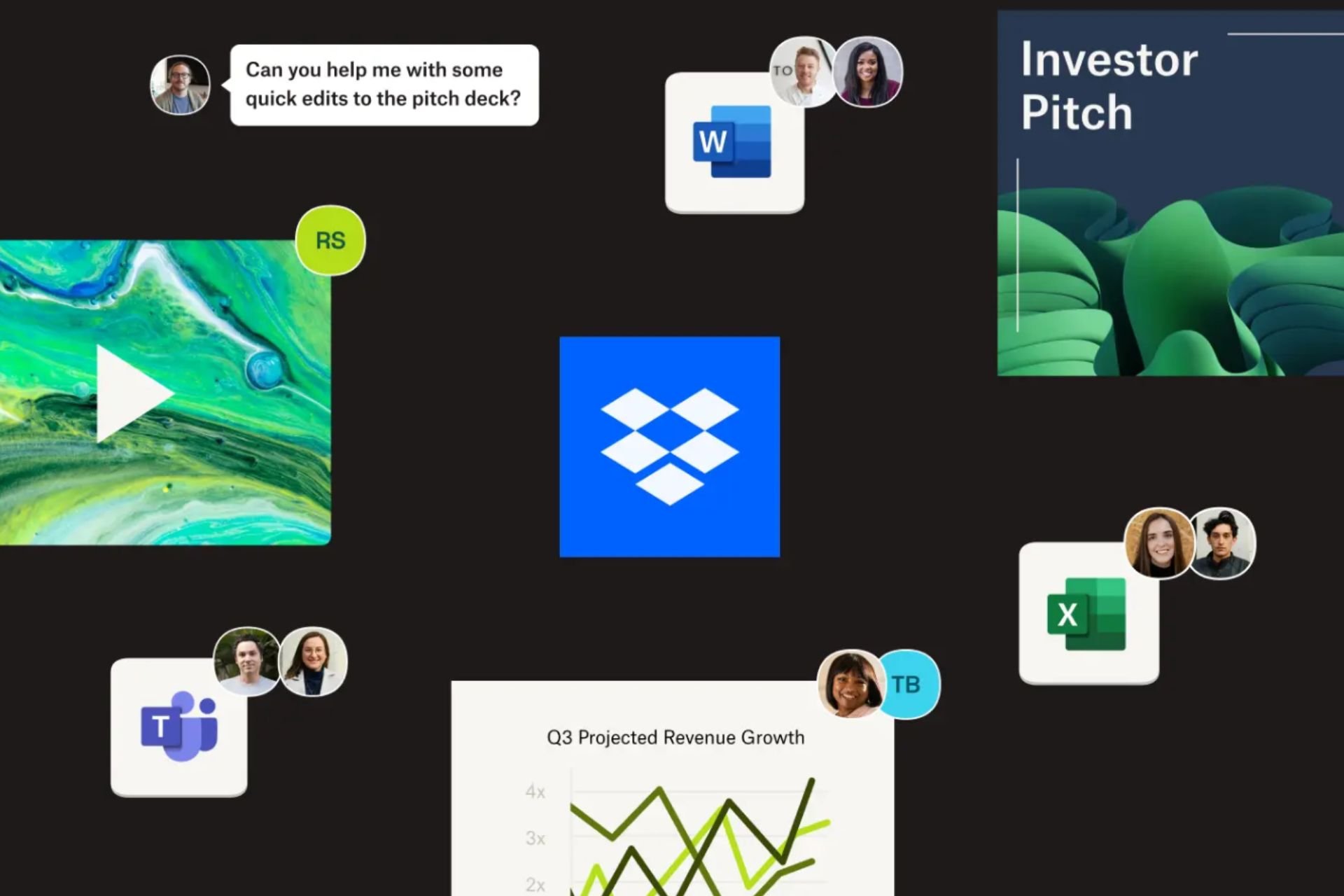Windows 10 build 14955 issues: unresponsive apps, Edge crashes and more
5 min. read
Published on
Read our disclosure page to find out how can you help Windows Report sustain the editorial team Read more

Microsoft just released the new build 14955 for Windows 10 Preview. The new build is available to all Insiders on the Fast Ring on both Windows 10 and Windows 10 Mobile.
Build 14955 doesn’t bring any noticeable feature to Insiders who installed it. On the other hand, it solves some of the previously known issues and bugs and brings a few more system enhancements. And just like every Windows 10 build, build 14955 also causes some issues of its own.
Microsoft already listed some of the issues affecting Windows 10 build 14955, but as you probably know, that’s not an accurate report as there are many more issues affecting users.
We checked out Microsoft’s forums to look for problems reported by actual users, and we found some issues that Microsoft didn’t list under ‘Known issues’. In this article, we’re going to let you know about the issues we’ve found and try to find solutions for at least some of them.
Windows 10 build 14955 reported issues
As always, we start off our report article with the installation issues, reported by users all over Microsoft’s forum. But this time, it looks like Mobile users are much more affected by installation issues than their peers on PC. As Microsoft already acknowledged and addressed this issue, we’re not going to talk about it in this post. If you’re having problems with installing the latest build on your Windows 10 Mobile device, check out this post.
The fact that mainly Mobile users experience build installation issues doesn’t mean PC users don’t. However, it looks like very few Insiders have encountered this problem on PC, so we can finally say that Microsoft delivered a build that’s not so hard to install. Here’s what two users who actually have installation problems say:
I had the same problem with 14951 which I could not get passed. I have run the Windows Update Troubleshooter several times but still it hangs. Any suggestions???
My system got to 80% of the installation process and then failed. A restart of the system triggered a roll back. Any recommendations on how to get it installed?
Microsoft actually acknowledged this issue by saying those who have a third-party antivirus program installed on their computers might face build installation errors. But since various things can prevent a new build from downloading and installing, we’ve decided to mention this problem in our post.
Apart from the installation problems, users who managed to install the build successfully have their own share of problems, as well.
One Insider complained on the forums of problems with the Feedback Hub app in build 14955. Apparently, the Feedback Hub doesn’t work anymore and when uninstalled, won’t install again. Here’s what the Insider who reported this issues said:
I installed the 14955 update on my SP4 today and it went very smoothly except now the Feedback Hub doesn’t seem to be working. The icon disappeared from the Task Bar but still shows up in the app list and as a pinned tile. When I click on the tile or the icon in the app list it does not load. I tried to uninstall it but there is no uninstall available in the list when I right click on the icons. I went to the store and it was available to be downloaded (no installed indication). When I click on it it shows being downloaded and then during installation I get an error code of 0x80073B0F. After a few seconds it downloads the app and tries to install it on its own, gets the error message and does it again. Any suggestions?
Fortunately, another user had a proper solution for this problem. If you’re facing this issue as well, uninstall the Feedback Hub from the Settings app and then install it from the Store once again. If you’re not sure how to do that, we’ve prepared a set of instructions for you:
- Open the Settings app
- Go to System > Apps & features
- Find Feedback Hub, and click Uninstall
- Once the app is fully uninstalled, head over to the Windows Store, search for the Feedback Hub, and install it once again.
Another user reports he’s unable to find homegroups in Windows 10 build 14955. Here’s what he said:
Insider Preview computer can no longer find existing homegroup. Homegroup still exists and other 2 computers on 14393 are still functioning normally. Any suggestion ? Other than removing them and starting again ?
Unfortunately, no one from the forums had a proper solution for this problem. We have an article about problems with finding a Homegroup in Windows 10, so if you’re facing this problem as well, check it out.
Issues with web browsers are quite common in the last few Windows 10 builds. It looks like web browsers still don’t work properly for some Insiders on build 14955. This time, one user reports that Internet Explorer randomly crashes when he tries to open a certain web page.
Surface Pro 3 Build 14955 . Internet Explorer seems to be having some issues. The below error is with home page set to Google.ca. I also get the same message if I try to open a link in Facebook.
Unfortunately, no one had a proper solution for this problem, but a few more people confirmed they have similar problems. This is a sign for Microsoft to pay more attention to browser stability in Windows 10 builds, and deliver a permanent fix soon.
RELATED STORIES YOU NEED TO CHECK OUT: