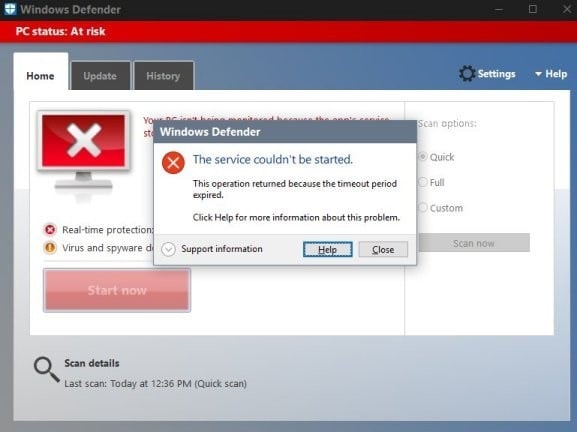Windows 10 build 14971 issues: Chrome crashes, Windows Defender won't start and more
4 min. read
Updated on
Read our disclosure page to find out how can you help Windows Report sustain the editorial team Read more

The latest Windows 10 build brings a series of hot new features, alongside a long list of fixes and improvements that will make the Creators Update OS more stable. Fast ring build 14971 is available only for Windows 10 PCs.
If you haven’t installed build 14971 on your computer yet, you may want to check out this list of issues reported by Insiders. If you’re already running the latest Windows 10 build on your machine, and you’ve encountered other bugs that we didn’t mention on this list, feel free to use the comment section below to tell us more about your experience.
Windows 10 build 14971 bugs:
1. Build 14971 won’t install
As always, we open the list with the traditional installation bugs. Many Insiders report they can’t complete the install process because the build hangs on 22%. Users resorted to various actions to fix this issue, but build 14971 refuses to install. If you’re experiencing this issue on a Surface Pro 3 or 4 device, try removing the SD card as well.
Other Insiders complain that build 14971 downloads and installs, but actually they’re still on build 14965.
2. Chrome crashes on build 14971
Insiders also report that build 14971 causes the Chrome browser to crash when it loads the startup web pages. Reinstalling Chrome doesn’t solve the problem and users are forced to revert to the previous build.
I have just updated from build 14965 to build 14971. Now when I launch Chrome it crashes out as it begins to load the startup web pages (I have three loading at Chrome startup). All was fine with the previous build. I have reinstalled Chrome but the same thing happens. I am now loading a backup image to revert to build 14965.
3. Windows Defender won’t start in Build 14971
After installing build 14971, many Insiders can’t get Windows Defender to run. In the tray, the antivirus icon bears a red X notification, meaning that protection is disabled. Clicking on the Start button doesn’t help at all.
Updated build14965 to build 14971 and all went fine, I thought. In the tray I see the Windows Defender icon with a red x. I’ve gotten two different error codes 0x8007005 and 0x800705b4. I checked the DinDef service and it’s set to automatic. When I push start it just won’t run. I have no other antivirus software installed.
4. Paint 3D Preview doesn’t work as intended
Many Insiders report they can’t take screenshots using Paint 3D because the Paste function seems to be unavailable. Also, it appears that common formats such as Word and PDF are not supported.
Running 14971 and wanting to take a screen shot to post to a new thread on Insiders. I normally just load Paint to take the Paste, Save and then load the image in the thread. Now when I try to load Paint, I get an auto load of 3D Paint. I see no way to complete my task.
If you want to use the good old Paint app, go to the Windows.old folder/Windows/System32, locate MSPaint, pin to Start/taskbar and it will still open.
5. NAS drive issues
It appears that an old bug is back. Insiders report they can’t access their NAS drives after installing build 14971.
I just installed build 14971 and it looks like we might be back to not having access to NAS drives like it was with earlier builds. Getting late here and I will work with in the next couple of days to see if Windows Credentials are the problem. I will have to dig out my local IP address to see if I can get it working. In the interim has anyone got their NAS working without issues with build 14971?
6. Build 14971 breaks VMs
Insiders also report that build 14971 broke the VMs they had in VirtualBox. The good news is that this is not a dealbreaker for all users.
There were some discussions about virus scanners causing problems but I just use defender and the latest beta malwarebytes. Uninstalled malwarebytes and virtualbox still crashes. Not a dealbreaker for me though.
These are the most frequent bugs reported by Insiders after installing build 14971. If you’ve come across other issues that we didn’t mention in this article, tell us more about your experience in the comment section below.
RELATED STORIES YOU NEED TO CHECK OUT: