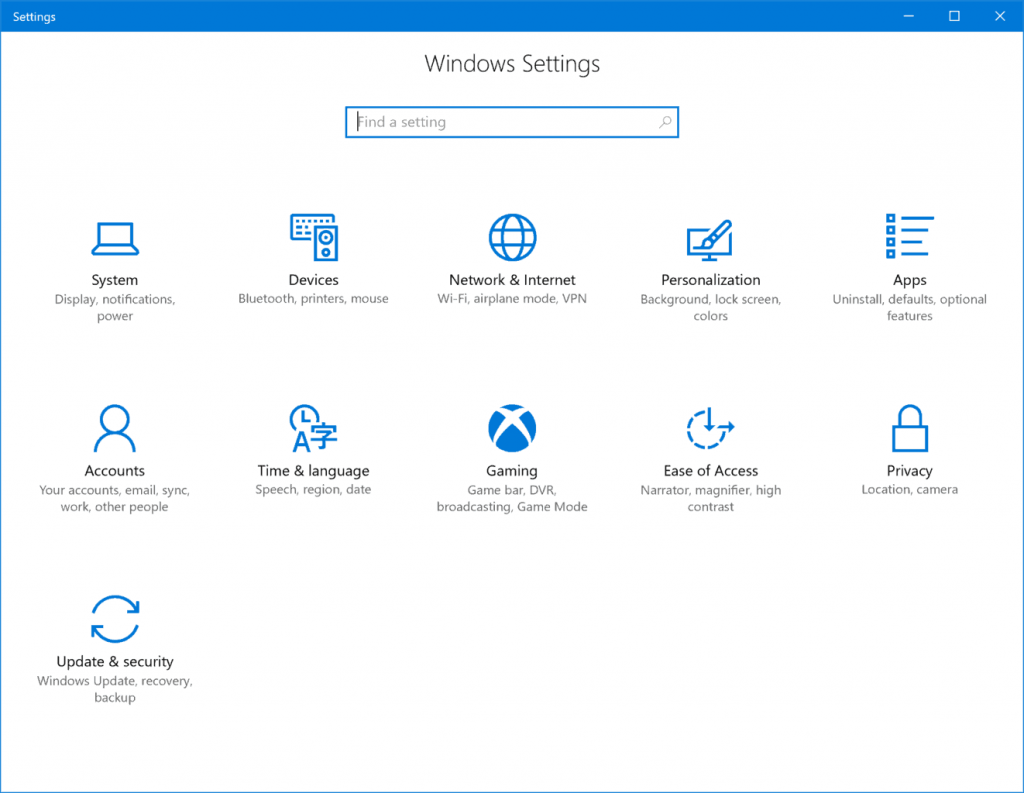Windows 10 PC build 15019 is all about gaming: Here's what's new
3 min. read
Published on
Read our disclosure page to find out how can you help Windows Report sustain the editorial team Read more

As expected, Microsoft recently rolled out a new Windows 10 Creators Update build to Fast Ring Insiders to keep them busy over the weekend. Windows 10 build 15019 is all about gaming, adding a series of new interesting game features, including the coveted “Game mode”.
Now hold your horses! As exciting as this piece of news is, the new game features are affected by many bugs. Actually the Insider Team weren’t sure if it would be a good idea to release this build with all these issues, but eventually decided to go ahead and release it as they need feedback from Insiders on other areas of the OS.
Let’s cut to the chase, and see what the new features are!
Windows 10 build 15019 new features and improvements
1. Built-in Beam streaming: Insiders can now stream gameplay through Beam by simply pulling up the Game bar — Windows + G.
2. New Games section in Settings: Windows 10’s Settings app received a new settings page specifically for gaming. This new section bears the Xbox logo, and features settings for Game bar, GameDVR, Game Mode, and broadcasting and streaming in this new Gaming area. However, not all elements are visible in build 15019 yet.
3. Game Mode: Windows 10 is going to be the best Windows ever for gaming. The new Game Mode optimizes your Windows 10 PC for a better gaming experience. To enable Game Mode, go to Settings > Gaming > Game Mode and toggle the feature on.
4. Windows Game bar improved full-screen support: Build 15019 adds support for 17 additional games in full-screen mode with Windows Game bar, including: FIFA 17, The Sims 4, Call of Duty: Black Ops 2 and more.
5. Microsoft Edge can now read aloud: Microsoft Edge will now read aloud your e-books. All you need to do is press the Read aloud button at the top-right corner after opening one of your e-books. Microsoft Edge will then read you the book highlighting the words being read along.
6. Microsoft Edge full emoji support: Edge will now display full-color, updated emoji by default on websites that use emoji.
7. Windows Out-Of-Box-Experience improvements:
- Better Privacy: The new privacy settings that Microsoft announced at the beginning of January have now been implemented into the OS.
- Windows Hello enrollment: Windows 10 users can now enroll into Windows Hello using the new Creators Update design with Cortana voiceover and support for speech input.
- Updated voice: The audio track in build 15019 is recorded by voice actors, compared to the synthetic voice track in previous builds.
As always, build 15019 brings a bevy of bug fixes, making the OS more stable and reliable. For more information about the latest bug fixes, as well as Microsoft’s list of known issues, you can check out Dona Sarkar’s blog post.
RELATED STORIES YOU NEED TO CHECK OUT: