Windows 10 build 15042 issues: download fails, Windows Defender disappears, and more
3 min. read
Updated on
Read our disclosure page to find out how can you help Windows Report sustain the editorial team Read more
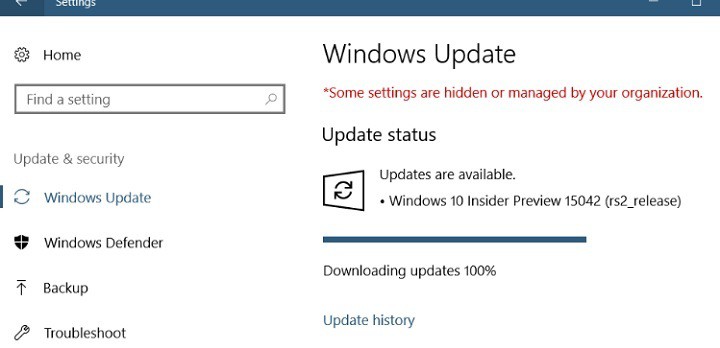
Microsoft recently rolled out a new Windows 10 build, bringing Insiders closer to the Creators Update OS. Windows 10 build 15042 brings three new features, and a bevy of bug fixes and improvements.
However, despite Microsoft’s best efforts, Insiders have encountered a series of bugs that Dona Sarkar’s team didn’t detect prior to launching this build. In this article, we’re going to list the most frequent Windows 10 build 15042 issues reported by Insiders.
Windows 10 build 15042 bugs
- Download stops at 99%
Insiders report that the download process gets stuck at 99% for several hours. Patience is required as the build download and install process will eventually complete.
So, that pause at 99% Download seems to be a glitch that still needs fixing.. Oh, well.
- Install rolls back to previous build
Many Insiders report they can’t install build 15042 on their computers because the OS always rolls back to the previous build. When build 15042 hits 70%, the installer goes back to the previous build version.
Is anyone else have a problem installing this build for PC? The installer gets to ~70% before it gives up and it rolls back to the previous build.
- New Windows Defender disappears
Users report that the new Windows Defender opens, remains on the screen for a few seconds, then quickly disappears. The Reliability Report confirms that the antivirus often stops working unexpectedly.
I tried the New Defender and could see it open but disappear in a second or so. The old defender worked with no problems.
- Beam/Game Bar streaming won’t work
Insiders also report that streaming using the Beam/Game Bar app won’t work. A generic error message appears, inviting users to try again later, but no information is available as to why the error occured.
Anybody else not being able to stream using the integrated Beam/Game Bar app? I get a generic “Something went wrong. Try broadcasting again later.” message. It worked with the previous build (15031). Just curious if it’s me or perhaps an issue with the build for others.
- SFC scan issues
It appears that the SFC scan issues previously fixed in build 14942 are now back. Users report that SFC sometimes fails to detect and fix faulty files.
Same issue with SFC. […] First 2 times failed at 91%-unable to find source files. 3rd time failed at 100% for the same reason. Ran SFC twice more. First time found files unable to fix. Second time found and fixed files. Ran once more to verify, did not find any integrity violations.
- Insiders can’t change text size
I still can’t change TEXT SiZE in this build, either. Microsoft is being stubborn in not bringing back the text size change dialog box. I had put a request for the ability to change text size in FeedBack hub long ago.
These are the most common Windows 10 build 15042 issues reported by Insiders. If you’ve encountered other bugs that we didn’t list in this article, use the comment section below to tell us more about your experience.
RELATED STORIES YOU NEED TO CHECK OUT:








