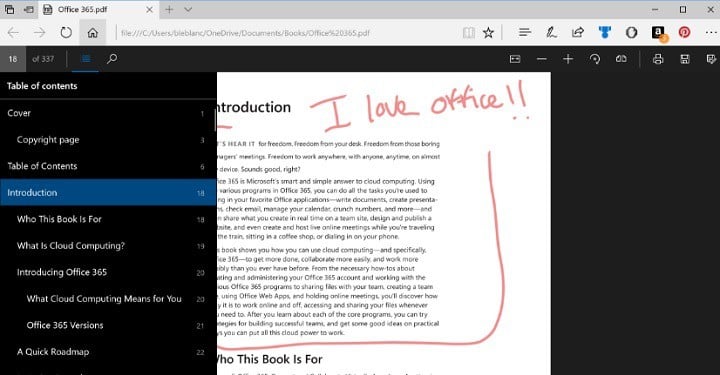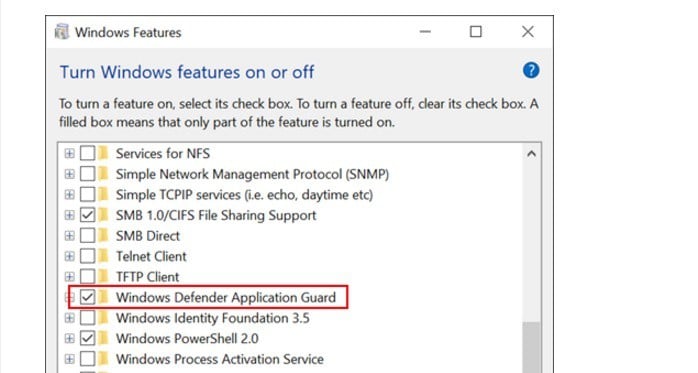Windows 10 build 16188 introduces Windows Defender Application Guard
2 min. read
Published on
Read our disclosure page to find out how can you help Windows Report sustain the editorial team Read more
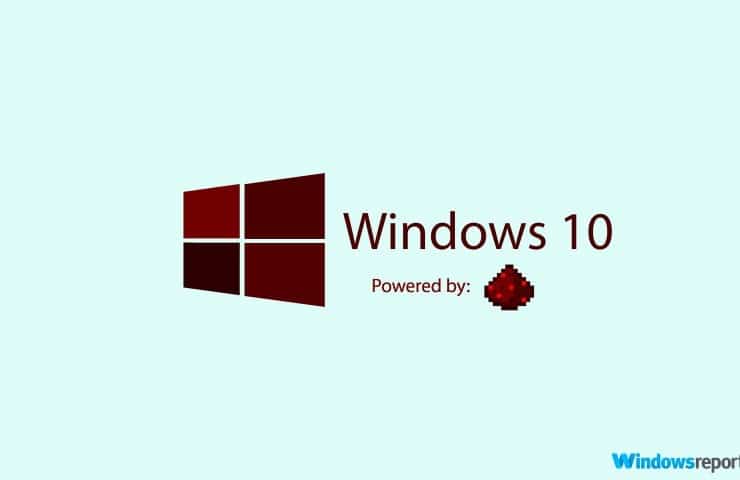
Microsoft recently rolled out a new Windows 10 Redstone 3 build to Fast Ring Insiders. Windows 10 build 16188 brings a series of new features to the table, a few changes in the Settings page, as well as many bug fixes.
Windows 10 build 16188 new features
Microsoft added four new features to Microsoft Edge’s PDF Reader. Users can now fill in PDF forms right in Microsoft Edge, add annotations to the PDFs, use the new Table of Contents for easier navigation, and rotate PDF documents withing the browser.
Windows Defender Application Guard for Microsoft Edge is now available for Insiders, providing enterprises the maximum level of protection from malware and zero-day attacks against Windows.
If you’re a Ninjacat fan, you’ll be glad to learn that there’s a new Ninjacat icon for the Insider Program in Settings. You can find it under Settings > Update & security > Windows Insider Program.
Cortana’s settings are now integrated into Settings. All of Cortana’s settings are now available on the Settings page. To access them, go to Settings > Cortana.
Windows 10 build 16188 bug fixes
- Fixed an issue resulting in the candidate window not appearing when typing in certain apps when using Simplified Chinese IMEs or the Changjie and Quick IMEs
- Fixed an issue where explorer.exe would crash and restart if you tapped any of the apps listed in the Windows Ink Workspace’s Recent Apps section.
- Double-clicking the Windows Defender Security Center icon in the notification area will now open Windows Defender Security Center.
- Universal dismiss of Cortana reminders is now enabled across Windows devices on this build or higher.
- Localized apps on localized x64 Windows 10 Insider Preview builds will now work. The issue where the Open and Save dialogs didn’t open in certain desktop (Win32) apps should no longer occur.
- Fixed an issue resulting in decreased Action Center reliability in recent flights.
- Fixed an issue with the Chinese Pinyin IME where typing a sequence of characters beginning with ‘hu’ into certain apps would result in an unexpected delay before the candidate window updated to reflect the current composition.
Have you downloaded Windows 10 build 16188? Did you encounter any other issues?
RELATED STORIES YOU NEED TO CHECK OUT:
- My People app finally available on Redstone 3