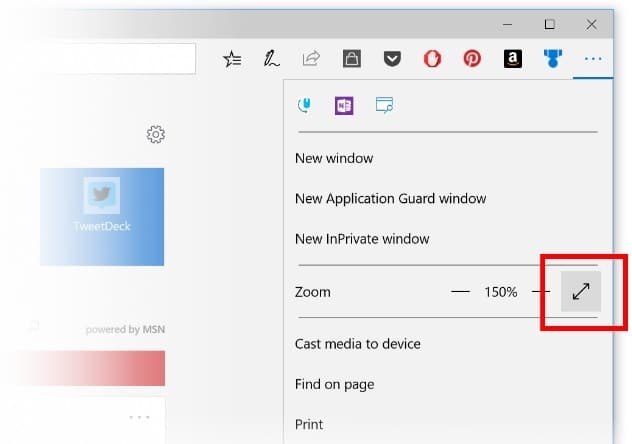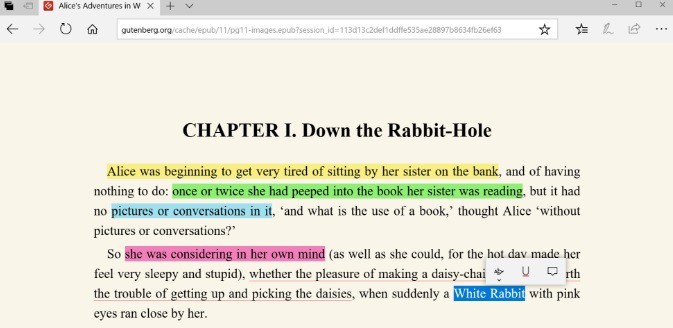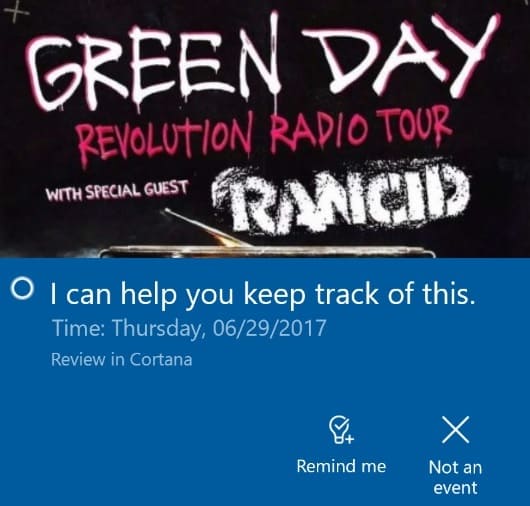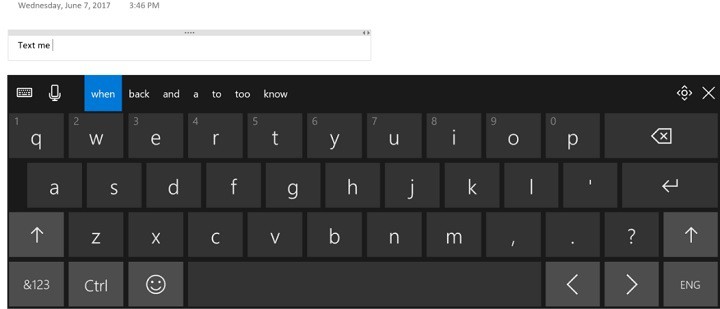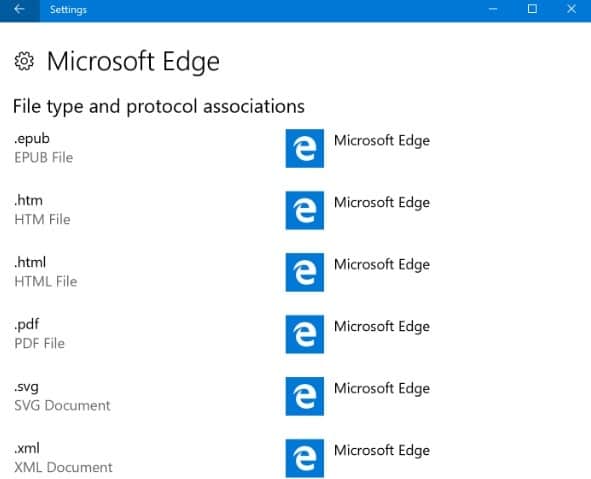Windows 10 build 16215 is a monster build with tons of new features
4 min. read
Published on
Read our disclosure page to find out how can you help Windows Report sustain the editorial team Read more

Microsoft recently rolled out a new Windows 10 Fall Creators Update build for PC after a long break. Build 16215 is the biggest one yet, bringing tons of new features and improvements to the table. Without further ado, let’s dive in and see what its highlights are.
Windows 10 build 16215 new features and improvements
More Fluent Design elements
This build introduces a new UI for Start and Action Center. Start now uses a new acrylic design and users can now easily resize the frame vertically, horizontally and diagonally. The new Tablet mode transition makes going into tablet mode a lot smoother.
Action Center now has a new look courtesy of Fluent Design elements, providing clearer information separation and hierarchy. Microsoft also added acrylic to the notification toasts.
Edge improvements
- You can now pin your favorite websites to your taskbar.
- Press F11 or choose the new full-screen icon in the Settings menu to view your websites in full-screen.
- Annotate books in Microsoft Edge by highlighting in four colors, underlining, and adding comments.
- Using the option “Add tabs to favorites” will create a Favorites folder with all the sites open in tabs in the current window.
- When a multi-window Edge session is restored by clicking on a link, the window in focus at the end of restoration is the one containing the new link.
Cortana is getting better and better
- Cortana camera roll insights: Your digital personal assistant will now prompt you to create a reminder when it notices event posters in your camera roll.
- Cortana Lasso: Use your pen to circle relevant information and Cortana will recognize the timw and place for various events. She will then offer to create a reminder in order to help you keep track of upcoming events.
A new handwriting panel
As you write, your previous words convert to typed text in the handwriting panel. You can then edit the text and make corrections within the handwriting panel by overwriting converted text.
The handwriting panel now has two new buttons for faster access to emojis and symbols so that you don’t need to switch to the touch keyboard.
A new emoji panel for hardware keyboards
Simply press Win + period (.) or Win + semicolon (;) to open the Emoji Panel. You can then scroll through and pick the emoji that you want. It is worth mentioning that this new emoji experience is only available when English (United States) is the active language of your keyboard.
A new touch keyboard experience
Microsoft improved its text prediction engine for enhanced text and emoji prediction. There is also a new one-handed touch keyboard layout available.
MyPeople improvements
The icons of contacts pinned to the taskbar no longer appear cut off when using small taskbar icons. Also, when the My People flyout is open, you can now drop a file onto any of the contacts pinned in the overflow area.
Nightlight improvements
Mirroring a display and then disconnecting no longer breaks night light on that screen. Also, Windows 10 now uses a quick transition into night flight after rebooting or manually enabling night light.
New options in the Settings Page
Windows 10 now features a new Video Playback Settings page with additional controls for media enthusiasts.
There is also a new HDR and Advanced Color Settings page and a per-app defaults page so that you can now start with your app and see the available options for what it can handle.
Windows Update improvements
If there are any applied group policies for Windows Update, a page will now appear in Windows Update Settings so that you can view your active Windows Update policies.
Windows 10 now lists the individual update status and progress in Settings > Update & Security > Windows Update. If there are multiple updates pending, you can now track each different status.
Gaming improvements
The Game Bar now has a button to enable or disable Game Mode for the current game and allows you to take screenshots of games running in HDR. Also, bitrate changes during game broadcasting to Mixer should now be smoother.
Most importantly, resources for games running in Game Mode have been tweaked on 6 and 8 core CPU PCs for improved game performance.
Of course, these are not the only new features and improvements brought by build 16215: there are many more minor but useful improvements that will make Windows 10 Fall Creators Update the ultimate Windows experience.
For more information about the full list of features and improvements, go to Microsoft’s Windows Insider page.
RELATED STORIES YOU NEED TO CHECK OUT:
- Windows 10 Fall Creators Update will make Edge faster
- Use Story Remix for Windows 10 Fall Creators Update to create awesome movies