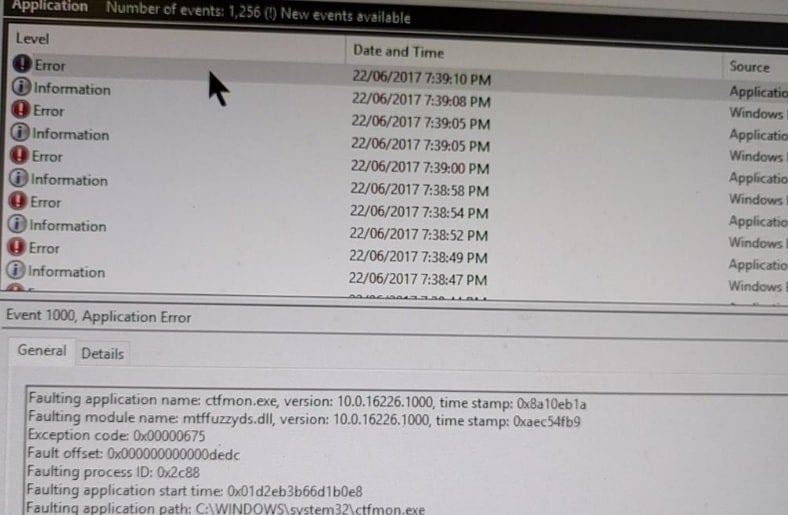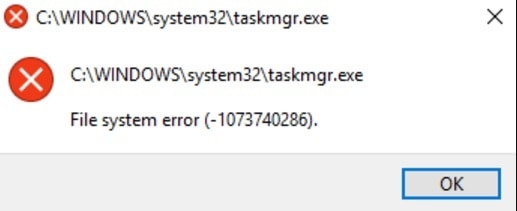Windows 10 build 16226 breaks your PC, refrain from installing it
5 min. read
Updated on
Read our disclosure page to find out how can you help Windows Report sustain the editorial team Read more
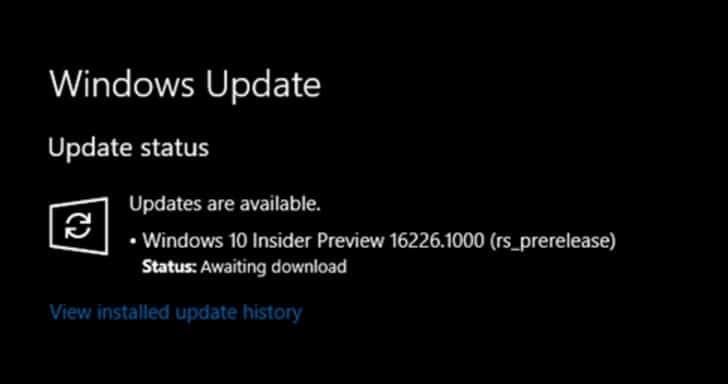
If you haven’t installed Windows 10 build 16226 on your computer yet, please don’t do so. The latest Fall Creators Update build is affected by a bevy of severe issues that may break your PC. To put it plain and simple, build 16226 is too buggy even for experienced Insiders.
In this article, we’re going to list the most common Windows 10 build 16226 bugs reported by users. Unfortunately, the solutions available for these issues are few and far between.
Windows 10 build 16226 issues
Install repeatedly stops
Hundreds of Insiders still can’t install this build because the download process repeatedly stops with error 0x80240034. And if the download eventually succeeds, the install process won’t start.
Windows 10 Insider Preview Build 16226 for PC repeatedly stops downloading with the following error : Last failed install attempt on 22/06/2017 – 0x80240034
It seems that the culprit for the download issues is .NET Framework 3.5. Uninstalling this tool should allow the update to finish normally.
PC freezes
Many of the Insiders who managed to install build 16226 on their computers now bitterly regret their decision. This version is quite unstable, causing their PC to freeze every five seconds leaving them unable to use their devices.
after installing 16226 today my PC freezes for a second or two every 5 seconds. The freeze is fairly solid (unable to move cursor, anything typed does not register after unfreezing), but nothing obvious is showing up as the culprit. Anybody seen this one?
Insiders also identified the culprit causing this problem: ctfmon.exe. If you open the Task Manager, you’ll see that ctfmon.exe is constantly crashing and restarting.
Microsoft has already acknowledged the issue and explained that if you have certain languages installed, ctfmon.exe will go into a crash loop, causing constant PC freezes. Currently, the list of impacted languages includes: Kiswahili, Basque, Armenian, Estonian, Romansh, Scottish Gaelic, Serbian (Latin), Bulgarian, Serbian (Cyrillic), Irish, Latvian, Macedonian, Zulu South, Norwegian, Hausa, Albanian, Afrikaans, Georgian, Uzbek, Slovenian, Bosnian, Konkani, Malay, Xhosa, Bangla, Kinyarwanda, Australian English, Galician, Azerbaijani, Kazakh, and Lithuanian.
As a workaround, Microsoft recommends uninstalling the impacted language via Settings > Time & Language > Region & Language. However, Insiders confirmed that this action doesn’t solve the problem at all. For the time being, the only viable solution is to roll back to the previous build version.
Desktop loses program licenses and codes
Build 16226 deletes desktop licenses and codes and makes keyboard unusable.
a few hours ago 16226 installed on both my machines with :apparent: ease. However, my Desktop lost most of my program licences and codes.
My Keyboard would not work at all and Windows kept running ‘We have run into a problem’ etc. I was able to type anywhere!
After a while it was clear to me that windows on my Desktop was a mess. So, I installed 1619 from a backup, and have now signed up for the slow ring.
File system error (-1073740286)
Insiders report that the latest Windows 10 build breaks the event viewer, disk management, or computer management utilities. For example, users can’t launch Task Manager due to the File system error (-1073740286).
Hi, is anyone getting this File system error (-1073740286) after upgrading to 16226? I try opening task manager and it gives me this error. Same error if I try to open event viewer, disk management, or computer management. I ran an sfc /scannow but it didn’t fix the issue.
NVIDIA drivers won’t install
Gamers report that they can’t play any games after installing build 16226. When they launch the game, nothing shows up on the screen.
So I tried to run some games with the new build, and lots of them start, but don’t show anything on the screen. I just continue seeing the desktop instead. I tried uninstalling drivers with DDU in safe mode, installing the latest one (382.53) and 382.05 after uninstalling the drivers, but got the same result.
Tried to download the drivers from Microsoft update center after uninstalling the previous wit ddu – they installed successfully, but the result is the same – no fullscreen mode for many games.
Edge won’t work
Many Insiders can’t use the Edge browser on build 16226. When they launch it, only a gray window appears on the screen.
After update to a 16226 my Edge explorer stop working, When I click on the icon just opens a gray display empty, anybody knows how I could fix it.
These are the most common build 16226 bugs reported by Insiders. Although this build brings tens of new features to the table, it often breaks PCs. As a result, we advise you to skip installing it.
Have you already installed build 16226 on your PC? Have you encountered any issues? Tell us more about your experience in the comments below.
RELATED STORIES YOU NEED TO CHECK OUT: