PCs running old Windows 10 builds automatically reboot starting on October 1st
2 min. read
Published on
Read our disclosure page to find out how can you help Windows Report sustain the editorial team Read more
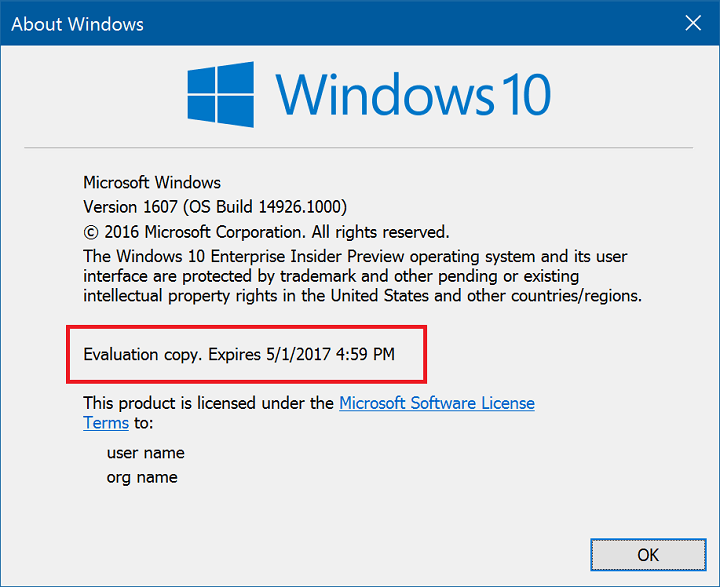
All Windows 10 builds now sport an expiration date which means Insiders will have to upgrade to the latest builds before the old one expires in order to avoid technical issues. The change was first brought by build 14926, and if you still haven’t updated your Windows 10 build version, starting from today, your computer will automatically start rebooting every 3 hours.
In other words, you should go to Settings > Update & security > Windows Update as soon as possible and install the latest Windows 10 build. As a quick reminder, PCs running old Windows 10 builds will stop booting completely after October 15, therefore upgrading your build version is essential.
We want to continue to remind Windows Insiders about the upcoming expiration of old Insider Preview builds. Since September 15th, PCs running really old Insider Preview builds started to see build expiration notifications once a day. Starting on October 1st, these PCs will start rebooting every 3 hours and then on October 15th – these PCs will stop booting all together.[…] Build 14926 and newer has an updated expiration date of May 1st, 2017. If your PC is running the Windows 10 Anniversary Update (Build 14393) in the Slow and Release Preview rings today – this does not apply to you and you will not be notified of your build expiring.
Mandatory build upgrades are a good thing since they act as reminders, notifying Insiders that new builds are available. Usually, new builds are more stable and feature-rich than the previous ones, although there have also been exceptions.
Speaking of builds, have you already installed Windows 10 build 14936? Is it more stable than the previous build? Tell us more about your experience in the comment section below.
RELATED STORIES YOU NEED TO CHECK OUT:








