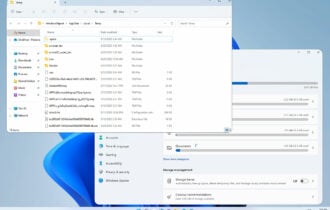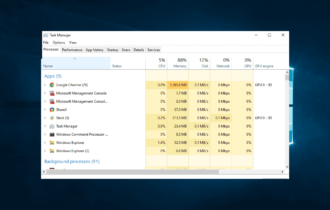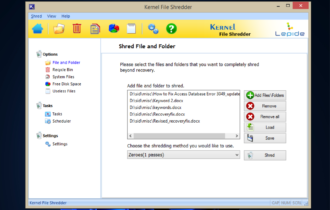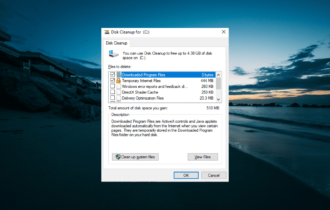6 Best Defrag Software to Optimize Your Hard Drive
Some tools curated by our experts
7 min. read
Updated on
Read our disclosure page to find out how can you help Windows Report sustain the editorial team Read more
Key notes
- Fragmentation is one of the most common performance issues encountered by PC owners.
- Regular defrags are essential to keep your PC running at its best capacity.
- Below is a list of some of the best defrag tools available, with a rundown of their features.
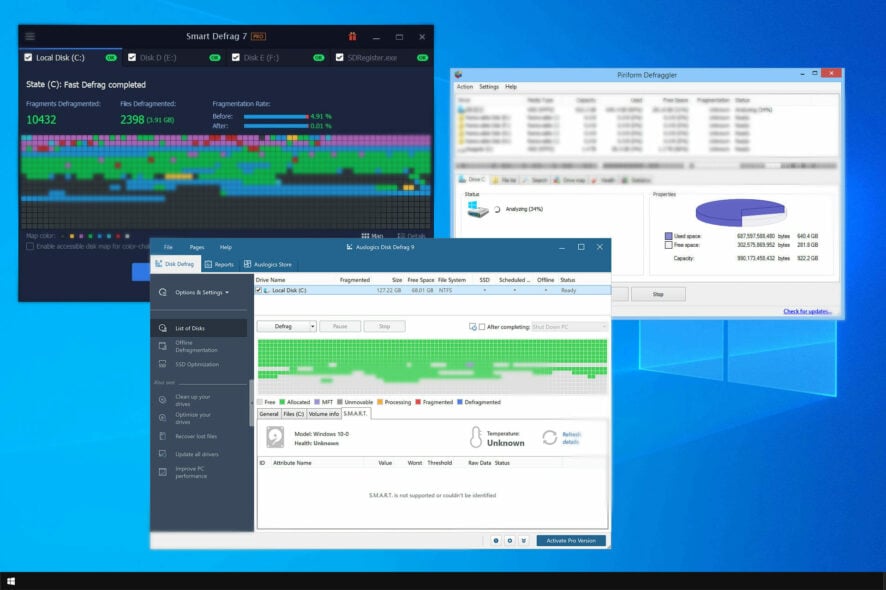
If you’re having issues with hard drive clutter, don’t worry, we have a solution for you. The best way to remove HDD clutter is defragmentation; using the best defrag software.
We’re sure many Windows 10 users have asked themselves this question. The quickest and safest way to answer it is to use dedicated software, so this guide will share some of the best options with you.
What is the best defrag program for Windows 10?
IObit Smart Defrag – Great for automation
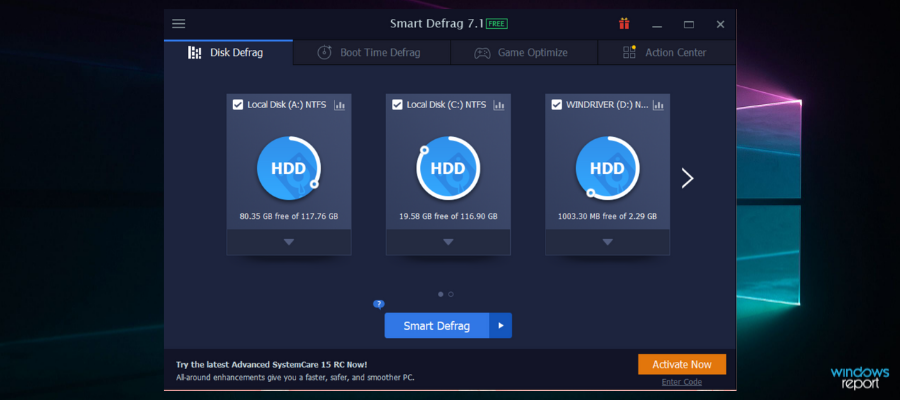
The main advantage of Smart Defrag is that it can schedule automatic defragments and perform them when the computer is idle.
Smart Defrag is also very good for running a boot-time defrag to remove fragments from locked files. Like Defraggler, Smart Defrag could exclude certain files and folders from defragging or analyzing.
You can also choose to defrag only Windows Metro Apps or skip defragging files larger than a certain size.
You can download Smart Defrag from IObit’s website for free or upgrade to the PRO version to enjoy more powerful functionalities.
Some features of the Iobit Smart Defrag include:
- Automated defragmentation
- Boot Time Defrag
- Game Optimize
- Customizable options

IObit Smart Defrag
Keep your PC optimized with advanced and time-efficient features like scheduled defrags.Auslogics Disk Defrag – Great for customizing defrag processes
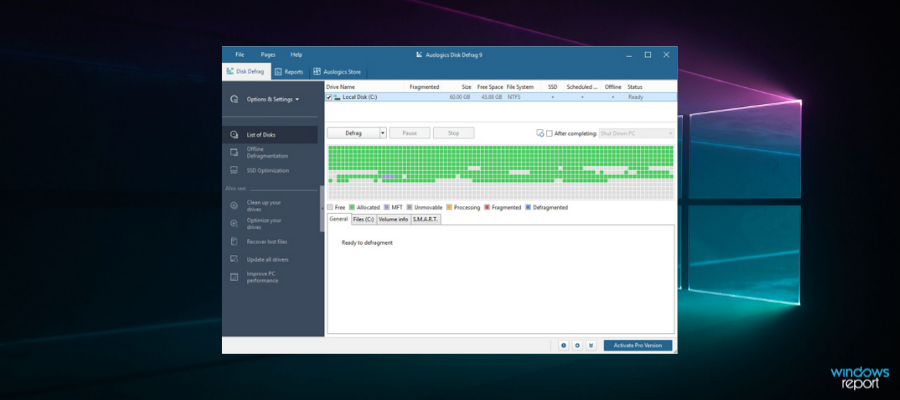
Auslogics Disk Defrag tool comes in two versions, regular installable software and a portable program that can be used on removable drives.
With Auslogics Disk Defrag, you can move system files to other hard drive locations to improve launch time and boost general system performance.
You can also perform more basic hard disk maintenance tasks, like checking drive errors with chkdsk, optimizing a hard drive, excluding certain files or folders from defragmentation, running idle scans, and more.
Some features of Auslogics Disk Defrag include:
- Multiple defragmentation algorithms
- Boot Time Defrag
- Detailed reporting
- Customizable options

Auslogics Disk Defrag
Boost your device’s performance with defragging, maintenance tasks, and more.Disk Speedup – Robust defrag tool
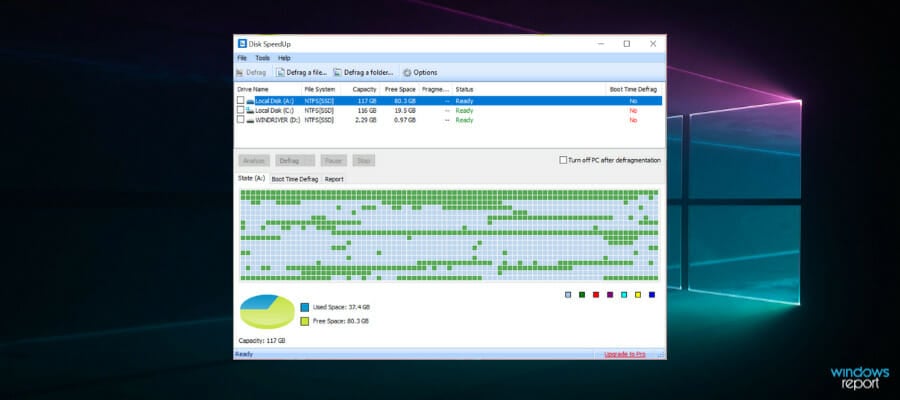
You can also choose what files or folders you want to defrag with Disk Speedup, or you can run an automatic defrag when the system is idle.
Disk Speedup is very customizable; for example, you can disable defrags if files have fragments smaller than 10MB, more than 3 fragments, or larger than 150MB.
You can also configure this tool to automatically move large files to a different location on the hard drive to improve overall performance.
Disk Speedup has many more interesting options but offers nothing more than the above-listed defrag tools.
Some features of Disk Speedup include:
- Intuitive user interface
- Quick Scan and Deep Scan
- Schedule Optimization
- Advanced Optimization

Disk Speedup
Help your PC run faster with simple yet highly customizable defrag & speed enhancing tools.O&O Defrag – Complete commercial defragmenting tool
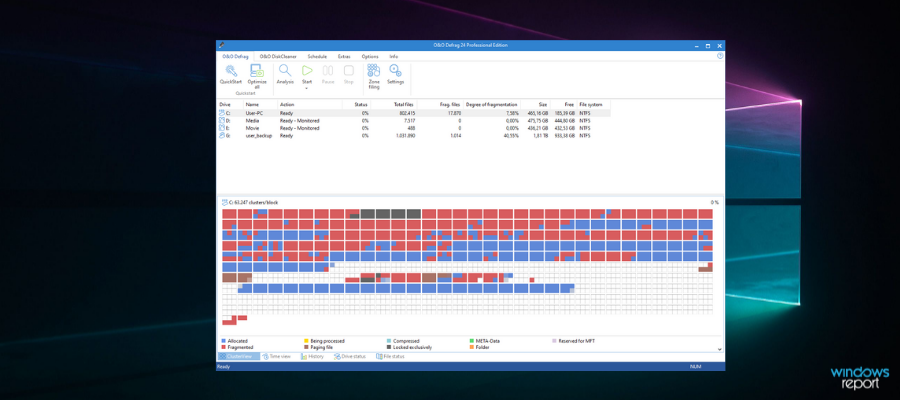
O&O Defrag gives a quick overview of how your hard drive is used. It allows you to search for files or folders that are taking up needed disk space and slowing down your PC.
This software has a user-friendly interface which is quite the same as Windows Explorer. Thus, it’ll be easy to use and is among the best defrag software options.
O&O Defrag has a special algorithm that puts back again the file fragments. Despite this, you can control defragmentation by creating and manipulating the process settings.
It increases the reading speed (up to 100%) of your computer and the lifespan of your hardware.
Another great feature is that Defrag permanently deletes the free space on your disks, thus preventing the theft of confidential files and documents because it uses another deleting algorithm than Windows, which leaves traces behind it.
It is indeed a very good defragmenter for your PC!
Some features of O&O Defrag include:
- Complete automation
- Advanced defragmentation algorithms:
- SSD optimization
- Disk Cleanup

O&O Defrag
Increase the speed of your PC with special defrag algorithms!CCleaner Defraggler – Excellent free option
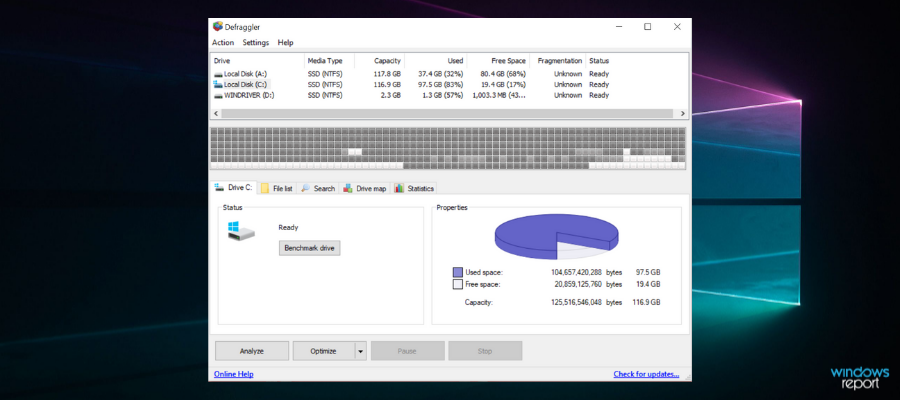
Piriform, the developer behind CCleaner, delivers probably the most powerful, free defrag software.
Defraggler is very flexible because it can defrag the data or the free space of an internal or external hard drive. It also has the option of defragmenting specific files or folders on your computer only.
Besides defragmenting, Defraggler can also check for errors on your hard drive, empty the Recycle Bin before defragging, exclude certain files from the defragging process, and more.
All these options make Defraggler an ultimate tool for maintaining and managing your hard drives.
Some features of Defraggler include:
- Detailed drive analysis
- Quick Defrag
- File defragmentation
- Customizable options
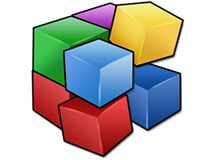
Defraggler
This intuitive defrag tool maintains your hard drives and keeps your PC running smoothly.Puran Defrag – Detailed custom optimizer
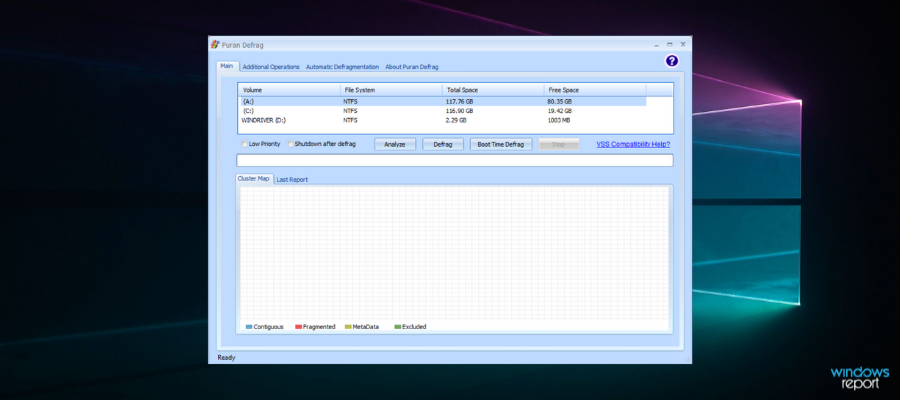
Puran Defrag comes with a special, custom optimizer called Puran Intelligent Optimizer. This optimizer helps you move common system files to other locations on a disk to speed up access to them.
The tool offers similar defragging options to other tools in this article. For example, you can perform defragmentation by right-clicking on a folder or file and choosing defrag with Puran Defrag from the context menu.
Puran Defrag uses a specific way of scheduling the defrags; for example, you can set up the defragmentation every hour, when the system is idle, or when the screensaver starts.
Some features of Puran Defrag include:
- Multiple defragmentation algorithms
- Automatic Defragmentation
- Customizable options
- Disk Cleanup
Does defragging speed up computer?
Defragmentation or defragging is reorganizing the data on a computer’s hard drive so that related files are physically stored closer together, reducing the time it takes for the computer to access them.
Over time, as files are created, modified, and deleted, the data on the hard drive becomes fragmented or scattered in different parts of the disk. For example, when you try to access a fragmented file, the computer has to search through different parts of the disk to find all the pieces of the file, which can slow down performance.
Defragging the hard drive reorganizes the fragmented files, making it easier and faster for the computer to access them. However, the impact on computer speed depends on how fragmented the hard drive was before defragmentation.
If the hard drive is heavily fragmented, defragging can noticeably impact speed. Conversely, if the hard drive was already relatively defragmented, the impact on speed may not be significant. This can be a major factor when the drive is refurbished and sold as a second-hand HDD.
In recent years, defragging has become less necessary as modern operating systems and solid-state drives (SSDs) have improved their file management systems, reducing the amount of fragmentation.
However, some users may still benefit from defragging their hard drives, particularly those using older computers or traditional hard drives.
Is there a good free defragmentation software?
Windows already comes with its free defragmentation software, which you can use to scan and optimize your drivers. For more information, read our how to defrag your drives on Windows 11 guide.
One great feature of this tool is that you can schedule disk defragmentation and let Windows automatically optimize your hard drives.
Remember that the built-in software offers limited functionality, but luckily, there are many great third-party alternatives.
The best defrag software scans your hard drive for junk files and deletes them to free up space.
Formatting your HDD could also save it from a lot of trouble. Check out these best partition managers that do not require formatting the entire disk.
What’s your favorite choice so far? Do share your experience with us by reaching for the comments section below.