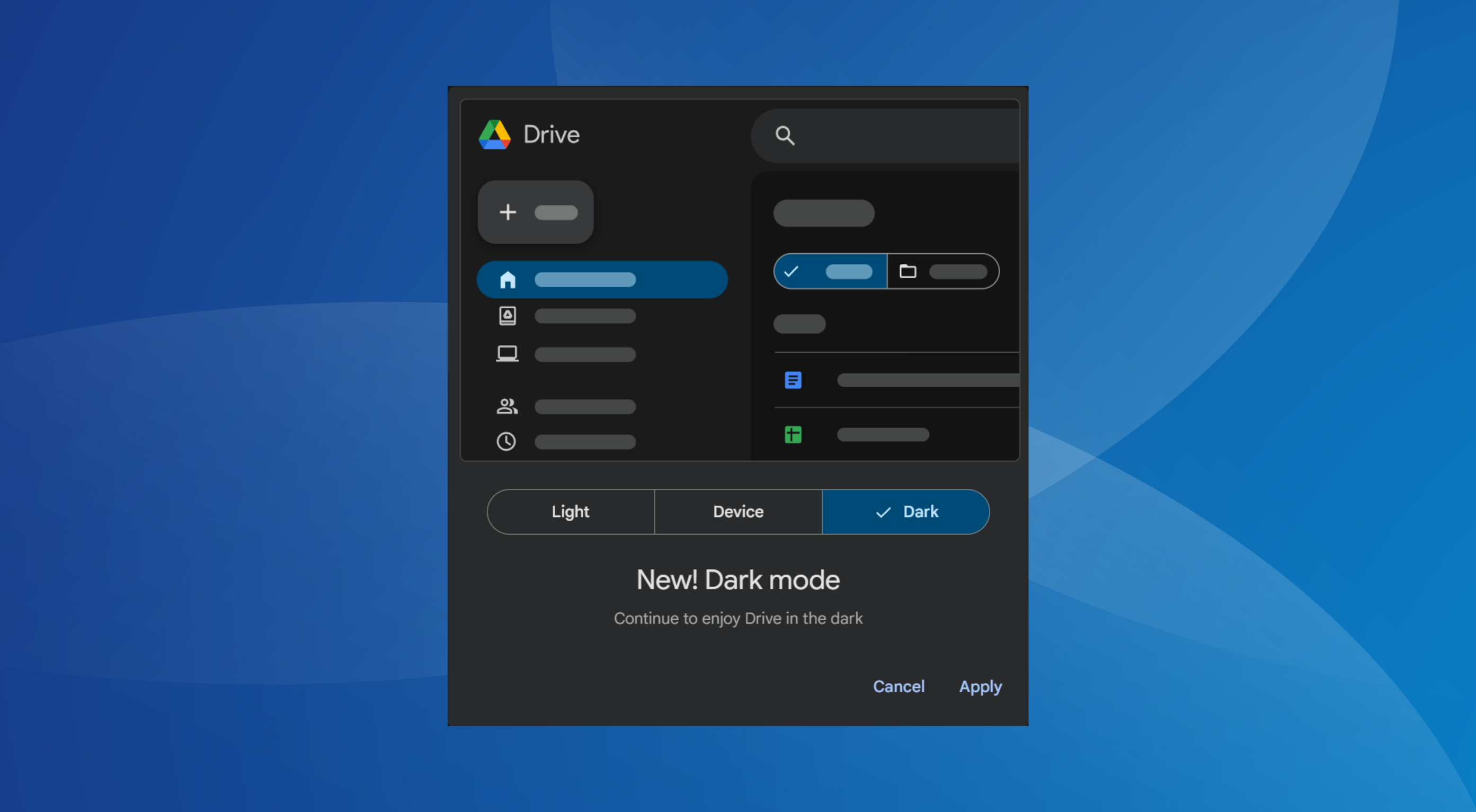Windows 10 Mail app now supports Focused Inbox and @mentions
3 min. read
Updated on
Read our disclosure page to find out how can you help Windows Report sustain the editorial team Read more
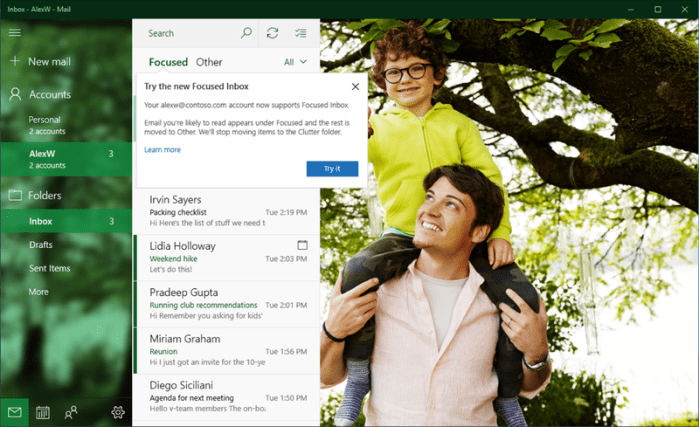
After a few days of limited testing, Microsoft is now rolling out Focused Inbox to its Mail and Calendar apps for Windows 10, along with some features that were previously available on Outlook for iOS and Android. Although a bit overdue, Focused Inbox for Windows 10 adds a new feature that automatically identifies important email in the cloud and puts them in a Focused tab. Meanwhile, emails that the app deems unimportant will go to the Other tab.
Focused Inbox was a native feature of an email app developed by Accompli, a company that Microsoft bought in 2014. Microsoft later redesigned Accompli into Outlook for the iOS and Android platforms. The mobile app version of Focused Inbox lets users organize email, contacts, calendar, and documents. Focused Inbox for the Windows 10 Mail app currently supports Outlook.com and Office 365, with plans to expand compatibility to other providers in the future.
Microsoft also intends for the Focused Inbox feature to replace its Clutter feature for Outlook and Office 365 users. The feature works to analyze which contact you interact with most of the time and what content is frequently involved in conversations. The app includes a kill switch, meaning you can disable it anytime if it proves annoying or useless. Otherwise, you can train the app over time to help improve the way it sorts out email.
New Windows Mail features
In addition to Focused Inbox, the Mail app has also received a new feature called @mentions. The new feature, which is previously available for the Outlook web app users, provides a shortcut to contacts. As you might have guessed by now, the feature lets you pull up a contact by typing the @ symbol in a message. The Mail app then adds the contact in question to the recipient field of the email and highlights the name in blue within the body of the message. This helps the recipients concerned locate where they have been mentioned in the email.
The Calendar app has also added new color categories and location suggestions. The color categories will help you locate similar events through a visual link. A fresh Interesting Calendars feature has also been introduced, thanks to Microsoft’s acquisition of the Sunrise calendar app. The feature, originally available on the Outlook mobile app, allows you to monitor TV programs and sport teams’ schedules with the help of Bing search. Currently, the feature is exclusive to users in the United States, though Microsoft plans to roll it out to various regions going forward.
Microsoft has also added card snapshots of travel plans and package delivery information to the Calendar app. The new feature takes cue from details found in email messages to provide information about flights, hotel booking, or car rentals.
Which among the new Mail and Calendar features is your favorite? Let us know!
RELATED STORIES YOU NEED TO CHECK OUT: