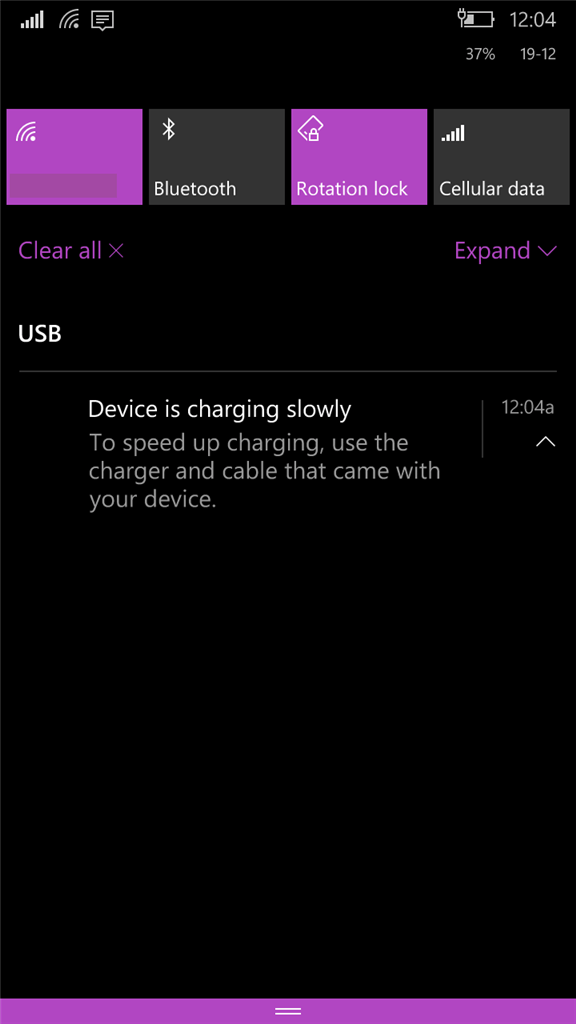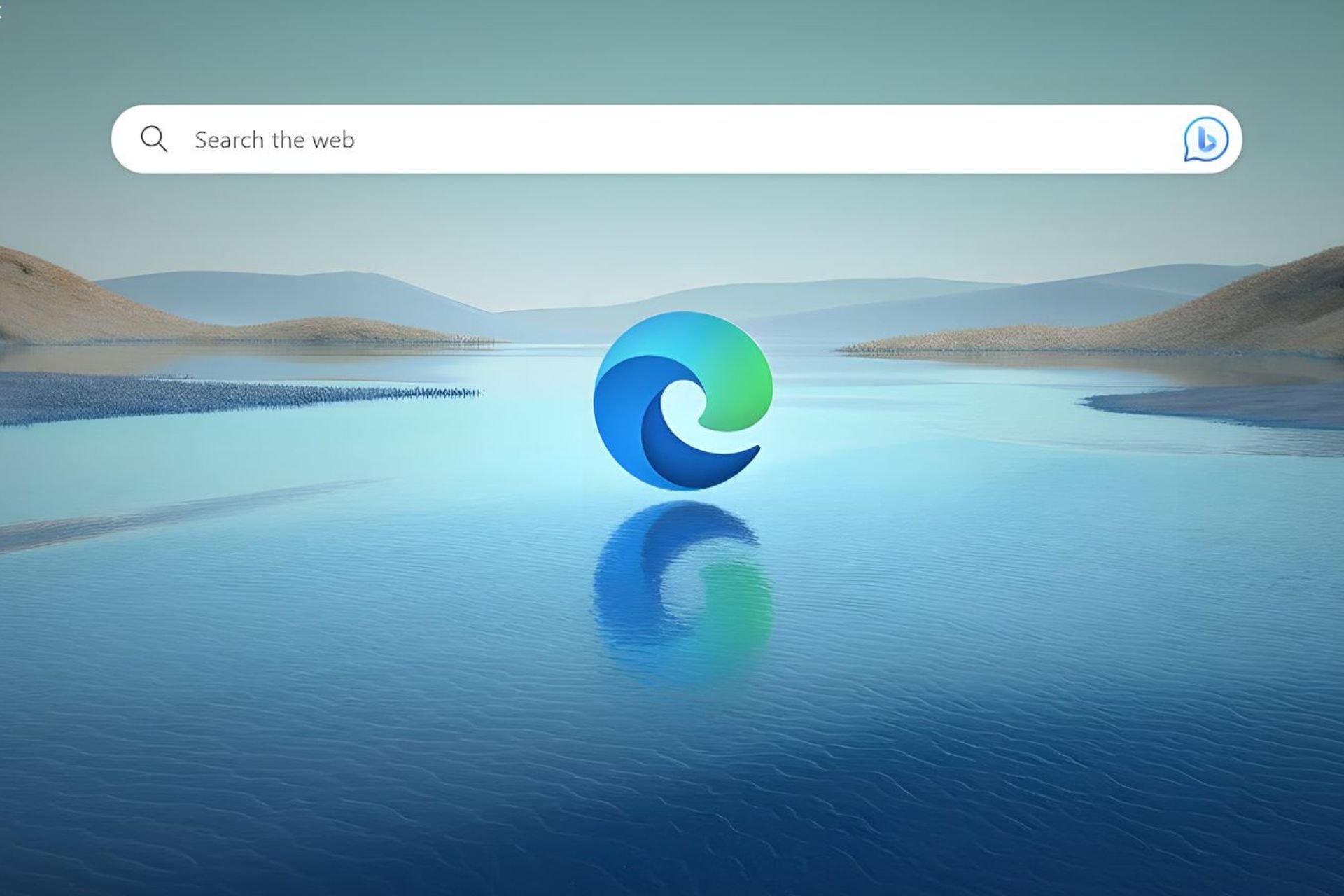Windows 10 Mobile 10586.36 Build Woes: Failed Installs, Battery Drain, Storage Issues
3 min. read
Published on
Read our disclosure page to find out how can you help Windows Report sustain the editorial team Read more

As you probably know, Microsoft is now pushing the same Windows 10 build number across all devices, but it might not always release it in the same time. Such is the case with build 10586.36 which arrived earlier as cumulative update KB3124200 for Windows 10, and a while later for Windows 10 Mobile users, as well.
The single most prominent problem related to this specific build, at least when we checked yesterday, was the fact that it was still missing for AT&T users. Now, a couple of days later, we’ve started seeing more problems being reported by Windows 10 Mobile users.
Windows 10 Mobile 10586.36 issues
One user says he is getting a black screen after the update to 10586.36 on his Lumia 920, which is usually a problem that we encounter on computers.
I updated from 10586.29 to 10586.36 last night, and it seemed to work fine after the update – though I did not reboot the device after the update. I left my Nokia Lumia 920 on charge overnight and this morning it shows a black screen which is unresponsive and does not boot to anything.
Somebody else says he updated his Lumia 640 smartphone to Windows 10 Mobile build 10586.36 and his mail app is not working since then. Unfortunately, he didn’t share with us more details on this.
There are quite a few users who say they are unable to upgrade to the latest insider preview, some of them suggesting that the install either gets stuck or it’s missing entirely. Moving onward, one user says his Lumia 830 is charging slowly after this specific build, which is also his first since joining the program. He also complains that “the battery drains much faster now and not even lasts for 24hrs“.
Another Windows 10 insider says he can’t install 10586.36 due to false low storage message:
I am trying to download the latest build update for Windows 10 Mobile. The update is detected and starts to download but will not progress past 0%. After a few minutes of initiating the update, I will get a warning notification that my phone has low storage. However, I have 21.4 GB free on the device. (I took this from another post because it applies word for word, but on 10586.36.
It seems that he too complains about battery issues, saying “my phone is eating through battery at a rate of 25% an hour“. Somebody else suggests that the People app is not working or updating on his Windows 10 Mobile build 10586.36 device, giving error code 0x8103010:
Got Windows 10 Mobile build 10586.36 on my 925. Before the update to .36 the People app was working fine, but now it does not open at all. If I attempt to open it I just get a black screen. If I look in the list of apps I notice that People is listed but it has no icon. If I go to the Store to update it, it attempts to download and install the app but it always fails and gives me the error code 0x8103010D.
Somebody else gets error 0x80188306 when trying to update 10586.36 on a Lumia 950XL smartphone, and the download doesn’t get through.
We will be looking at even more problems related to this specific build, and if you have encountered some, as well, do leave your comment below and let us know what’s wrong.