Windows 10 Mobile Redstone to bring Hotspot 2.0
2 min. read
Published on
Read our disclosure page to find out how can you help Windows Report sustain the editorial team Read more
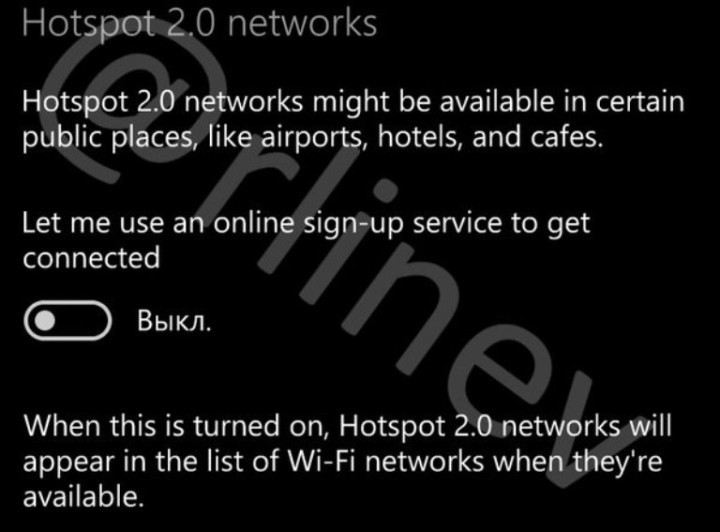
Microsoft announced last year that its engineering team was working to bring Hotspot 2.0 to its users without giving exact details as to when the feature would become available. One year later, evidence suggests that the upcoming Windows 10 Mobile Redstone update will finally bring this long-awaited feature.
Hotspot 2.0, also knows as HS2, is a new Wi-Fi standard aiming at making Wi-Fi connectivity more secure and smooth. Thanks to this technology, users no longer have to jump between various networks to see which network is secure. As if this task alone is not enough, time is also wasted on logging in. Put simply, the upcoming feature will automatically detect and securely connect your device to Hotspot 2.0.
The main evidence that Microsoft is currently testing the Hotspot 2.0 feature came from a user on Twitter. For the time being, the feature is being tested via internal builds only.
[irp posts=”19864″ name=”Mobile Hotspot Returns in Final Windows 10 Mobile Version”]
Hotspot 2.0 (HS2) is based on the IEEE 802.11u standard and brings many improvements to the existing hotspot technology:
- All Hotspot 2.0 connections are secured through WPA2-enterprise. Connections to public networks with suspicious names will no longer be possible.
- HS2 automatically detects and select the right HS2 networks.
This is how the connection process works:
- Download the Hotspot 2.0 Wi-Fi profile schema, which is actually an update to the current Wi-Fi schema.
- Once downloaded, the profile will communicate via an ANQP protocol to other HS2 networks to see if you have the credentials for them. This new ANQP protocol allows pre-connection communication. Actually, this is the security evaluation stage. If you are already connected to a Wi-Fi network while downloading the profile, you’ll need to disconnect.
- Once the security check is passed, your device will automatically connect to that network.
HS2 works on all Windows 10 devices equipped with Hotspot 2.0 hardware. To check if your device is HS2 compatible, type the following command: netsh wlan show wirelesscapabilities. If the ANQP Service Information Discovery is available, you are ready to go. For more information, go to Microsoft’s Channel 9.
RELATED STORIES YOU NEED TO CHECK OUT:
- Microsoft patents low-power tethering Wi-Fi, could make it to its next flagship phone
- Microsoft Wi-Fi app for Windows 10 updated with minor improvements
- Fix: Unable to Connect to Wi-Fi After Updates in Windows 8.1/ Windows 10
- Windows 10 Mobile Insider Build 14322: here’s what’s new








