Windows 10 notification tell users Chrome and Firefox drains battery faster than Edge
2 min. read
Updated on
Read our disclosure page to find out how can you help Windows Report sustain the editorial team Read more
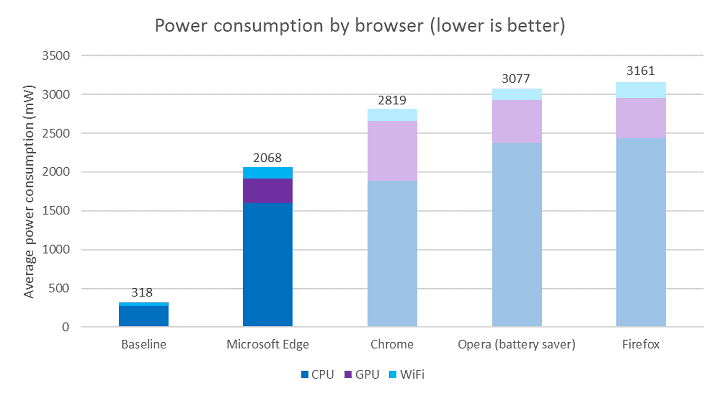
Over a month ago, Microsoft conducted a study that shows its web browser, Microsoft Edge, manages to outperform competing web browsers when it comes down to preserving battery life in a laptop. To help sell the claim, Microsoft showed a video and some graphs outlining its claims, but now the software giant has taken it a step further.
With the release of the Anniversary Update, good ole Microsoft decided to up the ante with other web browsers, especially Google Chrome. Apparently, whenever a user is browsing the web with Chrome on their laptop, the operating system at times, will deliver a pop-up notification via the taskbar, saying that Google Chrome drains more battery than Microsoft Edge.
The message also includes a note that if you switch to Microsoft Edge, you’ll gain 36% more browsing time. The Verge reports that this message has been appearing to some users since the early parts of July. Furthermore, some users browsing the web with Firefox, have also come across the message.
Remember when I spoke about the anti-@googlechrome pop up? It's come back, here is a screenshot! #windows10 pic.twitter.com/FpOjL27srK
— Rudy Huyn (@RudyHuyn) July 18, 2016
It doesn’t appear as if this has happened with any other web browser outside of Chrome and Firefox, but we doubt Microsoft will focus much of its energy on the other guys seeing as Google Chrome and Firefox are the main competitors to Microsoft Edge, sorry, Opera.
Rudy Huyn, a Windows developer, posted a tweet about the notification along with an image to prove it’s all real.
A Microsoft spokesperson relayed a message saying the messages were simple Windows Tips:
“These Windows Tips notifications were created to provide people with quick, easy information that can help them enhance their Windows 10 experience, including information that can help users extend battery life,” he said. “That said, with Windows 10 you can easily choose the default browser and search engine of your choice.”
Users who wish to no longer see Windows Tips, can disable it via the Settings menu.
RELATED STORIES YOU NEED TO CHECK OUT:








