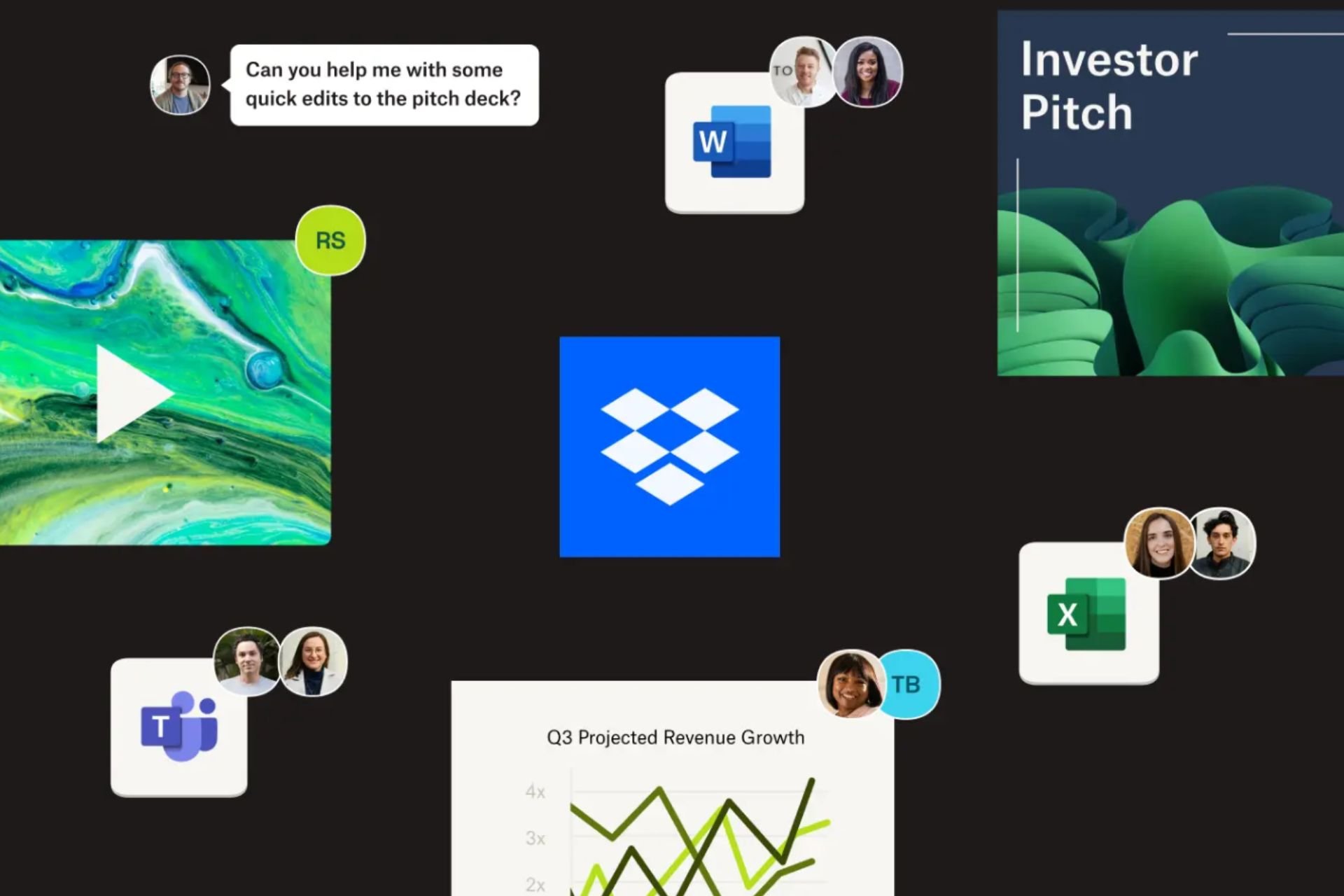Windows 10 S FAQ: Everything you need to know about the new operating system
3 min. read
Updated on
Read our disclosure page to find out how can you help Windows Report sustain the editorial team Read more

Microsoft’s new strategy is to design a dedicated operating system for specific user needs. In the spirit of that goal, the company recently released a new version of Windows 10 named Windows 10 S, designed for teachers, students and customers who need only certain core capabilities.
Windows 10 S brings enhanced security, performance, and Cloud support as well as the possibility to upgrade to Windows 10 Pro for only $49. Currently, Microsoft offers several versions of Windows and choosing the right version is not that obvious. The good news is that Microsoft has already answered a series of frequently asked questions about Windows 10 S in order to offer users a clearer picture about this new OS.
Windows 10 S FAQ
1. What is Windows 10 S?
Windows 10 S is a specific configuration of Windows 10 Pro that offers enhanced security and performance. The OS uses only Windows Store apps and blocks users from installing any other browsers than Microsoft Edge.
2. What are the differences between Windows 10 S and the other Windows 10 versions?
We’ve already prepared two dedicated articles comparing the features in Windows 10 S, Windows 10 Home and Windows 10 Pro. Check the out below:
- Windows 10 S vs Windows 10 Home: All the differences between the two
- Windows 10 S vs Windows 10 Pro feature comparison: Which OS to buy
3. Who is Windows 10 designed for?
Microsoft proudly states that Windows 10 S was inspired by students and teachers and that it’s the best version of Windows ever for schools. Also, Windows 10 S is ideal for people who have everything they need in the Windows Store.
4. Which apps are compatible with Windows 10 S?
Windows 10 S works exclusively with apps from the Windows Store. The good news is that Microsoft is working with its partners on app compatibility, meaning that Windows 10 S users might be able to run non-Windows Store apps in the future.
5. Which hardware is compatible with Windows 10 S?
Microsoft explains that most hardware peripherals that work with Windows 10 will also work with Windows 10 S. However, some peripherals may have limited functionality. For more information, check with your hardware manufacturer or visit Microsoft’s support page in June.
6. I bought an app on another Windows 10 PC. Can I use it on my Windows 10 S PC?
Apps purchased from the Windows Store are linked to your Microsoft account. To use a previously bought app on a Windows 10 S PC, simply sign in with the same Microsoft account you used to buy the app in the first place.
7. Are there any defaults that I cannot change on my Windows 10 S PC?
Microsoft Edge is the default web browser on Microsoft 10 S. Also, keep in mind that Bing is the default search on Microsoft Edge and Internet Explorer and cannot be changed.
7. What happens if I need to use an app that is not compatible with Windows 10 S?
A reminder that apps used with Windows 10 S must come from the Windows Store will appear on the screen. Sometimes, you may also see a suggestion for a category of similar apps available in the Windows Store.
8. How do I upgrade to Windows 10 Pro on my Windows 10 S PC?
You can upgrade to Windows 10 Pro through the Windows Store for $49. Keep in mind that upgrading is non-reversible: once you install Windows 10 Pro, you won’t be able to go back to Windows 10 S.
If you have any other Windows 10 S-related questions, use the comment section below to let us know.
RELATED STORIES YOU NEED TO CHECK OUT: