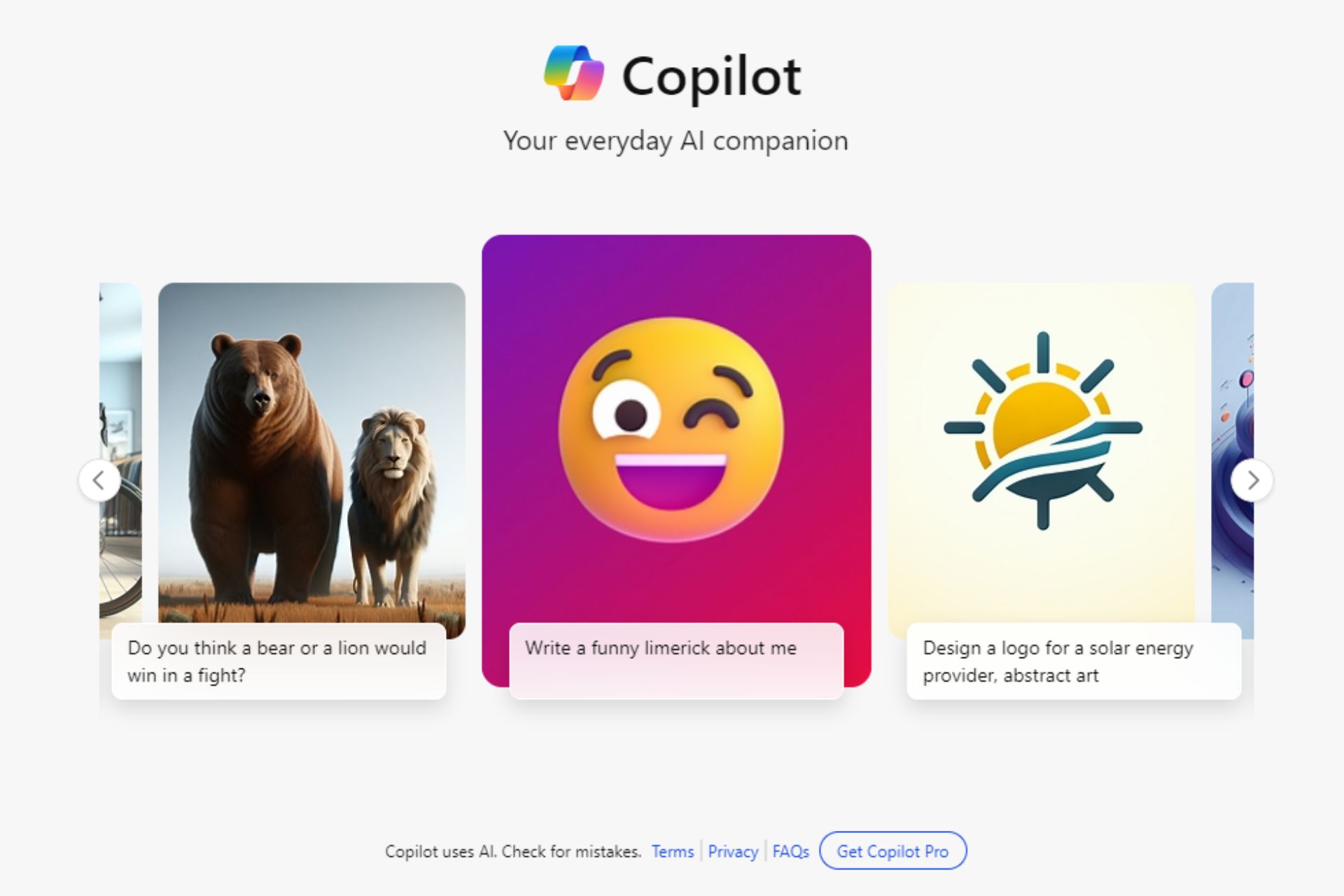Windows 10 update KB4033637 issues: Constant freezes, reboots, and more
3 min. read
Published on
Read our disclosure page to find out how can you help Windows Report sustain the editorial team Read more

Although released a few weeks ago as a minor update for Windows 10 version 1607, KB4033637 tends to become one of the most controversial Windows updates this week.
First, Microsoft just pushed it to users, without releasing any info on the update. And then, users have started noticing various issues caused by KB4033637. Which is quite shocking, because users not only know nothing about the update, it also causes problems.
In the meantime, Microsoft finally released info on the update. But, the issues remain. So, if you’re wondering what bugs Windows 10 users upon installing update KB4033637, keep reading this article.
Windows 10 update KB4033637 reported problems
Update causes Windows to freeze
The first problem we found on the forums is the freezing issue. Namely, one user says that his computer constantly freezes upon installing the troublesome update:
“Ever since KB4033637 was pushed, my computer will freeze permanently until I force the power off. It happens within minutes of starting the computer. When I use system restore to go back before the update is installed, everything works normally until it is force installed again. This has happened about six times now. I need to block this update or for Microsoft to fix the issue in the update. There does not seem to be any information about the update either.”
Unfortunately, nobody from the forums had a proper solution for this fix. So, if you’re experiencing this problem as well, perhaps the only thing you can do is wait for another update. Sounds horrible, we know.
Constant reboots
Another serious problem that one user reported is the issue with constant reboots. After installing the update, this user’s computer just won’t stop randomly rebooting, leaving him frustrated. Here’s what he says:
“Yesterday evening my PC installed a mandatory update named “KB4033637″, and since then my Windows 10 client keeps rebooting! I’ve tried everything I could find, but nothing I’ve tried seems to work! This is the third time this has happened, and although it usually went away eventually, and I’m absolutely sick and tired of being unable to do anything because of things like this!!”
USB ports not working
And finally, this update also seems to cause various issues with USB ports and peripheral devices. Here’s what bothers one user who recently installed the update:
“Exact thing happened on 2 new laptops. On a new dell all my usb ports stopped working after update KB4033637. They work in BIOS so I know its a software issue. After many late hours with tech support it was not fixed. I bought another new HP laptop and the same exact thing happened. Exactly same messages in device manager. There has to be something with this update. I have another useless laptop. HELP”
However, the same user managed to find a solution for this issue. And you won’t like it. Namely, your safest bet when dealing with USB port problems is to reset your system. So, the only thing we can say is good luck!
That’s about it. If we analyze the situation better, maybe it’s a wise decision to skip installing this update after all. It brings no major changes to the system anyway.
RELATED STORIES YOU NEED TO CHECK OUT:
- Microsoft releases update KB4039396 for Windows 10 version 1607
- Windows 10 build 16275 issues: Installation problems, Edge crashes, and more
- Microsoft removes full ReFS support from Windows 10 Pro
- You can now test Windows 10 S Preview builds