Microsoft Finally Starts Offering Changelogs for Windows 10 Updates
2 min. read
Published on
Read our disclosure page to find out how can you help Windows Report sustain the editorial team Read more
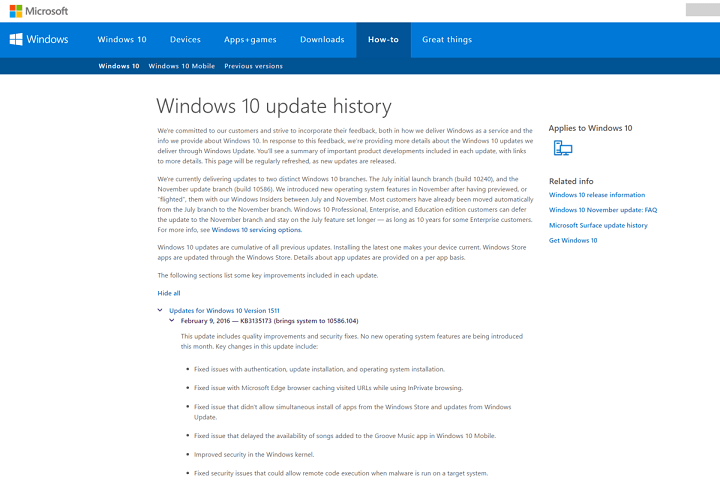
Microsoft is releasing new cumulative updates for Windows 10 every once in a while. But the company has never provided a changelog of any cumulative update, which caused a lot of complaints from the users. Even though cumulative updates don’t bring any notable features, as they only focus on improving system performance and fixing bugs, users still want to know the details.
But now, Microsoft finally decided to change this policy, as the company started to offer release notes for its cumulative updates. The first update that came along with the changelog is today’s KB3135173 (or KB3135174 for some users).
Microsoft Launches Update History Page
Microsoft launched a new page, called Update History, which features all details about all available updates for Windows 10. Update History page will offer details about the release date of a certain update, as well as the changelong. So, if you want to know more about the update you just installed on your Windows 10 computer, just visit Microsoft’s Update History page.
“We’re committed to our customers and strive to incorporate their feedback, both in how we deliver Windows as a service and the info we provide about Windows 10. In response to this feedback, we’re providing more details about the Windows 10 updates we deliver through Windows Update. You’ll see a summary of important product developments included in each update, with links to more details. This page will be regularly refreshed, as new updates are released.”
As we said, Microsoft started to provide release notes along with today’s patches, so updates KB3135173 and KB3135174 are the first two updates for Windows 10 featured on Microsoft’s new site. However, there are no known issues that come with a certain update, but don’t worry, we’ll get you covered on that one.
Are you satisfied by the new Update History page for Windows 10 updates? Does it provide all necessary info about updates? Tell us in the comments.








