Windows 7 users complain KB3197868 fails to install
2 min. read
Published on
Read our disclosure page to find out how can you help Windows Report sustain the editorial team Read more
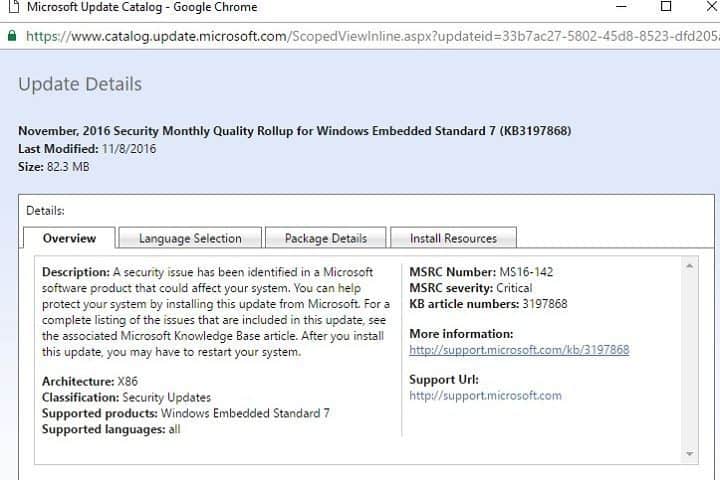
Microsoft recently rolled out two updates for Windows 7: security-only update KB3197867 and Monthly Rollup KB3197868. Windows 7 users tried to download these updates as soon as they became available, only to find out that installing KB3197868 is much more difficult than expected.
Monthly Rollup KB3197868 doesn’t bring new system features, but includes many security updates and quality improvements. Unfortunately, many Windows 7 users still can’t install KB3197868. They manage to download the update, but the install process fails and reverts.
I am having the same problem that someone else reported but regarding which there has not yet been a reply: Security Update KB3197868 fails to install and reverts. This has happened with a few other updates in the past and I have never been able to find a solution on this site. I really want the protection afforded by the update and would very much appreciate knowing what I can do to have its installation continue to a successful conclusion.
Microsoft’s support team hasn’t been able to offer a proper solution for this bug, and indicated some obscure troubleshooting steps that have nothing to do with the issue described by users.
The problem is that irrespective of the update channel used, Windows Update or Microsoft’s Update Catalog, the result is the same. Windows 7 users can download KB3197868, but at a given moment, the install process freezes and reverts without any error message.
As a quick reminder, Monthly Rollup KB3197868 enhances security for the following Windows components: Microsoft Graphics Component, kernel-mode drivers, Microsoft Video Control, Common Log File System driver, Windows authentication methods, Windows operating system, Windows File Manager, Windows registry, OpenType, and Internet Explorer 11.
If you’ve come across any workarounds to fix the KB3197868 install issue, list the troubleshooting steps in the comment section below.
RELATED STORIES YOU NEED TO CHECK OUT:








