High DPI Support in Windows 8.1, 10 Explained [Video]
2 min. read
Updated on
Read our disclosure page to find out how can you help Windows Report sustain the editorial team Read more
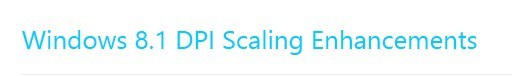
This video explains the meaning and role of high DPI support in Windows 8.1
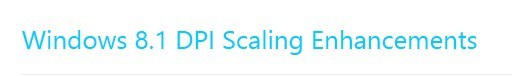
The positive effects of the high DPI support in Windows 8.1 for Internet Explorer 11 are explained by Microsoft:
Internet Explorer 11 brings enhanced scaling for high DPI screens and small slates, ensuring the consistency of your website’s text, touch targets, and layout across Windows 8.1 devices. Specifically, IE11 introduces the following high DPI improvements.
Also, it improves the multiple monitor support
Because Windows 8 uses a single DPI setting, if you’re using multiple monitors with different DPIs, you get a sub-optimal scale factor on at least one of your monitors. IE11 adds per-monitor scaling support, so your web content scales to the correct level automatically as you drag the window between monitors. This is particularly useful when projecting from high DPI devices, as projectors are typically low DPI displays.
High DPI support in Windows 8.1 explained
If you are a Windows 8 developer or you’re just curious about this new feature in Windows 8.1, have a look at the video from below. Here is the timeline of the video so you can know what to look for:
- [00:00] – What is DPI (Dots per Inch)?
- [02:12] – Issues with High DPI before Windows 8.1
- [03:18] – Windows 8.1 support
- [04:00] – Launch configuration via DpiScaling.exe
- [06:18] – 500% scaling now available
- [07:22] – Non-High DPI (legacy) apps are fuzzy due to DPI Virtualization
- [09:50] – Writing High DPI Applications
- [13:22] – (Application) Compatibility tab








