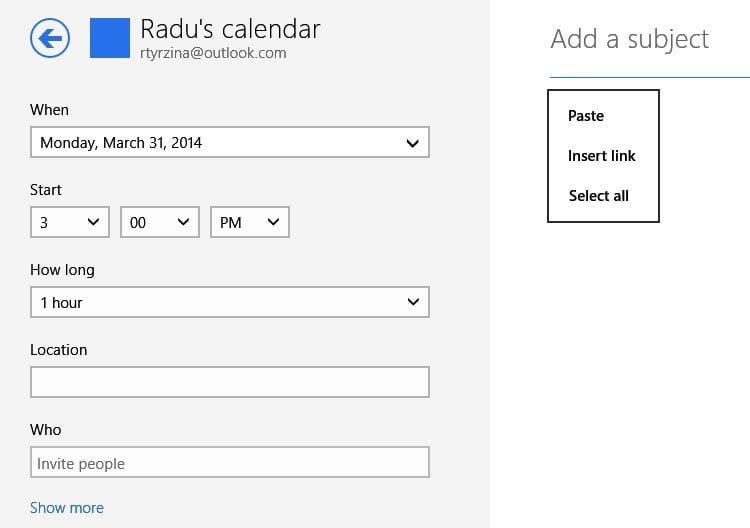FIX: Windows 10/11 Calendar App Keeps Crashing
3 min. read
Updated on
Read our disclosure page to find out how can you help Windows Report sustain the editorial team Read more
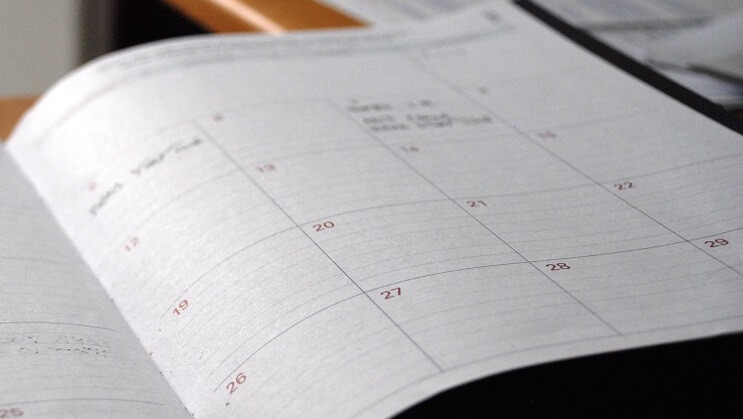
A few of our readers have been reporting that their Calendar app keeps crashing in Windows 10, Windows 8 and even in Windows 8.1. So, we’ve decided to have a look at the errors for ourselves and try to provide some working fixes for those in need. Read below for more.
Some Windows 8, Windows 8.1, Windows 10 and also Windows RT users are apparently struck by problems with the built in Calendar app. My immediate recommendation is to make sure they’re running the latest version of the app, as Microsoft frequently updates the built-in apps with fixes for various bugs. You’re probably already running it, unless you have ticked off automatic updates. The Calendar app is usually updated along with the Mail and People apps, so you might be having problems with all of them. Here’s what one user is saying:
when i try to open my calendar app it seems to crash and i have not been able to get it open since, even after shutting down, looking for updates etc.. any ideas?
How to fix Windows 10, 8.1 Calendar app crashes
- Uninstall the Mail and Calendar App
- Install the latest Windows updates
- Refresh your PC
- Use a third-party calendar app
What you can do is try the following – uninstall the built-in Mail app along with the People, Calendar and Messaging apps, as they are bundled together. After that, sign out from your Windows 10, Windows 8 or Windows RT device (Surface, most likely). Restart your device then download only the Mail app from the Windows Store which will also download the Calendar one. However, before you do all of this, make sure your Calendar appointments and Mail data is synchronized to your Microsoft account.
Just for the sake of it, make sure you have performed the latest Windows Update, as well. If none of the mentioned steps don’t work, then you can go ahead and try performing a Refresh of your Windows RT or Windows 10, Windows 8 system. Don’t worry, it’s not similar to the old System Restore as you won’t lose any important files whatsoever.
If the issue persists or you don’t want to use System Restore, you can download and install a third-party calendar app. For more information about the best calendar apps to use on your Windows computer, you can check out this list.
If you’ve got additional tips and suggestions on how to fix Calendar App crashes, you can share them in the comments below.
RELATED STORIES TO CHECK OUT:
- Google Calendar for Windows 10, 8.1 [Review Update]
- Set up a new calendar with personalized calendar software
- The best lunar calendar software for Windows 10