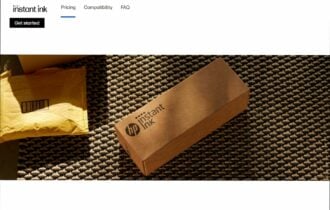Best Windows 8, 10 Pool Game to Play: Cue Breakers
3 min. read
Updated on
Read our disclosure page to find out how can you help Windows Report sustain the editorial team Read more

If you are looking for a really good Windows 8 pool game or billiards, as it is also known, then you have arrived in the right place. By far, Cue Breaker seems to be the best choice currently available in the Windows Store. The best thing is that it can be downloaded for free on your Windows 8 tablet.
If you’ve bought yourself a brand new Windows 8, Windows 8.1 or Windows RT tablet, or even a new Windows 8 desktop device, and you also happen to have a passion for billiards, then you’re probably searching a pool game with great graphics and features. I myself have been in the same situation and after scouting the Windows Store for quite a while, I’ve found the Cue Breakers game which seems to be the best Windows 8 billiards app yet.
Read Also: Windows 8 Cricket Apps & Games: Four Best to Download
Cue Breakers is billiard simulator with four games: 8 ball, 9 ball, One Pocket and Straight Pool. 8 ball is avaiable from the start, other games you have to unlock by winning ranked games. You can play either with your friend on the same device or with computer. Game has various difficulty levels so it’s suitable for wide range of players from less experienced ones to billiard “sharks”. Controls are easy to adapt but if you want to do some magic you can take advantage of realistic physics system, precise aiming, squirt and swerve.
Awesome Windows 8 pool game for fun play
Try and input “pool”, “snooker” or “billiards” while searching in the Windows Store and you will see so many apps that are not worth downloading. Many are only about news, rules and so forth. Only a few represent real Windows 8 pool games and Cue Breakers is the one you need to download (link at the end) if you want to enjoy a game of billiards on your Windows 8 tablet.

While you’re inside a pool game, by right-clicking you have the following options: back to main menu, restart game, settings, up camera, precise aiming and ball numbers. I’ve been playing the game for a few hours on my Windows 8 tablet and can tell you that the physics and graphics of the game are realistic and impressive for a game that has a size of only 26.8 megabytes. Follow the link from below to get it from the Windows Store and become the ultimate
Download Cue Breakers for Windows 8
Cue Breakers for Windows in 2018
The app has received a great update after its launch. What’s new in the game: after purchasing extra packs you don’t have to restart the game, full ARM supported (for all Windows 8 devices) and now you don’t have any crashes as they have been fixed. There are no more news from the developers. In case you want to change to another game, we strongly recommend you Snook! which is a great snooker game for Windows 8 and Windows 10 devices. You can find more details about it in this review.