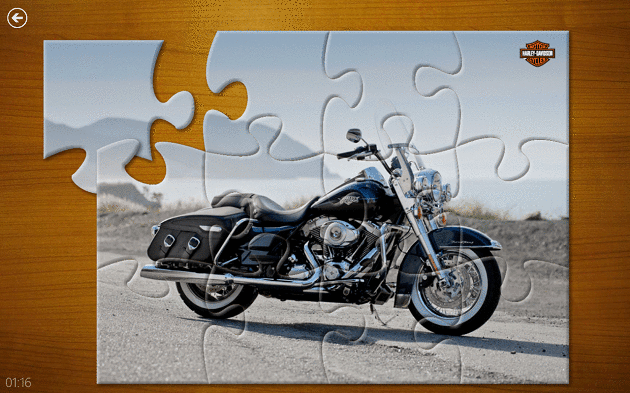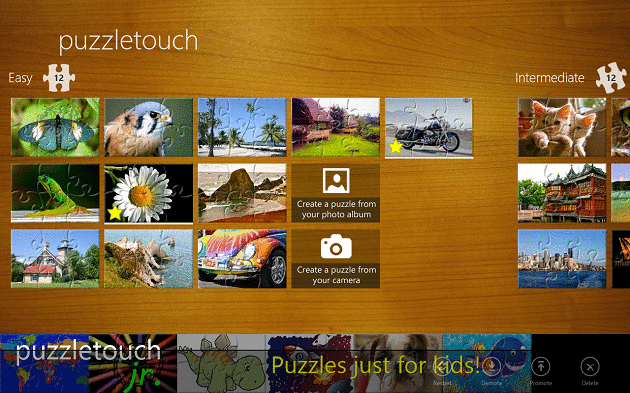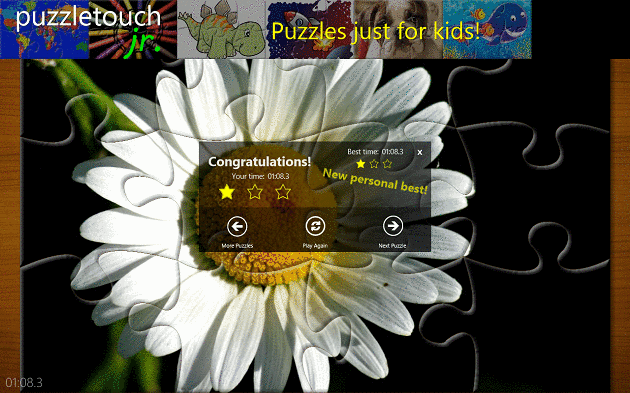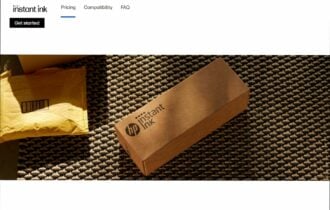Play Puzzle in Windows 8, Windows 10 With PuzzleTouch App
3 min. read
Updated on
Read our disclosure page to find out how can you help Windows Report sustain the editorial team Read more

Puzzle games are always entertaining, and they also make for a perfect family activity. Although puzzles are always fun, one thing that has always bothered me with them is when one piece gets lost and you are left with an unfinished puzzle, not to mention the fact that the pieces can get damaged over time.
Although this tends to happen in real life more often than what we’d like, a virtual puzzle offers the a pretty close experience to what we are used to, and so, they are great alternative. Windows 8, Windows 10 also offers puzzle lovers a game that will allow them to complete puzzles and also create puzzles. The app is called PuzzleTouch and it is available for free in the Windows Store.
PuzzleTouch for Windows 8, Windows 10
The app is pretty straightforward and does not have any complicated menus or settings. Once you’ve entered the app, you will see a list of puzzles, grouped by their difficulty (the difficulty rating is based on the number of pieces a puzzle has), ranging from easy to difficult. Also, by using the Charms bar from Windows 8 and Windows 10, you can share the app with friends and play online (sharing is supported via email, Facebook and Twitter).
One feature of the app that caught my eye is the possibility to create your own puzzle from a picture on your computer or from a picture that you can take with your camera right on the spot. This will give you much more flexibility and it will be much more fun, solving a puzzle created by you.
Apart from this, the app is very simple, once you’ve completed a puzzle, it will give you a rating based on your time and you can advance to the next one. The possibility of creating your own puzzles will make the app much more entertaining because when you finish with the ones that are preloaded on the app, you can start creating your own.
Overall, the app is tons of fun, and for puzzle lovers, it is a great addition to their app collection. The app’s simpleness and fast performance is what makes one of the best puzzle game apps that we’ve encountered. Also, for those interested in other Windows 8, Windows 10 games, you should check out our reviews of:
Download PuzzleTouch for Windows 10, Windows 8
If you are interested to discover more games, you can check out our handpicked lists :