Windows Defender warns users of multiple Trojan threats, other antivirus programs find nothing
2 min. read
Updated on
Read our disclosure page to find out how can you help Windows Report sustain the editorial team Read more
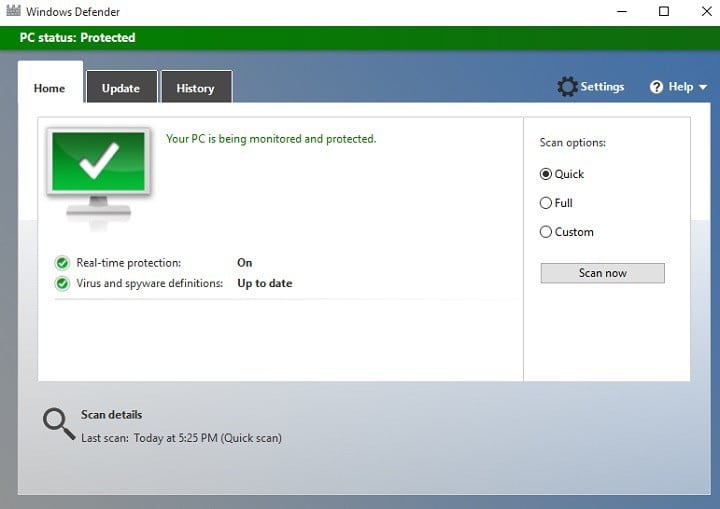
Many users are reporting that Windows Defender has been behaving strangely lately, continuously warning them about multiple Trojan threats. What’s more surprising is that other antivirus programs aren’t detecting the threats reported by Windows Defender.
Lately, Windows Defender has warned quite a number of users about their computers being at risk. According to Microsoft’s antivirus program, it appears that multiple Trojan threats are attacking systems since Windows Defender displays around 10 warnings a day, without actually deleting the threats.
Here’s how some users described Windows Defender’s unusual behavior:
I am now getting Windows Defender warnings that I am receiving serious ‘Trojan’ threats. Up to 10 a day. It says it is removing them but when I check they are still listed and I delete them by hand. There is some evidence that some functions on my computer are behaving strangely. Also occasionally Windows Defender asks me to restart the computer and often that is an inconvenience.
The Trojan is listed as Trojan:win32/skeeyah.A!rfn
Worried about these warnings, users run full scans but continue to receive notifications about Trojan threats even during the scan. Strangely enough, at the end of the scan, Windows Defender reports no problems. Soon after, it continues to display Trojan alerts.
In such situations, the best option would be to perform a clean install in order to eliminate all errors and threats.
For the time being, Microsoft’s Support Team hasn’t replied to this forum thread and we can’t say for sure whether or not Windows Defender’s warnings are genuine. On the other hand, given Windows Defender’s strange behavior, it is also possible that the threat alerts could be generated by bugs.
However, since prevention is best, you should perform a full system scan and a clean install just to be sure.
RELATED STORIES YOU NEED TO CHECK OUT:
- Acer security breach compromises US credit card numbers and dates of expiry
- Block Unwanted Programs with Windows Defender in Windows 10 [How To]








