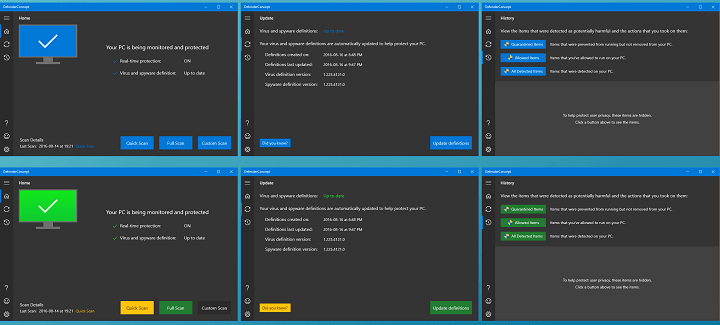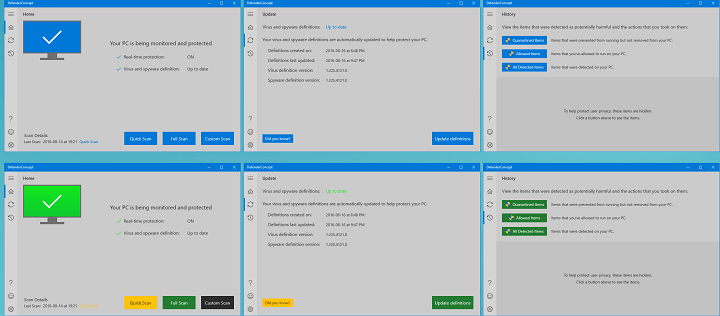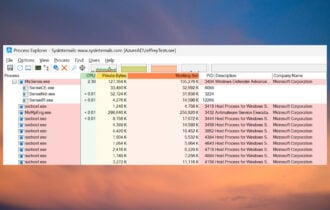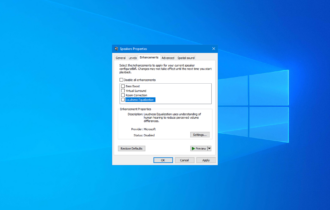Here's a concept of Windows Defender in Windows 10 Redstone 2 update
3 min. read
Published on
Read our disclosure page to find out how can you help Windows Report sustain the editorial team Read more
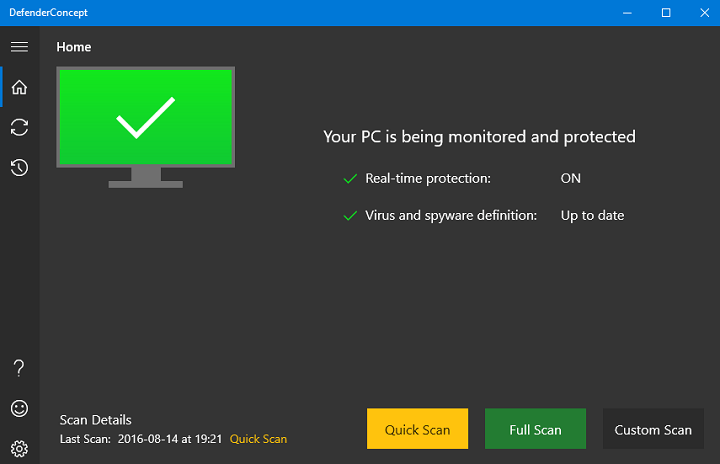
Windows 10 Anniversary Update brought many changes to the system, and its features. One of the features that received a few functionality improvements is Windows 10’s default security tool, Windows Defender.
Windows Defender now has the ability to perform a background scan when a third-party antivirus is installed. That way, any incompatibility between Microsoft’s tool and another antivirus will be avoided. Additionally, Windows Defender can now perform an offline scan on startup, which eliminates some potential risks that are present when a computer is running.
However, Windows Defender after the Anniversary Update looks almost identical as looked in the previous version of Windows 10. So, even though Microsoft’s security software is more powerful now, a lot of users actually got bored of looking at the same user interface for more than a year.
That encouraged some Windows 10 enthusiasts who had a few fresh ideas, and some extra free time to create their own concept of how Windows Defender should look like in the next major update for Windows 10. One of them is Redditor ioannisemmanou, who posted his perception of the new Windows Defender on his profile.
The improvised version of Windows Defender is apparently a UWP app, that blends into the Windows 10 environment more than the existing version. Of course, it features a hamburger menu, just like the majority of other UWP apps for Windows 10.
As shown on uploaded screenshots, this version of Windows Defender has a dark and a white mode. This is a nice touch, since the Anniversary Update introduced the ability to choose between two themes for UWP apps and other user interface elements of the system.
Author didn’t precise functionality features of its version of Windows Defender, so we assume he’ll pass that to Microsoft.
Once again, this is just a design from a regular Windows 10 user, not from Microsoft, so there’s a big chance that Windows Defender won’t look like this in the Redstone 2 update. However, the company should definitely at least take a look at this concept, because most users agree that this is how they want Windows Defender to be designed.
Tell us in the comments what do you think about this concept? Would you like to add something?
RELATED STORIES YOU NEED TO CHECK OUT:
- Microsoft’s OneNote Importer tool for Mac is here
- Microsoft’s Authenticator app for Windows 10 Mobile to be released soon
- Witcher 3 Game of the Year Edition will be released for PC, Xbox One soon